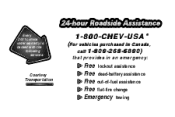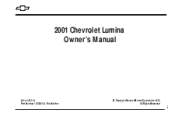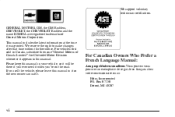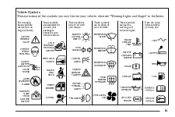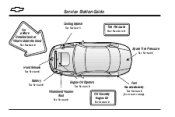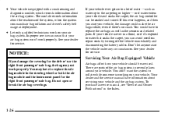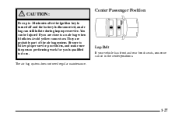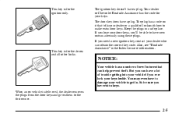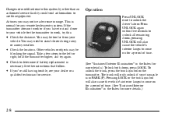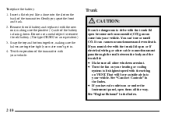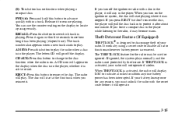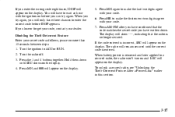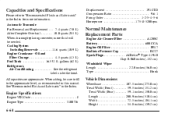2001 Chevrolet Lumina Support Question
Find answers below for this question about 2001 Chevrolet Lumina.Need a 2001 Chevrolet Lumina manual? We have 1 online manual for this item!
Question posted by pcgbiss on August 24th, 2014
How To Remove The Battery From A 2001 Chevy Lumina
The person who posted this question about this Chevrolet automobile did not include a detailed explanation. Please use the "Request More Information" button to the right if more details would help you to answer this question.
Current Answers
Related Manual Pages
Similar Questions
Where Is The Shift Lock Solenoid Located In A 2001 Chevy Lumina?
Maybe that's not even the issue? My son was driving his car (2001 Chevy Lumina) with no prior issues...
Maybe that's not even the issue? My son was driving his car (2001 Chevy Lumina) with no prior issues...
(Posted by abbi052871 9 years ago)
How To Replace A Battery In A 2001 Chevy Lumina
(Posted by francn20MONI 10 years ago)