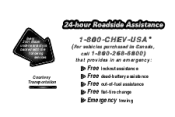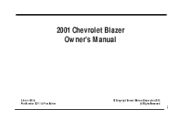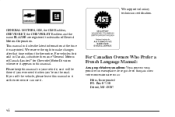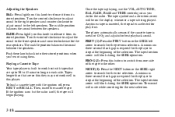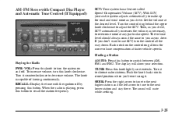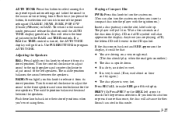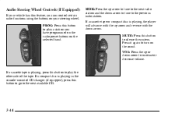2001 Chevrolet Blazer Support Question
Find answers below for this question about 2001 Chevrolet Blazer.Need a 2001 Chevrolet Blazer manual? We have 1 online manual for this item!
Question posted by Albekarti1 on June 10th, 2014
How Do You Use The 2001 Chevy Blazer Taper Player
The person who posted this question about this Chevrolet automobile did not include a detailed explanation. Please use the "Request More Information" button to the right if more details would help you to answer this question.
Current Answers
Related Manual Pages
Similar Questions
Front Brakes Sticking On My 2001 Chevy Blazer Zr2
(Posted by Brucehenson63 2 years ago)
I Need To Hook Up A Trailer Wire Connector To My 2001 Chevy Blazer Zr2.
Can i just buy any universal wiring kit
Can i just buy any universal wiring kit
(Posted by jtech38 9 years ago)
2001 Chevy Blazer How To Use Manual Front Driver Seat
(Posted by urbi 9 years ago)
How Do I Get To The Thrust Bearing For A Belt Pulleyon My 2001 Chevy Blazer Lt
my 2001 chevy blazer making very loud noise, I was told it is the thrust bearing for lower belt pull...
my 2001 chevy blazer making very loud noise, I was told it is the thrust bearing for lower belt pull...
(Posted by lillianrharris 10 years ago)
Location On 2001 Chevy Blazer
please tell me location of cold start sensor or simular name. my blazer will not start if air temp i...
please tell me location of cold start sensor or simular name. my blazer will not start if air temp i...
(Posted by dwracing38 10 years ago)