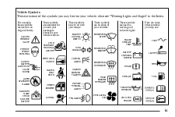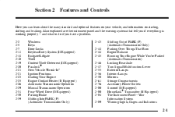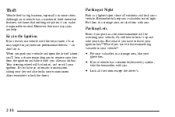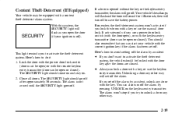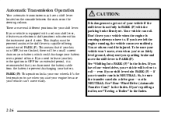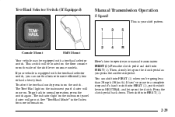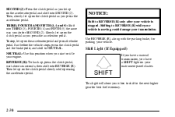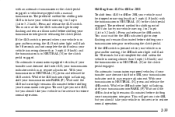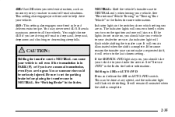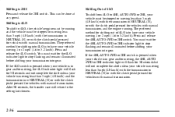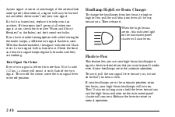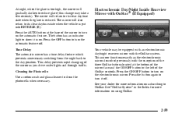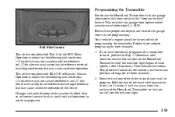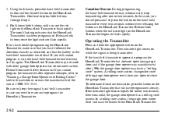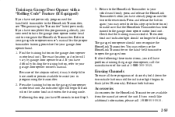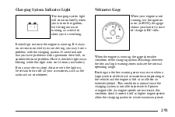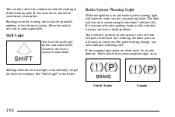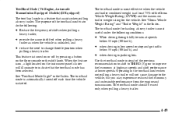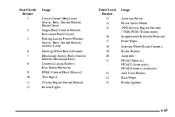2001 Chevrolet Blazer Support Question
Find answers below for this question about 2001 Chevrolet Blazer.Need a 2001 Chevrolet Blazer manual? We have 1 online manual for this item!
Question posted by kabu on June 7th, 2014
Chevy Blazer When In Park Cluster Indicator Light Goes Off
The person who posted this question about this Chevrolet automobile did not include a detailed explanation. Please use the "Request More Information" button to the right if more details would help you to answer this question.
Current Answers
Related Manual Pages
Similar Questions
Front Brakes Sticking On My 2001 Chevy Blazer Zr2
(Posted by Brucehenson63 2 years ago)
Chevy Blazer 2004 Check Engine Light Stays On What Is Problem? 64000 Miles
(Posted by Jalooo 9 years ago)
Chevy Blazer Back Door Cargo Lights Won't Come On
(Posted by Pugzbasi 9 years ago)
How Do I Get To The Thrust Bearing For A Belt Pulleyon My 2001 Chevy Blazer Lt
my 2001 chevy blazer making very loud noise, I was told it is the thrust bearing for lower belt pull...
my 2001 chevy blazer making very loud noise, I was told it is the thrust bearing for lower belt pull...
(Posted by lillianrharris 10 years ago)
Indicator Lights
i have a 01 chvey blazer 4wd. my abs light and 4wd and ip parking lights are on...how do i fix it an...
i have a 01 chvey blazer 4wd. my abs light and 4wd and ip parking lights are on...how do i fix it an...
(Posted by mdulany 11 years ago)