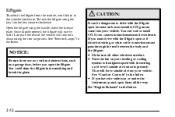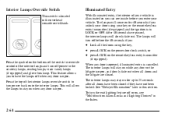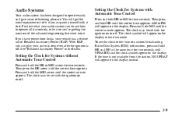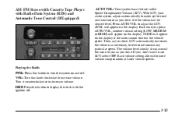2000 Chevrolet Venture Support Question
Find answers below for this question about 2000 Chevrolet Venture.Need a 2000 Chevrolet Venture manual? We have 1 online manual for this item!
Question posted by OnepNE on July 2nd, 2014
Chevy Venture Dvd Menu Comes Up Cant Press Play
The person who posted this question about this Chevrolet automobile did not include a detailed explanation. Please use the "Request More Information" button to the right if more details would help you to answer this question.
Current Answers
Related Manual Pages
Similar Questions
What Radio Station To Tune To To Play Dvd In Chevy Venture
(Posted by acguyleep3 10 years ago)
I Have A 2003 Chevy Venture. Neither Fan Comes On. What Is Sensor Called And
how to change
how to change
(Posted by fitex 10 years ago)
Chevy Venture 1999 Will Not Start After I Parked. What Could Cause This?
Chevy venture 1999 will not satrt again after being parked. When the ignition is turned on, the secu...
Chevy venture 1999 will not satrt again after being parked. When the ignition is turned on, the secu...
(Posted by olugbenja 11 years ago)
2000 Chevy Venture Pwr Sliding Door Lock Will Not Unlock
(Posted by czyzcat 11 years ago)