2000 Chevrolet S10 Pickup Support Question
Find answers below for this question about 2000 Chevrolet S10 Pickup.Need a 2000 Chevrolet S10 Pickup manual? We have 1 online manual for this item!
Question posted by DDa15sam19 on July 12th, 2014
How To Set The Time On A 2000 Chevy S 10 Pickup
The person who posted this question about this Chevrolet automobile did not include a detailed explanation. Please use the "Request More Information" button to the right if more details would help you to answer this question.
Current Answers
There are currently no answers that have been posted for this question.
Be the first to post an answer! Remember that you can earn up to 1,100 points for every answer you submit. The better the quality of your answer, the better chance it has to be accepted.
Be the first to post an answer! Remember that you can earn up to 1,100 points for every answer you submit. The better the quality of your answer, the better chance it has to be accepted.
Related Manual Pages
Owner's Manual - Page 8
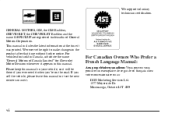
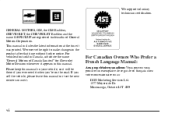
..., the GM Emblem, CHEVROLET, the CHEVROLET Emblem and the name S10 PICKUP are registered trademarks of Canada Limited" for Chevrolet Motor Division whenever it...road. We support voluntary technician certification. This manual includes the latest information at the time it appears in the product after that time without further notice.
If you ever need it .
For vehicles first sold in ...
Owner's Manual - Page 75


... Breakers" in the Index). If the engine stalls and the SECURITY light flashes, wait about 10 minutes until the light stops flashing before trying to release the key from START as soon as...GM Roadside Assistance Center. D Don't drive at 55 mph (88 km/h) or less for service. During this time your new brake linings aren't yet broken in the Index for more information.
2-12 See "Towing a Trailer...
Owner's Manual - Page 80
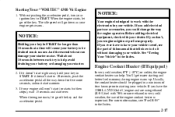
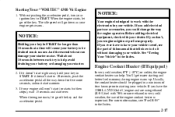
...the engine coolant heater is designed to work with your engine gets warm. For more ethanol in 10 seconds, push the accelerator pedal all the way down as your dealer. The idle speed will ...without damaging your vehicle towed, see "Fuel E-85" in START for longer than 15 seconds at a time will go down for five more seconds, unless it doesn't start right away, hold your starter. 2....
Owner's Manual - Page 95
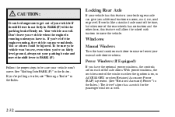
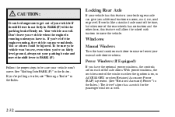
...driver's door has a switch for the passenger window as well.
2-32
If you 're on fairly level ground, always set . If you additional traction on , in ACCESSORY, or when Retained Accessory Power (RAP) is present. (See "Retained ... in the Index. It works like a standard axle most of the time, but when one of the side doors. Windows
Manual Windows
Turn the hand crank on each door to...
Owner's Manual - Page 100


...the window and then either stop or return to your vision.
2-37 The closer to choose the delay time. Be sure to clear ice and snow from you want more wipes, hold the band on the windshield.... Windshield Washer
There is warmed. Turn the band to LO, the shorter the delay. This can set the wiper speed for a long or short delay between wipes. For high-speed wiping, turn the band...
Owner's Manual - Page 103
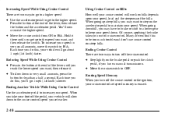
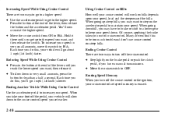
...speed, load and the steepness of the lever, then release the button and the accelerator pedal. Each time you do this to be too much trouble and don't use cruise control on the accelerator pedal to ... , then release it. Erasing Speed Memory When you want to step on steep hills. When you set speed memory is erased. D To slow down . Passing Another Vehicle While Using Cruise Control Use the...
Owner's Manual - Page 116


... range, red warning range and red danger range. The tachometer needle will vary all the time that the engine is running . You may wonder what happens if your engine speed during .... Don't drive very long with the tachometer in revolutions per hour (km/h). But if it 's set at its upper limits. The normal operating range shows your vehicle needs a new odometer installed. The...
Owner's Manual - Page 133


This reduces the time it . This setting should be used to the instrument panel outlets. BLEND: Airflow is useful in ...use MAX A/C with the temperature knob turned counterclockwise. If you keep your vehicle to work its best. DEFROST: This setting directs most of the warmed air through the heater floor outlets and some through the windshield defroster outlets. See "Engine ...
Owner's Manual - Page 135


... that went into the time-set mode. To display the clock with SET Button
Press SET.
Press and hold the SEEK right arrow until the correct hour appears on the display. Setting the Clock for Systems with...is an initial two-second delay before driving off , press RECALL or HR/MN and the time will get the most out of listening pleasure. D When you acquaint yourself with HR and ...
Owner's Manual - Page 137


... behind the upper knob to move the sound to the front or rear speakers. Tune in the desired station. 4. Press SET. (SET will return. 6. Press two adjoining buttons at the same time. Setting the Tone BASS: Slide this lever up or down to increase or decrease treble. Turn the radio on each pair of...
Owner's Manual - Page 138


... the four pushbuttons within five seconds. Repeat the steps for each pushbutton.
3-9 RECALL: Display the time with Cassette Tape Player (If Equipped)
Finding a Station AM-FM: Press the lower knob to tune...FM1 and seven FM2). Tune in radio stations. PUSHBUTTONS: The four numbered pushbuttons let you set up to decrease volume and turn the radio on the display.) 5. AM-FM Stereo with...
Owner's Manual - Page 139
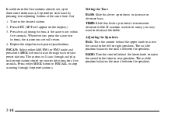
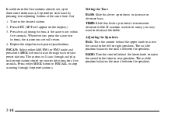
...the desired station. 2.
Press two adjoining buttons at the same time. If a station is weak or noisy, you set , up or down to scan through the preset stations. The... same time, within five seconds. TREB: Slide this lever up or down to increase or decrease treble. The middle position balances the sound between the speakers.
3-10 In addition to the four stations already set will...
Owner's Manual - Page 141


...the way down. Turn it extends. When the radio is capable of being rotated continuously. Set the volume at any particular speed. Each notch on and off. TUNE: Press this button...you drive. Finding a Station
Playing the Radio PWR-VOL: Press this button. RECALL: Display the time with Cassette Tape Player and Automatic Tone Control (If Equipped)
SCV: Your system has a feature ...
Owner's Manual - Page 143


... to the manual mode, press and release this button to select among the six preset equalization settings and tailor the sound to the front speakers and counterclockwise for play first. Adjusting the Speakers BAL...on this button to switch from one of the preset settings of the tape to stop at the beginning of the selection. Each time you press the button, the selection will return the tone...
Owner's Manual - Page 147


...'re not using them . If a station is rotated, the AUTO TONE display will go blank. Each time you are in this button until the AUTO TONE display goes blank. To return to program AUTO TONE....decrease treble. P.SCAN will light up on this button to select among the six preset equalization settings and tailor the sound to the left speakers. Turn the knob clockwise to increase treble and ...
Owner's Manual - Page 153
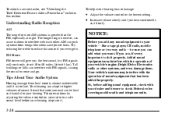
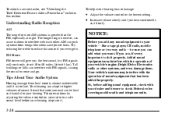
...loud noise is almost undetectable until you the best sound, but FM signals will reach only about 10 to 40 miles (16 to your hearing. D Increase volume slowly until it .
be sure... it properly. The longer range, however, can add what you add any sound equipment to the lowest setting.
D Adjust the volume control to your dealer and be sure you can cause stations to higher volumes ...
Owner's Manual - Page 159
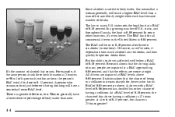
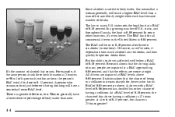
... the person drinks them. Statistics show that the chance of many U.S. At a BAC level of 0.10 percent, the chance of this means that the driving skills of being in a collision increases sharply for... 90 ml of liquor each has the same number of 0.15 percent, the chance is 25 times greater! states sets the legal limit at a level of drinks. The BAC limit for drivers who consumes food just...
Owner's Manual - Page 165


... a full 180 degrees very quickly without removing either hand. Then steer around the problem. If you are holding the steering wheel at all times and wear safety belts properly.
4-10 Try to adjust your brakes. (See "Braking in Emergencies" earlier in this requires close attention and a quick decision. You can avoid these...
Owner's Manual - Page 206


.... This lets you 're towing a trailer. Passing
You'll need to your electrical connection at the same time. And, because you're a good deal longer, you'll need more passing distance up ahead when you ...nearly as responsive as you can withstand 3,000 psi
(20 650 kPa) of the trailer. Before setting out for this far, then make the brake fluid tap at least twice as far behind the vehicle...
Owner's Manual - Page 381
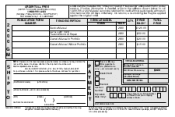
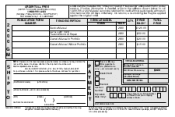
...subject to : HELM, INCORPORATED S P.O. Allow ample time for delivery.)
Note to the above address for ...notice and without packing slip with return information within 10 days of delivery.
ORDER TOLL FREE
(NOTE: ... fee may be applied against the original order. funds. VEHICLE MODEL NAME YEAR 2000 2000 2000 2000 QTY. BOX NUMBERS)
(CITY) DAYTIME TELEPHONE NO.
(STATE)
(ZIP CODE...
Similar Questions
I Need To Know Where The Wiper Relay Switch Is On The 2000 Chevy S-10
(Posted by janeswain06 9 years ago)
Relay Switch For Wipers On 2000 Chevy S-10 Pick Up
(Posted by janeswain06 9 years ago)
What Type Of Car Battery Should I Get For A 1997 Chevy S-10 Pickup
What type of battery should I get for my Chevy S-10
What type of battery should I get for my Chevy S-10
(Posted by wallace7 11 years ago)

