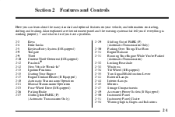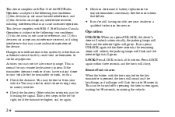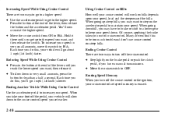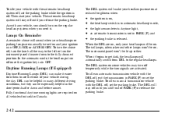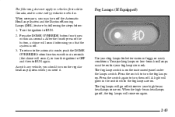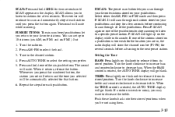2000 Chevrolet S10 Pickup Support Question
Find answers below for this question about 2000 Chevrolet S10 Pickup.Need a 2000 Chevrolet S10 Pickup manual? We have 1 online manual for this item!
Question posted by mcmahont212 on June 28th, 2013
Why Does My Pushbutton Drive Not Always Light Up
Once Truck Starts, The Push Button For 2h Does Not Light Up, A Few Times It Does. if I Go Thru Shifting The Trans To "n" Then Push Other Buttons, It Will Light Up.
Current Answers
Related Manual Pages
Similar Questions
Driving Lights
head lights and directional lights work but no running lights
head lights and directional lights work but no running lights
(Posted by rabidrat1962 2 years ago)
I Just Replaced Engine And Trans
i have replaced engine and trans in truck and now lcd screen wont light up gear position daytime dri...
i have replaced engine and trans in truck and now lcd screen wont light up gear position daytime dri...
(Posted by gjohnsii2 11 years ago)
Brake Lights Not Working, Replaced Brake Light Switch
I replaced the brake switch the bulbs work , turn signals work no brake lights blink code is 7regula...
I replaced the brake switch the bulbs work , turn signals work no brake lights blink code is 7regula...
(Posted by rrraceing 11 years ago)
Brake Light Switch
how to remove a brake light switch from a 2000 chevy S10 Ls
how to remove a brake light switch from a 2000 chevy S10 Ls
(Posted by aceyace 11 years ago)
Security Lights Does Not Turn Off, Truck Is Not Starting? Why?
(Posted by losylv 11 years ago)