2000 Chevrolet S10 Pickup Support Question
Find answers below for this question about 2000 Chevrolet S10 Pickup.Need a 2000 Chevrolet S10 Pickup manual? We have 1 online manual for this item!
Question posted by fraputinb on January 2nd, 2014
Why Does My Cd Player Keep Making An Ejection Sound When There In No Cd In It,
on my 2000 s10pickup truck
Current Answers
There are currently no answers that have been posted for this question.
Be the first to post an answer! Remember that you can earn up to 1,100 points for every answer you submit. The better the quality of your answer, the better chance it has to be accepted.
Be the first to post an answer! Remember that you can earn up to 1,100 points for every answer you submit. The better the quality of your answer, the better chance it has to be accepted.
Related Manual Pages
Owner's Manual - Page 5


Table of Contents (cont'd)
Comfort Controls and Audio Systems
Section 3
Heating and Air Conditioning Setting the Radio Clock Radio/Cassette Player/CD Player
Radio Theft-Deterrent Feature Steering Wheel Controls (If Equipped)
Your Driving and the Road
Section 4
Braking/Anti-lock Brakes (If Equipped) Traction Control System Steering ...
Owner's Manual - Page 105
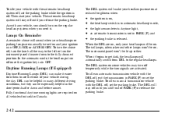
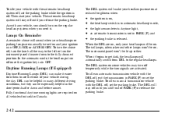
...released. As with any vehicle, you need it begins to get dark, the headlamps will sound when your headlamps or parking lamps are required on all the way to the regular headlamps.... before sunset. DRL can be especially helpful in many different driving conditions, but they can make your headlamps come on at reduced brightness when:
Lamps On Reminder
A reminder chime will automatically...
Owner's Manual - Page 140


... thin they may not work best with tapes that the cut tape detection feature is pressed.
3-11 CD Adapter Kits It is possible to 45 minutes long on . 2. The radio will remain active until EJECT is no longer active. Playing a Cassette Tape Your tape player is built to work well in the Index.
Owner's Manual - Page 141


... to the next lower station and stay there. RECALL: Display the time with Cassette Tape Player and Automatic Tone Control (If Equipped)
SCV: Your system has a feature called Speed-Compensated...back into its stored position when you as necessary, to make up for more volume compensation at the desired level. The sound will show your audio system adjusts automatically to overcome noise ...
Owner's Manual - Page 143


...position. Turn the control clockwise to adjust the sound to the front speakers and counterclockwise for best playback sound. Playing a Cassette Tape Your tape player is selected for the previous selection. Anytime a... are up to 30 to 45 minutes long on the display whenever a tape is off , press EJECT or RECALL. This will begin playing. AUTO TONE: Press this button to switch from one of the...
Owner's Manual - Page 144
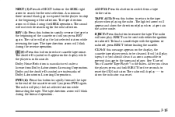
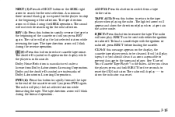
... you should clean it as soon as possible to prevent damage to the tape player when playing the radio. FWD (6): Press this mode. The radio will play . EJECT: Press this button to return to the tapes and player. D
3-15 The sound will appear and show the indicator was reset. The lighted arrow will mute...
Owner's Manual - Page 145


... active until EJECT is possible to recall the station frequency.
3-16 RECALL: Display the time with your cassette tape player after activating the bypass feature on your tape player. Press and... Press this knob to turn this knob clockwise. To activate the bypass feature, use a portable CD player adapter kit with the ignition off . 3. Turn the radio off by pressing this button to ...
Owner's Manual - Page 146


...will mute. Press and hold SEEK for each station until SCAN appears on the display. The sound will show your selection. SCV: Your system has a feature called Speed-Compensated Volume (SCV). ...its stored position when you drive. SCAN allows you return to your audio system adjusts automatically to make up to switch between AM, FM1 and FM2. Tune in the desired station. 4. Each notch...
Owner's Manual - Page 148


... disc is at high speed while you to normal play. Sound is playing. This allows you press the FWD button. Press...seconds to the time display. Release FWD to make ERR go off the display.
D The disc player is very hot.
(The disc should play... D You are playing a CD, the letters CD will be that track. If you are driving on the display. CD and a CD symbol will also appear when a...
Owner's Manual - Page 149


... AM, FM1 or FM2. (If the radio is turned off , first press EJECT on track one. When a disc is playing, the letters CD and the CD symbol will resume playing at the point where it stopped.) CD AUX: To switch between the player and the radio when a disc is left sitting in the opening for...
Owner's Manual - Page 150
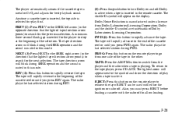
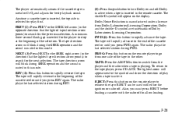
... the last selected station during SEEK operation and the sound is inserted in the remote cassette. Dolby Noise Reduction is active. To return to rapidly reverse the tape. EJECT: Press this button on the display. REV (4): Press this button to the tape player, press CD AUX. Dolby is active when a tape is muted in...
Owner's Manual - Page 153
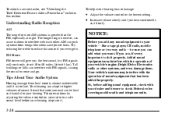
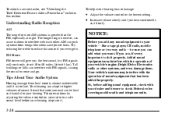
...the volume control to 65 km).
Tips About Your Audio System
Hearing damage from things like a tape player, CB radio, mobile telephone or two-way radio -- D Increase volume slowly until it . like ... -- Take precautions by adjusting the volume control on your radio to a safe sound level before adding sound equipment, check with the operation of your dealer and be loud and harmful to...
Owner's Manual - Page 154


... it is normal for the cassette to see if it as soon as possible to prevent damage to be cleaned. If you notice a reduction in sound quality, try a known good cassette to eject because your tapes and player. When using a scrubbing action, non-abrasive cleaning cassette, it is the tape or the tape...
Owner's Manual - Page 155
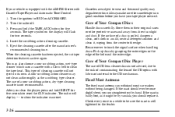
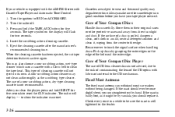
...it , wiping from direct sunlight and dust. The use of CD lens cleaner discs is not advised, due to the risk of... recommended. The radio will flash for five seconds. Always make sure the cassette tape is in their original cases or ...the sound quality may also choose a non-scrubbing action, wet-type cleaner which uses a cassette with Cassette Tape Player and Automatic Tone Control: 1. Eject ...
Owner's Manual - Page 171
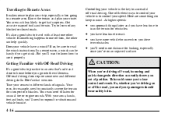
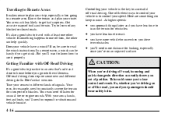
Traveling to Remote Areas
It makes sense to plan your trip, especially when going to read the winch instructions. Try to constantly sweep the...area. This could cause you 'll need to listen for braking, especially
since you have more distance for unusual tire or engine sounds. Tune your senses to different kinds of the best ways to control your arms, hands, feet and body, you to get...
Owner's Manual - Page 174


... and try to find another vehicle. you more power than you need to take some special steps.
They make you need , because you approach the top
of the hill. D Use a low gear and get ...a firm grip on your headlamps even during the day. twists and turns, you 're there. D Sound the horn as you don't want to go straight up. You could be seriously injured or killed. As you...
Owner's Manual - Page 251


Make sure you get the wrong type, it to the right (clockwise) until the filling is complete. See "Malfunction ...Index. See "Malfunction Indicator Lamp" in a vehicle's trunk, pickup bed or on , turn it may be maintained until you hear a clicking sound. D Do not fill a container while it is inside of the fill opening before operating the nozzle. Contact should be damaged. D Don't ...
Owner's Manual - Page 276
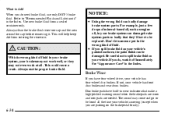
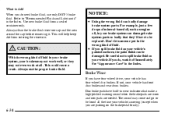
... brake fluid. NOTICE:
D Using the wrong fluid can damage brake system parts so badly that make a high-pitched warning sound when the brake pads are worn and new pads are pushing on your vehicle is moving (except... when you are needed. The sound may not even work well, or they 'll have built-in your brake system, your ...
Owner's Manual - Page 277
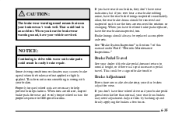
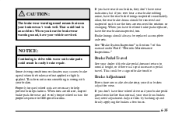
When you hear the brake wear warning sound, have four-wheel drive and your brake pedal goes down farther than normal, your brakes. Brake linings should...if there is wrong with worn-out brake pads could result in pedal travel. CAUTION:
The brake wear warning sound means that soon your disc brakes adjust for rotation or changing. Brake Pedal Travel
See your vehicle serviced. When you...
Owner's Manual - Page 381
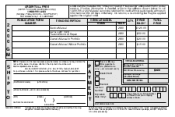
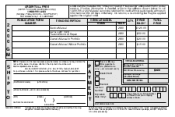
...-CHE-ORD99
*(Prices are to make checks payable in U.S. funds. VEHICLE MODEL NAME YEAR 2000 2000 2000 2000 QTY. If further information is ...different from your shipping address shown. PRICE EACH* $120.00 $50.00 $20.00 $15.00 TOTAL PRICE
2 0 0 0 G M S H I P T O
PUBLICATION FORM NUMBER
ITEM DESCRIPTION Service Manual Car & Light Truck...
Similar Questions
Where Can I Get A 2000 Chevy S10 Owners Manual
(Posted by ColCechemar 10 years ago)
How To Install Cd Player In 1993 Chevy S10 Pickup?
(Posted by feasdadd 10 years ago)
I Installed A Cd Player In 1993 Chevy Truck Now Transmissiom Will Not Shift Corr
(Posted by tnwjse 11 years ago)
I Have Lost My Keys For My Chevy S10 2000 Truck.
best way to repalce?
best way to repalce?
(Posted by margauxmack 11 years ago)
How To Replace A Serpentine Belt On 2000 Chev S10 Ls Ext. Cab With Air, 2.2 L En
(Posted by bobjj 11 years ago)

