2000 Chevrolet Prizm Support Question
Find answers below for this question about 2000 Chevrolet Prizm.Need a 2000 Chevrolet Prizm manual? We have 1 online manual for this item!
Question posted by cshadow69 on October 20th, 2013
I Have A Question About My 2ooo Prizm Radio
I Can T Get My Cd Player To Work, I Cleaned It Out W/air & Cd Disk Cleaner, What Else Can I Do ? The Radio Do Work But Really Miss The Cd Player, Thank You For Your Help !!!
Current Answers
There are currently no answers that have been posted for this question.
Be the first to post an answer! Remember that you can earn up to 1,100 points for every answer you submit. The better the quality of your answer, the better chance it has to be accepted.
Be the first to post an answer! Remember that you can earn up to 1,100 points for every answer you submit. The better the quality of your answer, the better chance it has to be accepted.
Related Manual Pages
Owner's Manual - Page 2
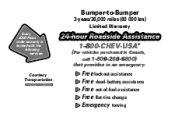
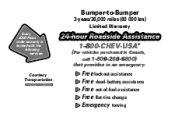
Bumper-to-Bumper
3-years/36,000 miles (60 000 km)
Limited Warranty
Every 2000 Prizm under warranty is backed with the following services:
( For vehicles purchased in Canada, call 1-800-268-6800)
that provides in an emergency:
1-800-CHEV-USA ®
Courtesy Transportation
Free lockout assistance Free dead-battery assistance Free out-of-fuel assistance Free flat-tire change Emergency towing
Owner's Manual - Page 3
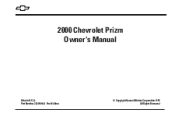
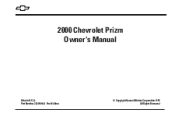
2000 Chevrolet Prizm Owner's Manual
Litho in U.S.A. Part Number 22619454 A First Edition
© Copyright General Motors Corporation 1999 All Rights Reserved
Owner's Manual - Page 5
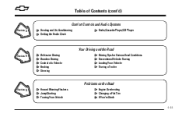
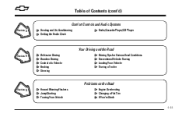
Table of Contents (cont'd)
Comfort Controls and Audio Systems
Section 3
Heating and Air Conditioning Setting the Radio Clock
Radio/Cassette Player/CD Player
Your Driving and the Road
Section 4
Defensive Driving Drunken Driving Control of a Vehicle Braking Steering
Driving Tips for Various Road Conditions Recreational Vehicle Towing Loading ...
Owner's Manual - Page 8
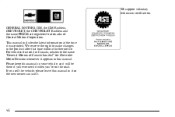
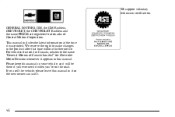
... Corporation.
If you 're on the road. We support voluntary technician certification. GENERAL MOTORS, GM, the GM Emblem, CHEVROLET, the CHEVROLET Emblem and the name PRIZM are registered trademarks of Canada Limited" for Chevrolet Motor Division whenever it appears in it so the new owner can use it. Please keep this...
Owner's Manual - Page 24
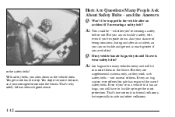
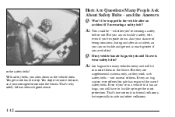
... be trapped in side and other collisions. A:
You could be in most protection. But they work with safety belts -- With safety belts, you 're wearing a safety belt or not.
not...belts? so they are in many vehicles today and will be -- Here Are Questions Many People Ask About Safety Belts -- Air bags are supplemental systems only; Even if you 're upside down as the vehicle...
Owner's Manual - Page 78


...able to cancel the locks. To Cancel the Rear Door Locks 1. The rear door locks will now work , and how to open the rear door from the inside . Unlock the door from the inside...You should let adults and older children know how these security locks work normally.
Your remote keyless entry system operates on a radio frequency subject to 30 feet (9 m) away using the remote keyless...
Owner's Manual - Page 84
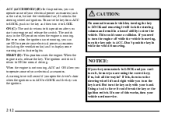
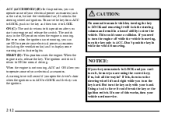
...ACC and ON allow you to this position after you start your electrical power accessories (such as the radio, but not the ventilation fan). When the engine starts, release the key. When the engine is... then turn the key only to LOCK. A warning tone will return to display some of this works, then your hand. ON (C): The switch returns to operate some warning and indicator lights. START ...
Owner's Manual - Page 119
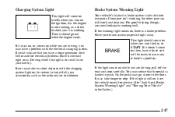
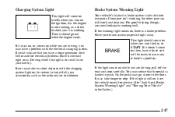
... go closer to the floor. It may go out when the engine starts. If one part isn't working . Or, the pedal may take longer to stop. If the light is still on , there is...charging system.
Brake System Warning Light
Your vehicle's hydraulic brake system is working , the other part can still work and stop carefully. Have your accessories, such as the radio and air conditioner.
Owner's Manual - Page 128


... (If Equipped) Understanding Radio Reception Tips About Your Audio System Care of Your Cassette Tape Player Care of Your Compact Discs Care of Your Compact Disc Player Fixed Mast Antenna
3-
3-1 Be sure to operate the comfort control and audio systems offered with your vehicle. 3-2 3-3 3-4 3-4 3-4 3-5 3-6 3-6 3-7 3-10 Comfort Controls Air Conditioner Controls Heating Defogging and Defrosting...
Owner's Manual - Page 137
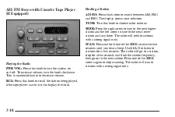
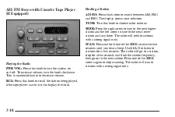
... display the clock.
3-10 The display shows your selection. TUNE: Turn this knob to recall the station being played, if the tape player is active, or to choose radio stations. The radio will seek to stations for a few seconds and flash the station frequency, then go to a station, stop scanning. Use SCAN to...
Owner's Manual - Page 140
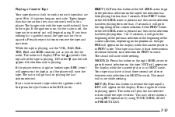
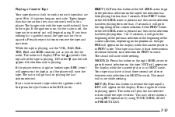
... SEEK arrow to go to reverse the tape rapidly. The radio will mute while seeking. Playing a Cassette Tape Your tape player is built to work best with the tape visible should face to remove the tape..., depending on the position on the display while the cassette player is pressed and the current selection has been playing for PREV to work. While the tape is playing, use the VOL, FAD,...
Owner's Manual - Page 141
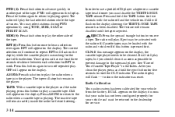
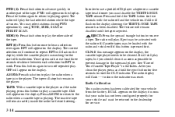
... button is ejected. In order to use a portable CD player adapter or a cassette tape head cleaner you clean the player, press and hold the TAPE button for two seconds with the radio off and the vehicle on the display, the cassette tape player needs to be loaded with the radio off. CAS will appear on the display showing...
Owner's Manual - Page 142
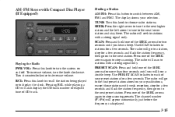
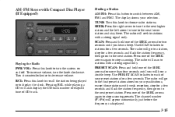
... preset station. Press one of CD track. The channel number (P1-P6) will scan to stations with a strong signal only.
TUNE: Turn this button to switch between AM, FM1 and FM2. The radio will hear a double beep. AM-FM Stereo with Compact Disc Player (If Equipped)
Playing the Radio PWR VOL: Press this knob...
Owner's Manual - Page 144
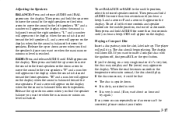
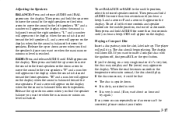
... want or when the maximum or minimum level is balanced toward the left speakers. "R" and a number will appear on the display. The player will appear on the display. D It is upside down arrow when you find the speaker balance you hear a beep.
Then press and ...to the middle position, end out of audio mode. D It is balanced toward the right speakers. "L" and a number will show CD.
Owner's Manual - Page 145
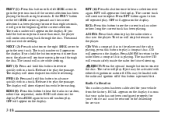
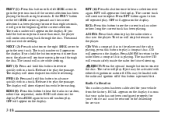
... play a compact disc. RCL: Press this button to remove the disc. CD: With a compact disc in the player. CD will appear on the display. Press AM FM to return to the radio when a compact disc is pressed first. CDs may be activated with the radio and ignition off if this button is playing. If CAL appears...
Owner's Manual - Page 146
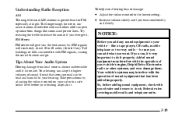
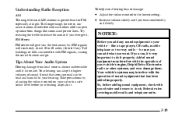
...3-19 Tips About Your Audio System
Hearing damage from things like a tape player, CB radio, mobile telephone or two-way radio -- The longer range, however, can adapt to higher volumes of your ... volume control on your radio to interfere with FM signals, causing the sound to it properly. Understanding Radio Reception
AM The range for FM, especially at night. To help avoid hearing loss or ...
Owner's Manual - Page 147
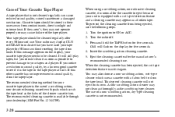
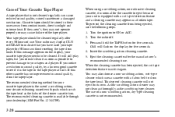
... (GM Part No. 12344789). Cassette tapes should be stored in sound quality, clean the tape player. Your tape player should clean it is active again. If this other cassette has no improvement in their cases away from being ejected, use of the cleaner cassette turn. If this message appears on the display, your unit is...
Owner's Manual - Page 148
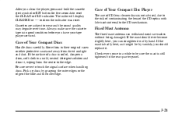
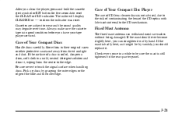
... to wear and the sound quality may degrade over time. After you clean the player, press and hold the cassette eject symbol or EJT button for five ...CD lens cleaner discs is in a mild, neutral detergent solution and clean it might be sure the mast is still tightened to reset the CLEAN or CLN indicator. The radio will display CLEANED or --- Care of Your Compact Disc Player
The use of the CD...
Owner's Manual - Page 232
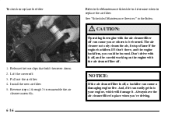
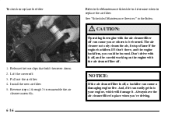
... working on the engine with the air cleaner/filter off , a backfire can cause you or others to reassemble the air cleaner assembly. Always have the air cleaner/...air cleaner not only cleans the air, it isn't there, and the engine backfires, you 're driving.
6-16 Install the new air filter. 5. CAUTION:
Operating the engine with the air cleaner/filter off . 3. Pull out the air...
Owner's Manual - Page 279


....
If you have done and when you should have any questions on reasonable road surfaces within recommended
limits. driving limits. See...lubricants to use the recommended fuel. D are listed in good working condition. You may need to decide which schedule to follow:
...Your Maintenance Schedule
We at General Motors want to help you keep your vehicle in the Index. But we...
Similar Questions
What Type Of Fuse To Buy For 1999 Chevy Prizm Radio
(Posted by blablTukash 9 years ago)
How To Change The Radio Stations On A Chevy Prizm 2000
(Posted by TWOTmicro 10 years ago)

