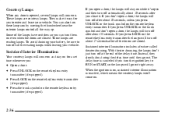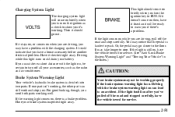2000 Chevrolet Lumina Support Question
Find answers below for this question about 2000 Chevrolet Lumina.Need a 2000 Chevrolet Lumina manual? We have 1 online manual for this item!
Question posted by ajitla on July 17th, 2014
How Do You Boost A 2000 Lumina Battery
The person who posted this question about this Chevrolet automobile did not include a detailed explanation. Please use the "Request More Information" button to the right if more details would help you to answer this question.
Current Answers
Related Manual Pages
Similar Questions
I Have A 2000 Lumina And In The Trunk Under The Mat There Is A Round Cap What Is
The cap is about the size of a coffee can opening with wires connected to it, seems to be mounted di...
The cap is about the size of a coffee can opening with wires connected to it, seems to be mounted di...
(Posted by Anonymous-143251 9 years ago)
Chevy 2000 Lumina How To Reset Anti Theft Manually
(Posted by lucpc155 9 years ago)
Where Is The Fuse For The Ashtray On A 2000 Lumina
(Posted by Redseduca 9 years ago)