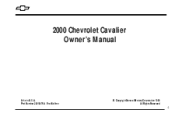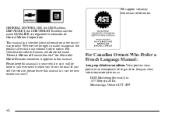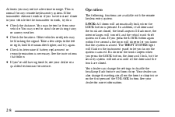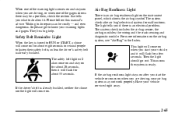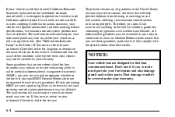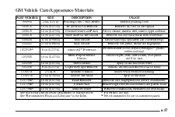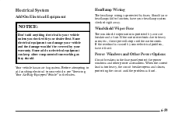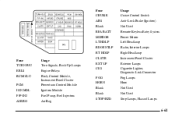2000 Chevrolet Cavalier Support Question
Find answers below for this question about 2000 Chevrolet Cavalier.Need a 2000 Chevrolet Cavalier manual? We have 1 online manual for this item!
Question posted by Anonymous-154927 on October 7th, 2015
Where Is The Multi Function Alarm Module In A 2000 Cavalier?
The person who posted this question about this Chevrolet automobile did not include a detailed explanation. Please use the "Request More Information" button to the right if more details would help you to answer this question.
Current Answers
Answer #1: Posted by TechSupport101 on October 7th, 2015 8:45 PM
You should be able to access the Multi-Function Alarm module in the convenience center behind the glove box.
Related Manual Pages
Similar Questions
Is There A Difference In The Sun Visors Of A 2000 Cavalier Convertible And A Cou
(Posted by KJMetz2000 11 years ago)
Replacing Windshield Washer Resevoir On 2000 Cavalier Sedan
What are the steps to replacing the windhield washer resevoir on a 2000 cavalier 4 door sedan
What are the steps to replacing the windhield washer resevoir on a 2000 cavalier 4 door sedan
(Posted by marinfbg 11 years ago)
Im Wondering How Many 2000 Cavaliers Were Made With Cayanne Pepper Red?
(Posted by bars1991 11 years ago)
Whats Causing No Spark In 2000 Cavalier? Changed Coil Packs And No Help
(Posted by jacob6500 11 years ago)