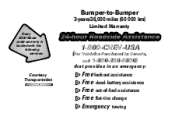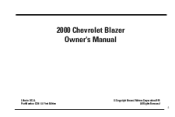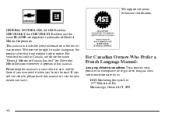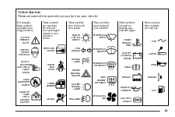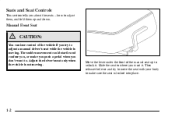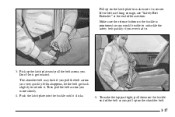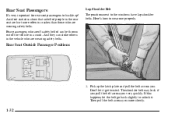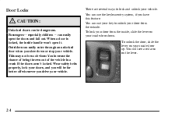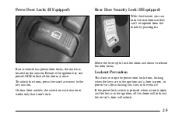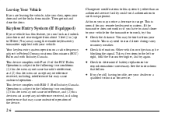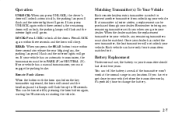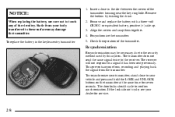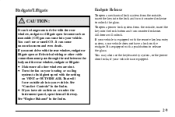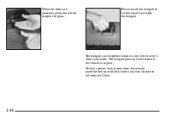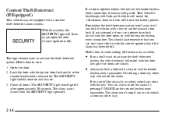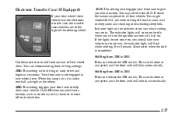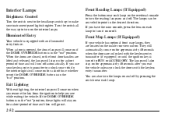2000 Chevrolet Blazer Support Question
Find answers below for this question about 2000 Chevrolet Blazer.Need a 2000 Chevrolet Blazer manual? We have 1 online manual for this item!
Question posted by susanzal on July 26th, 2014
How To Unlock The Abs On A Chevy Blazer 2000
The person who posted this question about this Chevrolet automobile did not include a detailed explanation. Please use the "Request More Information" button to the right if more details would help you to answer this question.
Current Answers
Related Manual Pages
Similar Questions
Whats The Biggest Size Rim I Could Fit On My 1997 Chevy Blazer 4dr
Hello i have a question, whats the biggest size rim i would be able to fit on my 1997 chevy blazer i...
Hello i have a question, whats the biggest size rim i would be able to fit on my 1997 chevy blazer i...
(Posted by crazyboypsycho 9 years ago)
How To Install A Swift Asma/trans Cable On 2000 Chevy Blazer
How To Install A Swift Asma /trans Cable For 2000 Chevy Blazer
How To Install A Swift Asma /trans Cable For 2000 Chevy Blazer
(Posted by mividacincristo 9 years ago)
Diagram Of The Wiring For A 2004 Chevy Blazer
I need a diagram of the wiring for the radio of a 2004 Chevy Blazer.
I need a diagram of the wiring for the radio of a 2004 Chevy Blazer.
(Posted by brianjennifer 10 years ago)
2000 Chevy Blazer Will Not Start After I Replaced Fuel Pump Assembly
My 2000 Chevy blazer will not start after I replaced the fuel pump assembly
My 2000 Chevy blazer will not start after I replaced the fuel pump assembly
(Posted by Tashashaddon88 10 years ago)
How To Change Manual Transmission Fluid Chevy Blazer 2000
(Posted by alaargeli 10 years ago)