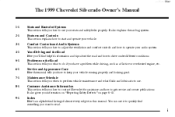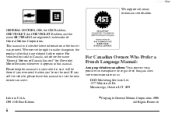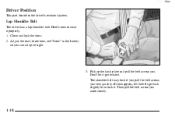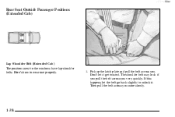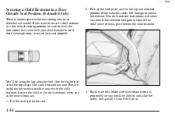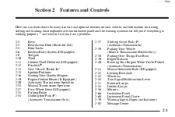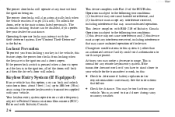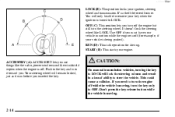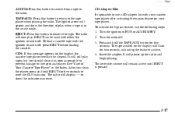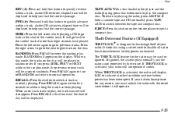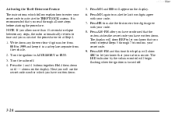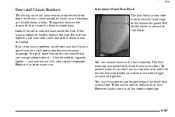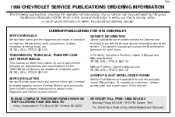1999 Chevrolet Silverado 1500 Pickup Support Question
Find answers below for this question about 1999 Chevrolet Silverado 1500 Pickup.Need a 1999 Chevrolet Silverado 1500 Pickup manual? We have 1 online manual for this item!
Question posted by Scottboz on June 25th, 2014
How Do I Override Thetheft-deterrent On My Chevrolet Pick Up Truck Radio
The person who posted this question about this Chevrolet automobile did not include a detailed explanation. Please use the "Request More Information" button to the right if more details would help you to answer this question.
Current Answers
Related Manual Pages
Similar Questions
How To Replace The Knock Sensor On A 1992 Z-71 Silverado Pick Up
(Posted by djmaluig 10 years ago)
How To Change Oil Pressure Switch On A 1999 Chevy Truck 5.7
(Posted by SDFerg 10 years ago)
How To Turn On Radio In 1999 Silverado
(Posted by bbhskit 10 years ago)
Part Of The Time The Radio Does Not Turn Off When I Exit The Truck
Could This Be A Door Switch Or Something I Can Change
Could This Be A Door Switch Or Something I Can Change
(Posted by BRINKLEY411 11 years ago)
Radio/door
after switching the truck off, my radio stays on after opening drivers side door
after switching the truck off, my radio stays on after opening drivers side door
(Posted by Anonymous-86539 11 years ago)