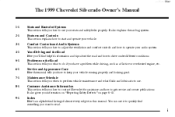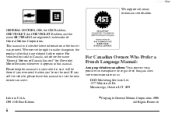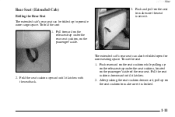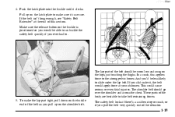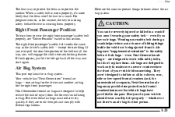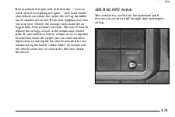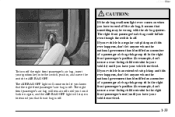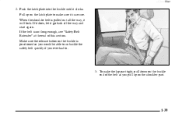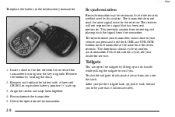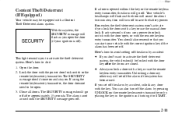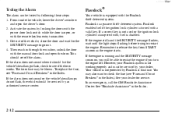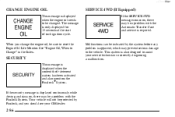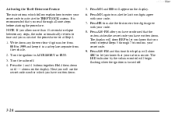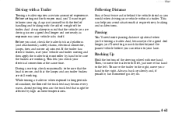1999 Chevrolet Silverado 1500 Pickup Support Question
Find answers below for this question about 1999 Chevrolet Silverado 1500 Pickup.Need a 1999 Chevrolet Silverado 1500 Pickup manual? We have 1 online manual for this item!
Question posted by andmxn on November 14th, 2013
1999 Chevy Silverado Z71 Security Cycling And Wont Start
The person who posted this question about this Chevrolet automobile did not include a detailed explanation. Please use the "Request More Information" button to the right if more details would help you to answer this question.
Current Answers
Related Manual Pages
Similar Questions
What Does Bac Warning Light Mean On A 1999 Chevy Silverado 1500
(Posted by mebmitha 10 years ago)
1999 Chevy Silverado Wont Turn Over Security Light Flashing
(Posted by rlkenud 10 years ago)
What Does Low Oil Pressure Mean On A 1999 Chevy Silverado
(Posted by torCrist 10 years ago)
How To Remove Heater Core 1999 Chevy Silverado
(Posted by donSold 10 years ago)
What Kind Of Master Cylinder Is On A Chevy Silverado Z71 Offroad?
(Posted by addever11 10 years ago)