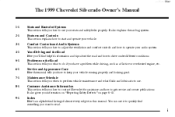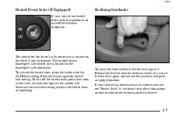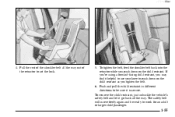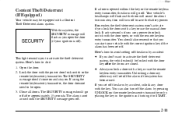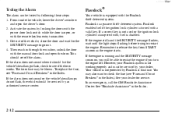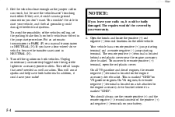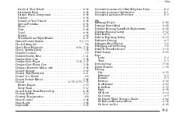1999 Chevrolet Silverado 1500 Pickup Support Question
Find answers below for this question about 1999 Chevrolet Silverado 1500 Pickup.Need a 1999 Chevrolet Silverado 1500 Pickup manual? We have 1 online manual for this item!
Question posted by timm65535 on November 29th, 2015
Setting Radio
How do you set the clock on a 1999 silverado?
Current Answers
Answer #1: Posted by waelsaidani1 on November 29th, 2015 10:06 PM
Hello follow this video guide: http://www.carcarekiosk.com/video/2006_Chevrolet_Silverado_1500_LT_4.8L_V8_Standard_Cab_Pickup_(2_Door)/clock/set_clock
Related Manual Pages
Similar Questions
Where Can I Buy An Owner's Manual For A 1999 Silverado
(Posted by twst 10 years ago)
Where Is The Switch To Turn On The Rear Window Defroster In 1999 Silverado
(Posted by edwkph 10 years ago)
How To Turn On Radio In 1999 Silverado
(Posted by bbhskit 10 years ago)
Replacing The Water Pump On My 1999 Silverado.
I went to the store to buy one and they said there were 2 different ones. How do I know which one to...
I went to the store to buy one and they said there were 2 different ones. How do I know which one to...
(Posted by larsbulls23 11 years ago)
Where Is The Oil Pressure Sensor Locaited On My 1999 Silverado Z71 Engine
(Posted by Anonymous-66253 11 years ago)