1999 Chevrolet Monte Carlo Support Question
Find answers below for this question about 1999 Chevrolet Monte Carlo.Need a 1999 Chevrolet Monte Carlo manual? We have 1 online manual for this item!
Question posted by lrge on July 29th, 2014
How Do You Turn Off The Volume Control On A 99 Monte Carlo
The person who posted this question about this Chevrolet automobile did not include a detailed explanation. Please use the "Request More Information" button to the right if more details would help you to answer this question.
Current Answers
There are currently no answers that have been posted for this question.
Be the first to post an answer! Remember that you can earn up to 1,100 points for every answer you submit. The better the quality of your answer, the better chance it has to be accepted.
Be the first to post an answer! Remember that you can earn up to 1,100 points for every answer you submit. The better the quality of your answer, the better chance it has to be accepted.
Related Manual Pages
Owner's Manual - Page 1


...keep your audio system. Features and Controls
This section explains how to operate your vehicle running properly and looking good.
i
Comfort Controls and Audio Systems
This section tells ...tells you when to perform vehicle maintenance and what to read.
yellowblue
The 1999 Chevrolet Monte Carlo Owner's Manual
1-1 2-1 3-1 4-1 5-1 6-1 7-1 8-1 Seats and Restraint Systems
This section tells ...
Owner's Manual - Page 2
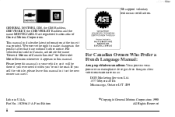
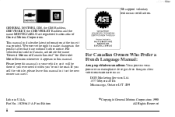
... keep this manual in it so the new owner can use it. GENERAL MOTORS, GM, the GM Emblem, CHEVROLET, the CHEVROLET Emblem and the name MONTE CARLO are registered trademarks of Canada Limited" for Chevrolet Motor Division whenever it was printed.
Owner's Manual - Page 8
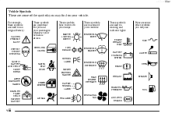
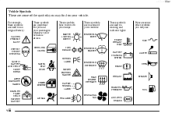
yellowblue Vehicle Symbols These are some of your controls:
WINDSHIELD WIPER
These symbols are used on an original battery:
CAUTION...are important for you may see:
ENGINE COOLANT TEMP WINDSHIELD WASHER BATTERY CHARGING SYSTEM
FUSE
DOOR LOCK UNLOCK
TURN SIGNALS
LIGHTER
PARKING LAMPS FASTEN SEAT BELTS
WINDSHIELD DEFROSTER
HORN BRAKE
HAZARD WARNING FLASHER
POWER WINDOW
DAYTIME RUNNING ...
Owner's Manual - Page 34


... sensing and
diagnostic module, which records information about the readiness of water -- If your vehicle and soaks the carpet, the air bag controller can avoid needless repair costs by turning off the vehicle immediately and disconnecting the battery cables. Don't let anyone start your air bag
NOTICE:
If you start the vehicle...
Owner's Manual - Page 35
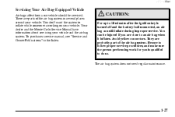
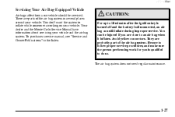
.... You don't want the system to an air bag when it inflates. Your dealer and the Monte Carlo Service Manual have information about servicing your vehicle. CAUTION:
For up to 10 minutes after the ignition key is turned off and the battery is disconnected, an air bag can be serviced.
Avoid yellow connectors...
Owner's Manual - Page 63
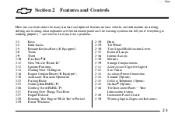
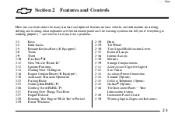
...braking. Your Information System Instrument Panel Cluster Warning Lights, Gages and Indicators
2-1 yellowblue
Section 2 Features and Controls
Here you have a problem. 2-2 2-4 2-5 2-8 2-9 2-10 2-12 2-12 2-14 2-16 2-...42 2-43 2-44 2-45 2-45 2-46 2-48 2-50 Horn Tilt Wheel Turn Signal/Multifunction Lever Exterior Lamps Interior Lamps Mirrors Storage Compartments Ashtrays and Cigarette Lighter Sun...
Owner's Manual - Page 70
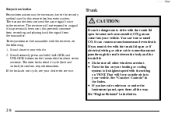
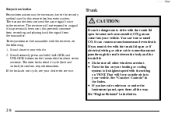
Stand close to confirm resynchronization.
D Turn the fan on VENT. That will not respond to the receiver. See "Comfort Controls" in the Index.
2-8 See "Engine Exhaust" in the Index. To resynchronize the transmitter with the setting on your heating or cooling system to its highest ...
Owner's Manual - Page 74
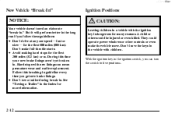
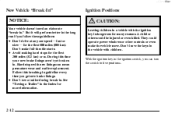
... brake linings. Follow this time your new brake linings aren't yet broken in a vehicle with new linings can turn the switch to five positions.
2-12 A child or others could operate power windows or other controls or even make full-throttle starts. yellowblue
New Vehicle "Break-In" NOTICE:
Your vehicle doesn't need an...
Owner's Manual - Page 92
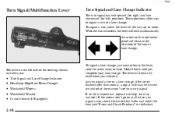
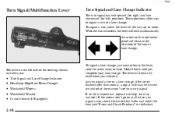
... out and other drivers won't see "Fuses and Circuit Breakers" in the direction of the steering column includes your:
D D D D D
Turn Signal and Lane Change Indicator Headlamp High/Low Beam Changer Windshield Wipers Windshield Washer Cruise Control (If Equipped)
To signal a lane change, just raise or lower the lever until you complete your...
Owner's Manual - Page 93
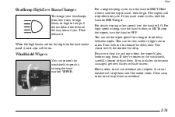
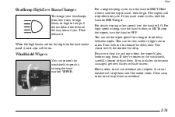
... snow or ice to the windshield, carefully loosen or thaw them. For a single wiping cycle, turn the band to MIST. The closer to choose the delay time.
yellowblue
Headlamp High/Low Beam Changer... using them. Turn the band to LO, the shorter the delay. You can control the windshield wipers by turning the band marked WIPER.
2-31 The wipers will stop the wipers, turn the band to...
Owner's Manual - Page 96
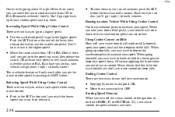
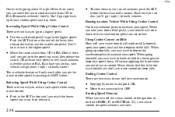
.../Accelerate) briefly. You'll now cruise at the end of the lever, then release the button and the accelerator pedal. Reducing Speed While Using Cruise Control There are two ways to turn off the cruise control:
D Use the accelerator pedal to get up to your chosen speed and stay there. Using Cruise...
Owner's Manual - Page 97
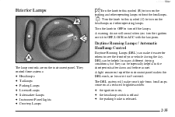
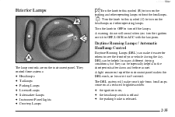
... high-beam headlamps come on at a reduced brightness when:
The lamp controls are on the instrument panel. The DRL system will sound when you turn the ignition switch to OFF, LOCK or ACC with the lamps on. Turn the knob to OFF to turn off and D the parking brake is off the lamps. A warning...
Owner's Manual - Page 98
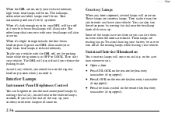
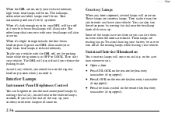
... and other lamps that come on with any door is in OFF or LOCK. The other lamps won 't be on. Interior Lamps
Instrument Panel Brightness Control
You can turn off until you should turn the dial all the reading lamps when leaving your vehicle. When it 's bright enough outside , your DRL will...
Owner's Manual - Page 100


... headlamps behind you, push the lever forward (to the night position). If you leave the dial turned all the mirrors so you can see clearly when you are sitting in the direction you .
2-38 Turn the control counterclockwise to adjust the driver's side mirror or clockwise to adjust the passenger's side mirror. Mirrors...
Owner's Manual - Page 130
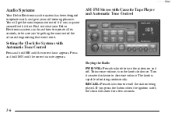
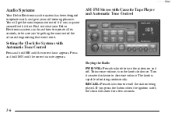
... minute appears. RECALL: Press this knob to turn the knob clockwise.
To increase volume, turn the system on and off , the clock will get the most enjoyment out of it first. Find out what your Delco Electronics system can do and how to operate all its controls, to recall the station being played. You...
Owner's Manual - Page 131


... behind the upper knob clockwise to select the band. 3. Each notch on . 2. The sound will mute while seeking. Turn the radio on the control ring allows for more volume compensation at faster vehicle speeds. Tune in the display. Whenever you press that numbered button, the station you selected will appear in the desired...
Owner's Manual - Page 135


.... RECALL: Press this knob lightly so it extends. With SCV, your selection. The radio will go to use SCV, turn the control all the way down. The sound will mute while seeking. The volume level should always sound the same to you as you don't want to a station, stop scanning. If you drive...
Owner's Manual - Page 139


...1 and 4 buttons together. It is turned off . 4. If THEFTLOCK is activated, the radio will operate. shows on the display. 6.
It works by the volume control will begin flashing when the ignition is ...radio is designed to indicate a locked condition anytime battery power has been interrupted. Turn the ignition to activate the THEFTLOCK system. Press MN again to make the first ...
Owner's Manual - Page 141
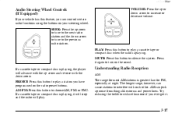
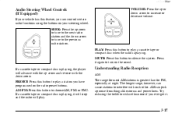
... have programmed on the sound. Try reducing the treble to reduce this noise if you can control certain radio functions using the buttons on your vehicle has this button to silence the system.... radio station and the down arrow to turn on the radio preset buttons. Understanding Radio Reception
AM The range for FM, especially at night. VOLUME: Press the up noise from things like...
Owner's Manual - Page 142
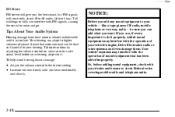
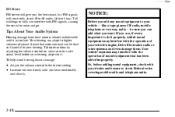
...telephone or two-way radio --
To help avoid hearing loss or damage:
D Adjust the volume control to higher volumes of sound.
If you the best sound, but FM signals will reach only about 10...System
Hearing damage from loud noise is too late. D Increase volume slowly until it . Take precautions by adjusting the volume control on your radio to a safe sound level before adding sound ...
Similar Questions
Is Sae5w-30 Good Oil For A 99 Monte Carlo
(Posted by nbabettyb 9 years ago)
99 Monte Carlo Oil Level Light Wont Go Out
(Posted by markdenn 10 years ago)
How Much Brake Fluid For 99 Monte Carlo
(Posted by wcjohmlina 10 years ago)
Key Sticks In Ignition And Won't Turn To Off Chevy Monte Carlo
(Posted by riwhtev 10 years ago)
How To Change Glove Box Lock On 99 Monte Carlo
(Posted by Galolo 10 years ago)

