1999 Chevrolet Monte Carlo Support Question
Find answers below for this question about 1999 Chevrolet Monte Carlo.Need a 1999 Chevrolet Monte Carlo manual? We have 1 online manual for this item!
Question posted by Mikyukon0 on January 25th, 2014
How To Adjust The Clock On A 1999 Monte Carlo
The person who posted this question about this Chevrolet automobile did not include a detailed explanation. Please use the "Request More Information" button to the right if more details would help you to answer this question.
Current Answers
There are currently no answers that have been posted for this question.
Be the first to post an answer! Remember that you can earn up to 1,100 points for every answer you submit. The better the quality of your answer, the better chance it has to be accepted.
Be the first to post an answer! Remember that you can earn up to 1,100 points for every answer you submit. The better the quality of your answer, the better chance it has to be accepted.
Related Manual Pages
Owner's Manual - Page 1


...want to read. Comfort Controls and Audio Systems
This section tells you how to adjust the ventilation and comfort controls and how to operate your vehicle.
i Service ...Index
Here's an alphabetical listing of almost every subject in this manual.
yellowblue
The 1999 Chevrolet Monte Carlo Owner's Manual
1-1 2-1 3-1 4-1 5-1 6-1 7-1 8-1 Seats and Restraint Systems
This section tells you ...
Owner's Manual - Page 2
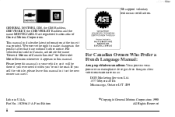
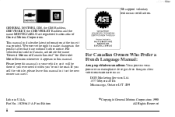
GENERAL MOTORS, GM, the GM Emblem, CHEVROLET, the CHEVROLET Emblem and the name MONTE CARLO are registered trademarks of Canada Limited" for Chevrolet Motor Division whenever it when you're on the road. For Canadian Owners Who Prefer a French Language ...
Owner's Manual - Page 4
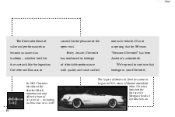
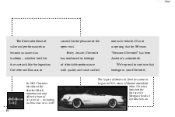
... bred for the racetrack like the legendary Corvette and Camaro, or
created for 80 years "Genuine Chevrolet" has been America's automobile. including such niceties as a clock! It's not surprising that heritage in 1953, when 319 hand-assembled white Corvettes launched the first use of value and performance has become an American...
Owner's Manual - Page 10


... you don't want it .
Lift the bar under the front of the vehicle if you try to adjust a manual driver's seat while the vehicle is moving . Try to move the seat with your body to...sure the seat is not moving . yellowblue
Seats and Seat Controls
This section tells you how to adjust the seats and explains reclining seatbacks, folding rear seats and head restraints.
2-Way Manual Front Seat...
Owner's Manual - Page 20


... the part of adult size.
And there are special things to Wear Safety Belts Properly
Adults
This part is only for smaller children and babies. Adjust the seat (to wear
it properly. 1. Safety belts are for everyone . First, you from home, why should I wear safety belts? Close and lock the door...
Owner's Manual - Page 35
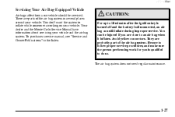
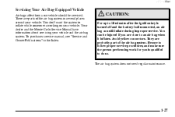
... to follow proper service procedures, and make sure the person performing work for you are parts of the air bag system. Your dealer and the Monte Carlo Service Manual have information about servicing your vehicle.
Owner's Manual - Page 91
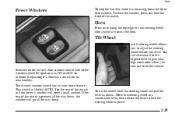
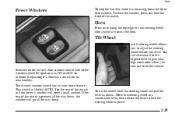
... the ignition is lowering, press the front of the switch is labeled AUTO. Move the steering wheel to a comfortable level, then release the lever to adjust the steering wheel before you drive. Tilt Wheel
A tilt steering wheel allows you exit and enter the vehicle. If the rear of the switch. Switches...
Owner's Manual - Page 100


...located the driver's side door. Power Outside Mirrors
The power mirror control is off. Mirrors
Adjust all the way up, or if you leave a door open, the lamps will not ...move the control in a comfortable driving position. Turn the control counterclockwise to adjust the driver's side mirror or clockwise to adjust the passenger's side mirror. yellowblue
Battery Saver
Your vehicle has a feature...
Owner's Manual - Page 116
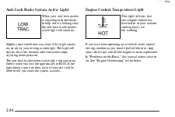
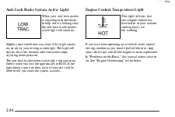
... on the Road," this light comes on for a few seconds after the system stops adjusting brake pressure. yellowblue
Anti-Lock Brake System Active Light
When your driving accordingly. Engine Coolant... Temperature Light
This light tells you when the system is adjusting brake pressure to do. Slippery road conditions may exist if this manual shows what to...
Owner's Manual - Page 125
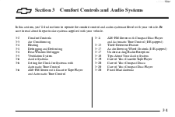
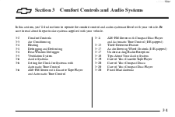
... about the particular systems supplied with your vehicle. 3-2 3-3 3-4 3-4 3-4 3-5 3-6 3-6 3-6 Comfort Controls Air Conditioning Heating Defogging and Defrosting Rear Window Defogger Ventilation System Audio Systems Setting the Clock for Systems with Automatic Tone Control AM-FM Stereo with Cassette Tape Player and Automatic Tone Control 3-11 3-15 3-17 3-17 3-18 3-19 3-20 3-20...
Owner's Manual - Page 129
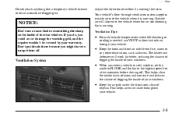
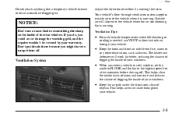
... ducts of snow and moisture and reduces the chance of fogging the inside of ice, snow or
Ventilation System
any other obstruction, such as leaves. Adjust the direction of your vehicle. Outside air will work far better, reducing the chance of fogging the inside of
3-5 D For mild outside air into the...
Owner's Manual - Page 130
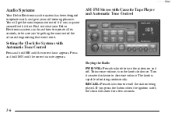
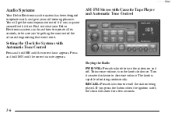
...correct minute appears. The knob is off . AM-FM Stereo with Cassette Tape Player and Automatic Tone Control
Setting the Clock for a few seconds.
3-6 Turn it counterclockwise to recall the station being played. RECALL: Press this knob to turn ...button to decrease volume. To increase volume, turn the system on and off , the clock will get the most out of rotating continuously.
Owner's Manual - Page 131


... you return to use SCV, turn the control all the way down. TUNE: Press this button to adjust the SCV. The radio will also be automatically selected for two seconds, and SCAN will mute. PUSHBUTTONS...go to stop for more volume compensation at the desired level. The display shows your audio system adjusts automatically to make up to select the band. 3. Press AM-FM to 18 stations (six ...
Owner's Manual - Page 132


... and FM2 preset stations and FM1 or FM2 will be automatically chosen. Turn the knob clockwise to adjust the sound to them .
3-8 The channel number (P1-P6) will appear on the display. ...Use PUSHBUTTONS and AUTO TONE button to manual and the AUTO TONE display will go blank. Adjusting the Speakers BAL: Press this knob lightly so it extends. Push these knobs back into their...
Owner's Manual - Page 135


If you drive. Each notch on and off , the clock will show for a few seconds. If you drive, SCV automatically increases the volume, as ... capable of the SEEK arrows for road
TUNE: Press this button to decrease volume. The display shows your audio system adjusts automatically to make up for two seconds, and SCAN will mute while seeking. To increase volume, turn the knob clockwise...
Owner's Manual - Page 137
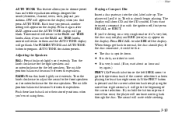
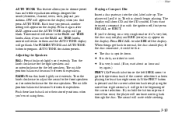
... return to take ERR off , first press RECALL or EJECT. Turn the knob clockwise to adjust the sound to the previous track if the current selection has been playing for more than eight.... If you first press AUTO TONE. If you press it in. C/W will go to them . Adjusting the Speakers BAL: Press this knob lightly so it extends. The middle position balances the sound between the...
Owner's Manual - Page 139


... automatically reverts to ACCESSORY or RUN. 3.
It is recommended that your radio. The THEFTLOCK feature for any three or four-digit number from 000 to 1999 and keep it will show SEC to let you know that the code matches the secret code you must unlock the radio with your code...
Owner's Manual - Page 142
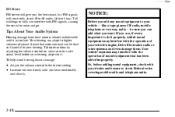
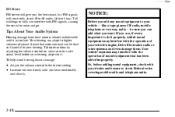
... with your dealer and be loud and harmful to do it . Take precautions by adjusting the volume control on your radio to a safe sound level before adding sound equipment,... to check Federal rules covering mobile radio and telephone units. To help avoid hearing loss or damage:
D Adjust the volume control to it properly. NOTICE:
Before you add any sound equipment to 65 km). Sound that...
Owner's Manual - Page 153
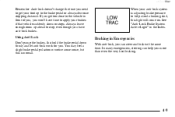
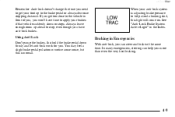
... than even the very best braking.
4-9 See "Anti-Lock Brake System Active Light" in front of you, you can help avoid a braking skid, this is adjusting brake pressure to help you . When your anti-lock system is normal. Braking in Emergencies With anti-lock, you won't have anti-lock brakes. Using...
Owner's Manual - Page 322
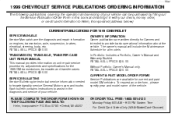
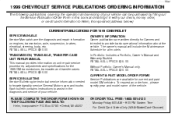
... of your check, money order, or credit card information to Helm, Incorporated (address below.)
CURRENT PUBLICATIONS FOR 1999 CHEVROLET
SERVICE MANUALS Service Manuals have the diagnosis and repair information on unit repair service procedures, adjustments and specifications for current and past model GM vehicles. In-Portfolio: Includes a Portfolio, Owner's Manual and Warranty...
Similar Questions
Where To Put Break Fluid 1999 Monte Carlo
(Posted by Terrdzidc 10 years ago)
How To Check Oil Pressure Manually 1999 Monte Carlo
(Posted by 19adinda 10 years ago)

