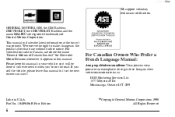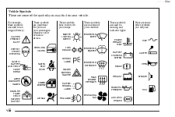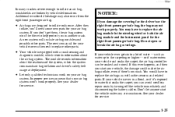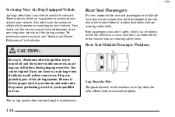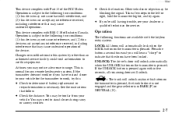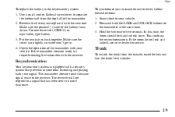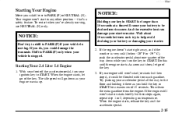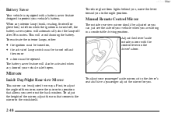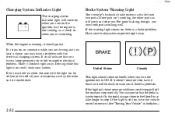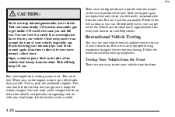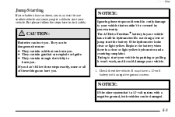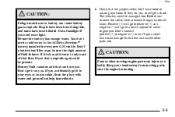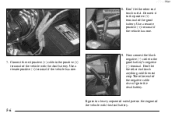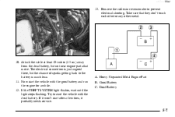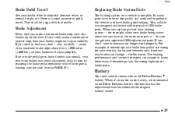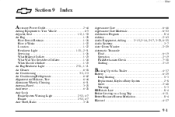1999 Chevrolet Malibu Support Question
Find answers below for this question about 1999 Chevrolet Malibu.Need a 1999 Chevrolet Malibu manual? We have 1 online manual for this item!
Question posted by Algainor1987 on February 18th, 2013
Dead Battery
I own a 99 Chevy Malibu I bought a new battery & put in it. The battery dies & it will start with a jump. What should I look at next?
Current Answers
Answer #1: Posted by roadrunnertim on February 18th, 2013 10:31 AM
Check the belt that drives the alternator. If it is loose or frayed, it won't drive the alternator fast enough to charge the battery. If the belt looks okay, then your alternator is probably bad.
Here's what your alternator looks like:
Supporting Image
You can click the image below to enlargeRelated Manual Pages
Similar Questions
Where Is The Sensor For Chime On A 99 Chevy Malibu
(Posted by 12ashi 10 years ago)
99 Chevy Malibu What Does It Mean When The Down Arrow For The Water Light Come
on
on
(Posted by Tedbriboga 10 years ago)
99 Chevy Malibu Windows Fog Up When It Rains
(Posted by cjartbdog55 10 years ago)
What Can Make A Battery Keep Going Dead In A Chevy Malibu 1999
(Posted by Sobiebrillw 10 years ago)