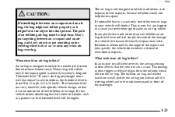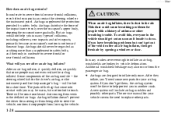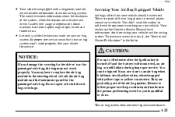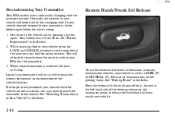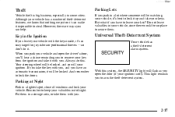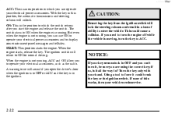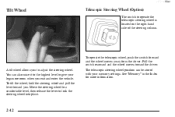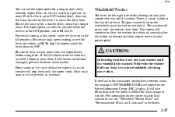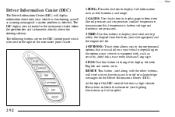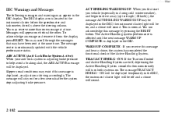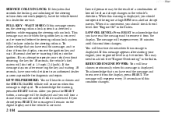1999 Chevrolet Corvette Support Question
Find answers below for this question about 1999 Chevrolet Corvette.Need a 1999 Chevrolet Corvette manual? We have 1 online manual for this item!
Question posted by artgau on October 14th, 2011
Steering Column
Current Answers
Answer #1: Posted by r3dn3ckprinc3ss on October 25th, 2011 12:59 PM
-
Most cars today have power steering with a pump utilized to help turn your steering wheel with ease. That pump contains valves as well as linkage, either of which could have gotten stuck due to road debris getting wedged inside of it. Have your auto mechanic check your car's entire front end to determine the cause.
-
Not every steering wheel problem occurs when you have the transmission engaged and are heading down the road. Sometimes, drivers report that their steering wheel stays locked even after inserting the key into the ignition. When that happens, the car probably cannot be started let alone driven. More than likely the key assembly has worn out and needs to be replaced. However, before calling your auto mechanic, try to move the wheels to the left and to the right as sometimes the steering column "catches," a problem that can be resolved if you jiggle the wheel.
-
General Motors issued a pair of recalls for the C5 Chevrolet Corvette (1997-2004 models) due to problems with locked steering. In addition to being locked while starting, owners complained that in some cases their cars could be driven but with no control of steering. This problem is due to a lock pin that fails to withdraw fully, allowing contact between the pin and lock plate. Visit the National Highway Traffic Safety Administration (NHTSA ) website (see Resources) for information about recalls #04006B and #04006C or call your Chevrolet dealer.
-
While the three causes mentioned here are among the top reasons why a steering wheel may lock up, there could be other reasons. Contact an auto mechanic for assistance, or if you are handy with repairs, consult a Haynes or Chilton repair manual for guidance.
Related Manual Pages
Similar Questions
What's involved in fixing a 1999 C5 "service active handling"
From a stop I press pedal and car starts out fine. It shits to next gear fine. When going to the 3rd...