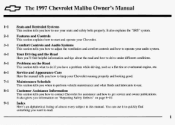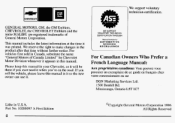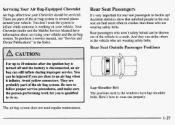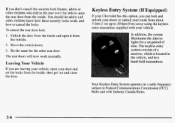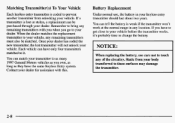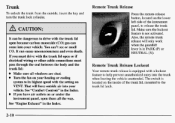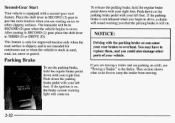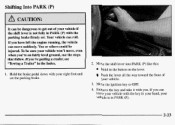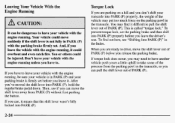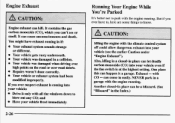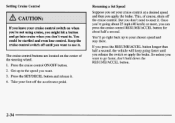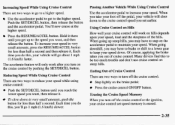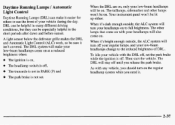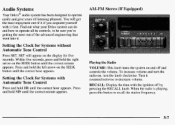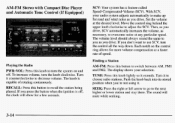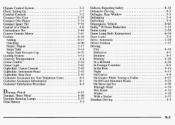1997 Chevrolet Malibu Support Question
Find answers below for this question about 1997 Chevrolet Malibu.Need a 1997 Chevrolet Malibu manual? We have 1 online manual for this item!
Question posted by Anonymous-106843 on April 8th, 2013
Clock Setting 1997 Malibu
How do I set the clock on a 1997 malibu?
Current Answers
Related Manual Pages
Similar Questions
How Do I Get An Owners Manual For A 1997 Malibu Chevy
(Posted by thswlo 10 years ago)
Where Is The Controls For Set The Clock On Chevy Malibu 2003
(Posted by lucdehgh 10 years ago)