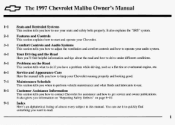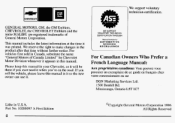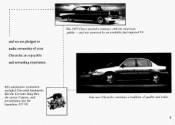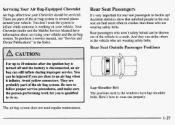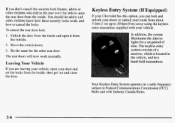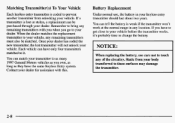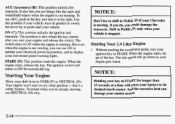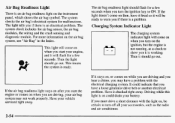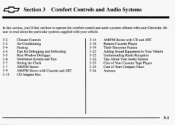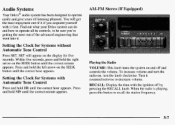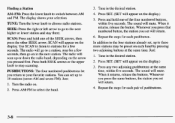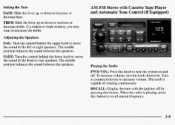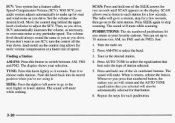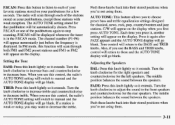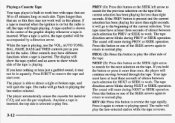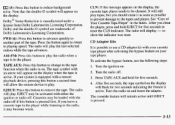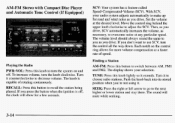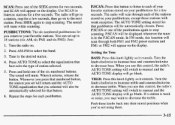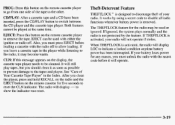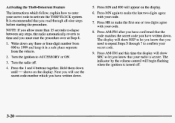1997 Chevrolet Malibu Support Question
Find answers below for this question about 1997 Chevrolet Malibu.Need a 1997 Chevrolet Malibu manual? We have 1 online manual for this item!
Question posted by davipchu on October 17th, 2013
How To Bypass A Theftlock Radio In A 1997 Chevy Malibu
The person who posted this question about this Chevrolet automobile did not include a detailed explanation. Please use the "Request More Information" button to the right if more details would help you to answer this question.
Current Answers
Related Manual Pages
Similar Questions
For 1997 Chevy Malibu Ls 3.1l Where Is Auto Light Micro Relay Located
location for auto light micro relay 97 chevy malibu ls 3,1l
location for auto light micro relay 97 chevy malibu ls 3,1l
(Posted by 97chevy 9 years ago)
1997 Chevy Malibu How To Replace Engine Fuse Box
(Posted by ooqzjjus 10 years ago)
How To Take Transmission Out Of A 1997 Chevy Malibu
(Posted by adnancy 10 years ago)
How To Remove 1997 Chevy Malibu Center Console
(Posted by Jazomcva 10 years ago)