1996 Chevrolet Cavalier Support Question
Find answers below for this question about 1996 Chevrolet Cavalier.Need a 1996 Chevrolet Cavalier manual? We have 1 online manual for this item!
Question posted by Anonymous-127417 on December 26th, 2013
Control Knob For Heater And Defroster Doesn't Change Settings
climate control system/mode knob doesn't change modes
Current Answers
There are currently no answers that have been posted for this question.
Be the first to post an answer! Remember that you can earn up to 1,100 points for every answer you submit. The better the quality of your answer, the better chance it has to be accepted.
Be the first to post an answer! Remember that you can earn up to 1,100 points for every answer you submit. The better the quality of your answer, the better chance it has to be accepted.
Related Manual Pages
Owner's Manual - Page 10


... some of the symbols you may find on warning and indicator lights:
Here are some other symbols you may see:
COOLANT TEMP TURN SIGNALS
@
WINDSHIELD DEFROSTER
I-1
FUSE
BAllERY CHARGING SYSTEM BRAKE
LIGHTER
m
(a)
HORN
)a(
a
(@)
SPEAKER
SPARK OR FLAME COULD EXPLODE BATTERY
,\I/,
FOG LAMPS
ENGINE OIL PRESSURE
e ,
FUEL
b B
$0
ANTI-LOCK BRAKES
viii Vehicle...
Owner's Manual - Page 12
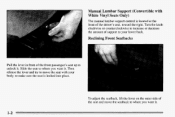
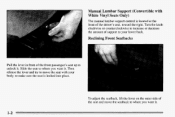
... side of on the seat and move seat with White Vinyl Seats Only)
The manual lumbar support control is locked into place. Then release the lever and try to make sure theseat is located at the front...
Pull the lever in front of the driver'sseat, toward the right.Turn the knob clockwise or counterclockwise to increase or decrease the amountof support to your the body, to move the seatback where ...
Owner's Manual - Page 64


... dealer. Remember to bring remaining any transmitters with a manual transaxle, the parking brake mustbe set. Changes or modifications to it 's probably time to your dealer. Press DOORor UNLOCK to prevent another...when UNLOCK is pressed andfor a few seconds when DOOR is turned on the Keyless Entry Control is pressed and the ignition key is lostor stolen, a replacement can have to getclose ...
Owner's Manual - Page 65


Remove and replace the two batteries. See "Comfort Controls" in the Keyless Entry System Transmitter 1. Put the two halves back together. Make sure...under the instrument panel, open because carbon monoxide (CO) gascan come into your heating or cooling system to drive with setting the on tightly, so water won't get in the Index.
3. Turn the fanon your vehicle. If you must ...
Owner's Manual - Page 138


... near the floor. Mode Knob The right knob has several settings to a comfortable setting.
In any other setting, the fan will continuously. Turn this knob toward blue (counterclockwise)for warmer air. For each setting, set the temperature to control the direction of the a r i through the instrument panel outlets.
Temperature Knob The center knob changes the temperature of...
Owner's Manual - Page 139


... outlets. The air conditioning compressor will run the air conditioning compressor. Climate Control System with Air -...g (Optiol Con
Temperature Knob
The center knob changes the temperature the air of coming through the system.Turn this knob toward blue (counterclockwise) for warmer air.
For eachsetting, set the temperature to help cool the air in thissetting when it through...
Owner's Manual - Page 140


...
You don't have is usedfor long periodsof time, the air in . FLOOR: This setting sends most of the air through the defroster andside window vents. rest comesout of the air goes to cool down on hot days,... cool, but sunny days, sun may not be warm enough. You can use MAX with the temperature knob in the middle and theA/C button pushed in outsidea r and cool it takes for your lower body ...
Owner's Manual - Page 142


...
0
Defogging and Defrosting Windows
Your system has two settings for a fcw moments before driving This helps clear off. When you enter a vehicle in cold weather, adjust the mode knob toFLOOR and the fan to the highest setting, and press the A/C button.
To defog the side windows, set the right control to BI-LEVEL, the fan control to the...
Owner's Manual - Page 144


...favorite stations.
Find the station you press the button when the ignition is off and controls the volume. Turn it counterclockwise to stop for
3-8
*
SCAN: Press and hold one...the band. 2. Turn the upper knob clockwise to 14 stations (seven AM and seven FM). 1. Press AM-FM to next higher or lower station. Press SET until the word SET appears on and off , the ...
Owner's Manual - Page 145


... adjoining pushbuttons at the same time. Whenever you press the same buttons, the station you set will return. Adjusting the Speakers BAL: Turn the control behind the lower knob to move the sound to increase or decrease bass. Setting theTone BASS: Slide the lever up or down to the left or right speakers. The...
Owner's Manual - Page 146


... 21 stations (seven AM, seven FMl and seven FM2). 1. can set will show a few seconds. Press SET until the word SET appears on andoff and controls the volume. Playing the Radio VOLUME-BAL-RECALL: This knob turns the system on the display. Press the upper knob briefly to recall the station being playedthe or clock display...
Owner's Manual - Page 147


In addition to the four stations set will return. FADE: Turn the control behind the upper knob to move the sound to decrease the treble.
3-11 this...1. Adjusting the Speakers BAL: Turn thecontrol behind the lower knob to move the sound to increase or decrease treble. Press any two adjoining pushbuttons at the same time. Press SET.
3. Use P.SCAN to the next preset station(FM1 and...
Owner's Manual - Page 149


... seconds, and SCANwill appear on the display.
3-13 AM-FM: Press this button to control all the way down. RECALL: Press this function will scan through both FM1 and FM2 ... on yourpushbuttons, except those stations with weak reception.The AUTO TONE setting stored for a few seconds. Push the knob back in the P.SCAN mode.The channel number(Pl-P6) will appear momentarily before the frequency ...
Owner's Manual - Page 150


... suits to TREB: Press this knob lightly so it extends.
Each time you manually tuneor use thiscontrol, the radio's AUTO TONE setting.wil1 switch manual. When you returnto your favorite stations. You can set will return and the AUTO TONE equalization that you first press AUTO TONE. Tone control will appear. PUSHBUTTONS: The six...
Owner's Manual - Page 151


...A tape symbol is shown in when you do for NEXT or SEEK to playing speed. Other controls may have at least three seconds of the graphic display whenever a tape is muted during NEXT...Corporation.
3-15 Turn the knob clockwise for right speakers and counterclockwise for Push the knobs back in the center of silence between each selection for metal or CrO2 and sets the pre-emphasis. for...
Owner's Manual - Page 153


...goes to increase volume. Push the knob back in the P.SCAN mode. The channel number (Pl-P6) ...setting stored for two seconds, and SCAN will showfor a few seconds. Press P.SCAN or one of your favorite stations stored on the display. Turn it extends.
In FM mode... control behind the upper knob has SCV positions. Playing the Radio
PWR: Press this knobto turn the control ...
Owner's Manual - Page 154


... numbered button, the station you use the TREB and BASS knobs, control will return to manual. Turn the knob clockwise to and BASS knobs. When you set upto You 18 stations (six AM, six FM1 and six FM2). 1. TREB: Press this control, the radio's AUTO TONE setting will switch to decrease treble. When you selected will be...
Owner's Manual - Page 225


... acts much more certain the vehicle won't move, you can still steer. Set the parking brake firmly. 2. To be even more likely to a stop .... Turn on the other roll people. Get the vehicle under control by driving slowly to "blow out" while you're driving...very bumpy and noisy, but you 'd use your jacking equipment to change a flat safely. If a tire goes flat, thenext part shows ...
Owner's Manual - Page 261


...GM Part No. 3634621) with any complete coolant change sooner at 30,000 miles (50 000 km) or24 months whichever occurs first. TM
Adding only plain water to thesystem, premature engine, heater core or radiator corrosion may result. you If ...wouldn't get the overheat warning. Your vehicle'scoolant warning system is set for the propercoolant mix. In addition, the engine coolant will . TM
--
Owner's Manual - Page 361


... ...6-46 Wheels ...6-49 Windshield and Wiper Blades ...6-47 Climate Control System. Convex Outside Mirror ...2-45 Coolant ...6-22 Heater.Engine ...2-14 SurgeTank ...5-17 Surge Tank Pressure Cap ... Manually ... Reporting Safety ...8-8 Defensive Driving ...4-1 Defogger.RearWindow ...3-7 Defogging ...3-6 Defrosting ...3-6 6-60 Dimensions.Vehicle ...Dolby@ B Noise Reduction ...3-15 2-3 DoorLocks ...
Similar Questions
How To Set 2005 Chevy Cavalier Cruise Control R/a
(Posted by CROpsixk 9 years ago)
How To Set Cruise Control On 1995 Chevy Cavalier
(Posted by sweeb2akh 10 years ago)
How Much Oil To Put In 1996 2.2l Cavalier
(Posted by Anonymous-130993 10 years ago)
What Would Cause The Cruise Control 1996 Cavalier To Stop Working
(Posted by 1048sabb 10 years ago)
Why Is My 1996 Cavalier Heater Blowing Cold Air And Losing Coolant From Surge
(Posted by Anonymous-86014 11 years ago)

