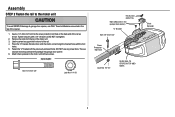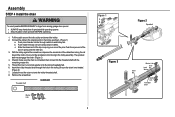Chamberlain PD612EV Support Question
Find answers below for this question about Chamberlain PD612EV.Need a Chamberlain PD612EV manual? We have 1 online manual for this item!
Question posted by daleajohnson on October 19th, 2021
Diagnostic Codes Question
What does 3 fast flashes of the up arrow followed by 2 slow flashes of the down arrow mean?
Current Answers
Answer #1: Posted by SonuKumar on October 19th, 2021 8:26 AM
https://www.searspartsdirect.com/diy/error-codes/garage-door-opener-repair/1234637/chamberlain-garage-door-opener/1559
best answer is above link, 3 and 4 answer
Please respond to my effort to provide you with the best possible solution by using the "Acceptable Solution" and/or the "Helpful" buttons when the answer has proven to be helpful.
Regards,
Sonu
Your search handyman for all e-support needs!!
Related Chamberlain PD612EV Manual Pages
Similar Questions
I Need To Download The Installation Manual For My D2101 Garage Door Opener. Can
Can you help me with the installation manual
Can you help me with the installation manual
(Posted by waltwitham 4 months ago)
How Much Minimum Clearance For B2210t Door Opener
have chamberlain b2210t opener how much head room is needed
have chamberlain b2210t opener how much head room is needed
(Posted by jamesnutsch 1 year ago)
Chamberlain Garage Door Opener Model B4545, Signals Weak
remote control works when used under the mounted unit and will not work outside of ga
remote control works when used under the mounted unit and will not work outside of ga
(Posted by Phut757 1 year ago)
My Chamberlain Pd612ev Started To Not Go Down Using The Remotes.
A few days ago it stopped going down. It starts to go down but then reverses itself. I cleaned the e...
A few days ago it stopped going down. It starts to go down but then reverses itself. I cleaned the e...
(Posted by daleesnyder 1 year ago)