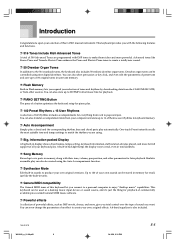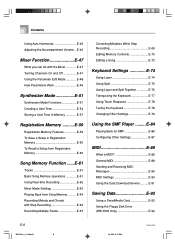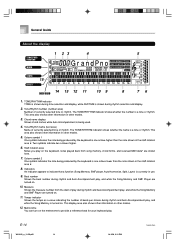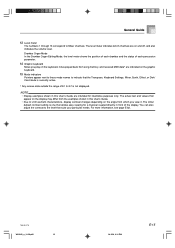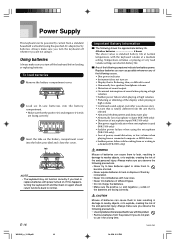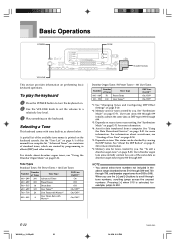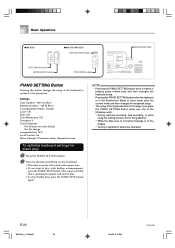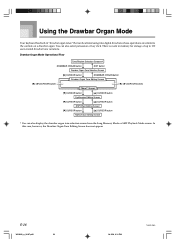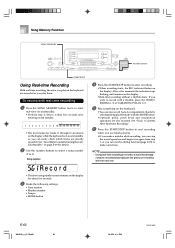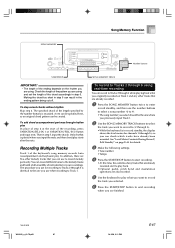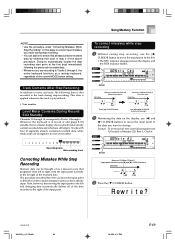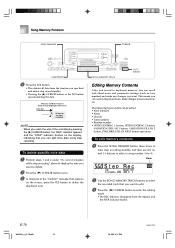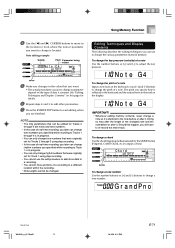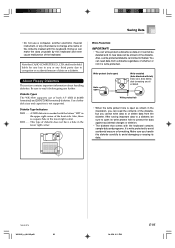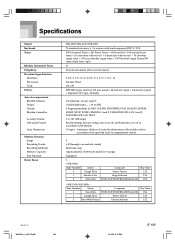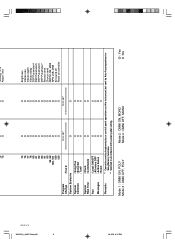Casio WK 3500 Support Question
Find answers below for this question about Casio WK 3500 - Keyboard 76 Full Size Keys.Need a Casio WK 3500 manual? We have 1 online manual for this item!
Question posted by wbaer11488 on July 15th, 2014
I Have A Cadio Wk3500 Keyboard. I Have A Editing Question.
How do I change and SAVE the volume parameters on the added tracks in the Song Memory piece that I've made? I have changed them but they only play once with the volume changes before reverting to the original parameters that I recorded.
Current Answers
Related Casio WK 3500 Manual Pages
Similar Questions
How Do I Divid The Keyboard Using Split
How to divid piano keyboard using split
How to divid piano keyboard using split
(Posted by titusokoko80 1 year ago)
Parametres Midi
Existe-t-il des paramètres midi dans casio avant de l'utiliser avec le programme?
Existe-t-il des paramètres midi dans casio avant de l'utiliser avec le programme?
(Posted by zakapianiste 4 years ago)
I Think I Have A Problem With Settings As The Drum Machine Isn't Working But The
I have no drums on my casio WK 3500 but I think it's about the settings because the bulb that indica...
I have no drums on my casio WK 3500 but I think it's about the settings because the bulb that indica...
(Posted by aklsylvana 4 years ago)
Is There A Usb Connection That I Can Connect My Wk3500 Keyboard To The Computer
I need to connect my keyboard to the computer so that I can take lessons
I need to connect my keyboard to the computer so that I can take lessons
(Posted by kjhaines8 11 years ago)
Saving Songs Played By Me. Naming Songs Played By Me
1. After following instructions to record songs as per the manual, i can't save them under a specifi...
1. After following instructions to record songs as per the manual, i can't save them under a specifi...
(Posted by tinathomas25 11 years ago)