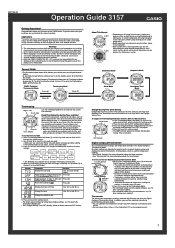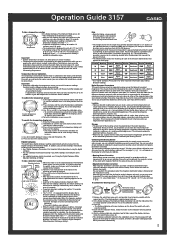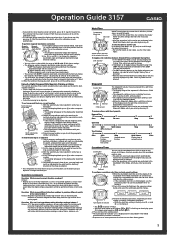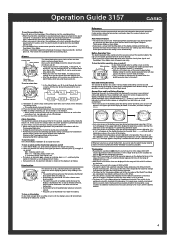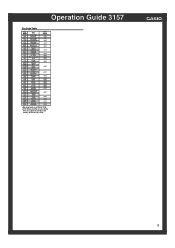Casio SGW100B Support Question
Find answers below for this question about Casio SGW100B - SGW100B-3V.Need a Casio SGW100B manual? We have 1 online manual for this item!
Question posted by michaelschwettman on August 27th, 2013
How Do You Set The Time And Date
The person who posted this question about this Casio product did not include a detailed explanation. Please use the "Request More Information" button to the right if more details would help you to answer this question.
Current Answers
Answer #1: Posted by sabrie on August 27th, 2013 11:03 PM
Hi there.
set the digital time: press and hold upper left button, then the seconds blinks use the lower left button to choose what are you going to set ( the one that blinks is the one that can be set ), use the upper right button to set.when your done. press the upper left button once.; set the analog time: fromthe time mode of the digital press mode until you see the "H.SET" , then the time of the digital appears, then use the upper right button to set the analog time, when your done just press the upper left button once and use the lower left button to bring back the time mode.
set the digital time: press and hold upper left button, then the seconds blinks use the lower left button to choose what are you going to set ( the one that blinks is the one that can be set ), use the upper right button to set.when your done. press the upper left button once.; set the analog time: fromthe time mode of the digital press mode until you see the "H.SET" , then the time of the digital appears, then use the upper right button to set the analog time, when your done just press the upper left button once and use the lower left button to bring back the time mode.
www.techboss.co.za
Related Casio SGW100B Manual Pages
Similar Questions
How To Set Compass On A Casio Sgw-100b 3157
(Posted by les77lupa 9 years ago)
Where Can I Find A Replacement Band For This Watch?
Where can I find a replacement band for this watch?
Where can I find a replacement band for this watch?
(Posted by adamfree 11 years ago)