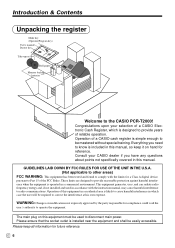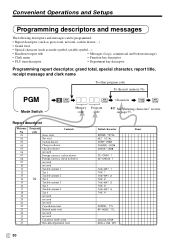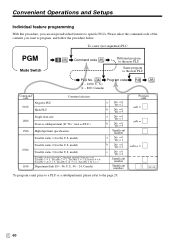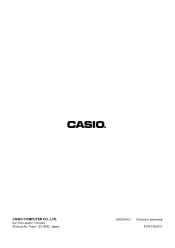Casio PCR T2000 Support Question
Find answers below for this question about Casio PCR T2000 - Deluxe 96 Department Cash Register.Need a Casio PCR T2000 manual? We have 1 online manual for this item!
Question posted by sylviemercier2010 on June 27th, 2022
Comment Programmer 2 Taxes Non Cumulatives Sur Casio Pcr-t2000
Current Answers
Answer #1: Posted by SonuKumar on June 27th, 2022 7:37 AM
How do I program the tax on my Casio PCR t2000?
TO PROGRAM TAX PERCENTAGE:
Turn key to PGM.
Press 3 and SUBTOTAL.
Press 0125 (for tax table 1) or 0225 (for tax table 2)
Press SUBTOTAL.
Enter tax rate with decimal point (ex. 8.25% is 8.25) and press CA/AMT TEND.
Press 5002 and CA/AMT TEND.
Press SUBTOTAL.
Please respond to my effort to provide you with the best possible solution by using the "Acceptable Solution" and/or the "Helpful" buttons when the answer has proven to be helpful.
Regards,
Sonu
Your search handyman for all e-support needs!!
Related Casio PCR T2000 Manual Pages
Similar Questions
PCR-T2000, does not give an error code, only E_, not able to perform any kind f operations on it. We...