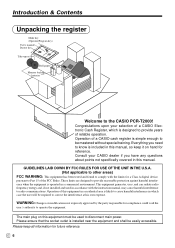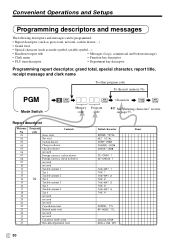Casio PCR T2000 Support Question
Find answers below for this question about Casio PCR T2000 - Deluxe 96 Department Cash Register.Need a Casio PCR T2000 manual? We have 1 online manual for this item!
Question posted by paAl on March 2nd, 2014
How To Use Pcrt2000 Cash Register
The person who posted this question about this Casio product did not include a detailed explanation. Please use the "Request More Information" button to the right if more details would help you to answer this question.
Current Answers
Answer #1: Posted by cashregisterguy on March 11th, 2014 1:13 AM
Hi. Sounds like you need a manual. There is way too much to type in such a small answer box. One of the users has the PCR-T2000 cash register listed here:
http://the-checkout-tech.com/manuals/cashregisters/Casio_PCR-T2000_users_and_programming_manual.html
Related Casio PCR T2000 Manual Pages
Similar Questions
Casio. Pcr-t2000 Cash Register Beeps When I Press Cash Button
I have a Casio PCR-T2000 cash register and I have a problem, when I press the cash button for sale i...
I have a Casio PCR-T2000 cash register and I have a problem, when I press the cash button for sale i...
(Posted by mgee5622 8 years ago)
Is This Cash Register Available? If Yes, What Is The Price?
is this cash register available? If yes, what is the price?
is this cash register available? If yes, what is the price?
(Posted by anjanparikh2003 8 years ago)
Can I Use Thermal Cash Register Paper In Place Of Non
(Posted by ryiav 10 years ago)
Pcr- T2000 Cash Register Cannot Use Cash Button
(Posted by dijiel 10 years ago)
Is There A Class I Can Take To Learn How To Use This Cash Register?
Is there a class I can take in fresno ca to learn how to use this cash register?
Is there a class I can take in fresno ca to learn how to use this cash register?
(Posted by lildebhogg 10 years ago)