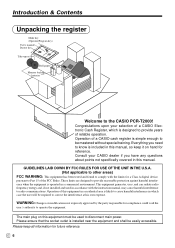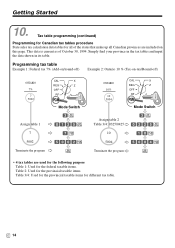Casio PCR T2000 Support Question
Find answers below for this question about Casio PCR T2000 - Deluxe 96 Department Cash Register.Need a Casio PCR T2000 manual? We have 1 online manual for this item!
Question posted by lauren80824 on October 20th, 2012
The Amount /tend Button Isnt Responding Anymore I Think I Have Deleted It, Help
i was programing and went into prg4 and have deleted amount tend as it isnt responding when a cash amount is entered..
Current Answers
Related Casio PCR T2000 Manual Pages
Similar Questions
Error Codes
My casio pcrt2000 is showing me an E for error code and won't let me make a sale. How do I fix it?
My casio pcrt2000 is showing me an E for error code and won't let me make a sale. How do I fix it?
(Posted by walshmimi01 7 years ago)
Casio Pcr-t2000 Beeps When I Press Cash Button
I have a problem with casio pcr-t2000 cash register it beeps and shows E when I press cash button bu...
I have a problem with casio pcr-t2000 cash register it beeps and shows E when I press cash button bu...
(Posted by mgee5622 8 years ago)
Pcr-t2000 Electronic Cash Register How To Program Tax
(Posted by miMeglg 9 years ago)
How To Delete A Sales Entry After Entered And Customer Decides Against Purchase?
(Posted by lolacam 11 years ago)
Please Help With My New Cash Register!!!
What is a magnetic plate, and where does it go on my casio cash register
What is a magnetic plate, and where does it go on my casio cash register
(Posted by jwll780 12 years ago)