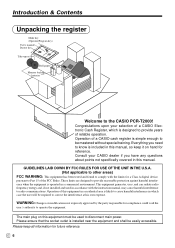Casio PCR T2000 Support Question
Find answers below for this question about Casio PCR T2000 - Deluxe 96 Department Cash Register.Need a Casio PCR T2000 manual? We have 1 online manual for this item!
Question posted by stfladstol on July 27th, 2011
Initalizing A Te-2400 Cash Register - Shows Init And Llllllllll On The Screen.
We bought these from a business and are trying to reprogram them. I took at the batteries per instructions and now it is giving me the INIT and 10 L's on the screen. What do I do from this point? There are no instructions in the manual.
Current Answers
Related Casio PCR T2000 Manual Pages
Similar Questions
My Cash Register Will Not Work In The Reg Setting. I Tried Reprogramming And Tha
My Casio PCR-T265 stopped working in the reg cash register setting. The LCD screen still works. I tr...
My Casio PCR-T265 stopped working in the reg cash register setting. The LCD screen still works. I tr...
(Posted by karenlohuis 8 years ago)
Casio. Pcr-t2000 Cash Register Beeps When I Press Cash Button
I have a Casio PCR-T2000 cash register and I have a problem, when I press the cash button for sale i...
I have a Casio PCR-T2000 cash register and I have a problem, when I press the cash button for sale i...
(Posted by mgee5622 8 years ago)
Is This Cash Register Available? If Yes, What Is The Price?
is this cash register available? If yes, what is the price?
is this cash register available? If yes, what is the price?
(Posted by anjanparikh2003 8 years ago)
Casio Te-2400 Cash Register Display Wont Show A Decimal Point
(Posted by terbryk 9 years ago)
Casio Te-100 Cash Register Frozen Keys Can;t Work Register At All
(Posted by cocktails 11 years ago)