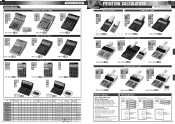Casio HR-8TM Support Question
Find answers below for this question about Casio HR-8TM - Printing Calculator.Need a Casio HR-8TM manual? We have 1 online manual for this item!
Question posted by daycara on May 2nd, 2020
How To Clear P On Screen
Current Answers
Answer #1: Posted by Savior91 on May 3rd, 2020 8:46 AM
https://support.casio.com/en/support/answer.php?cid=004004001006&qid=68330&num=2
Answer #2: Posted by Troubleshooter101 on May 2nd, 2020 8:18 PM
First, check the batteries, and ensure there is not a paper jam in the printer.
If both are fine, then while the calculator is in the "Print" mode, press the [CA] (or [AC]) button 20 times consecutively to clear out memory buffers. Try some numerical calculations, and if the problem persists, repeat pressing the [CA] button 20 times.
If the problem still persists, then the calculator may require service.
Thanks
Please respond to my effort to provide you with the best possible solution by using the "Acceptable Solution" and/or the "Helpful" buttons when the answer has proven to be helpful. Please feel free to submit further info for your question, if a solution was not provided. I appreciate the opportunity to serve you!
Troublshooter101
Related Casio HR-8TM Manual Pages
Similar Questions
How do I change the print wheel. Casio HR08TM ? I don't want to break it. Using Black only.
I can't clear the small m or 0 off my display screen
How do I put the paper roll on. There are no instructions.