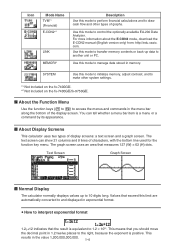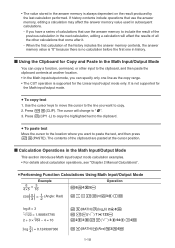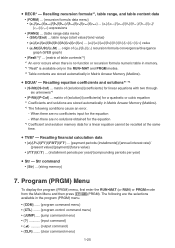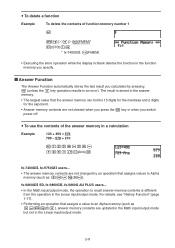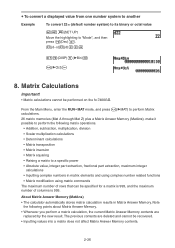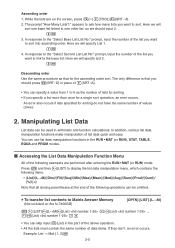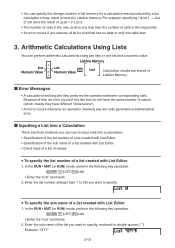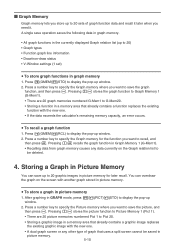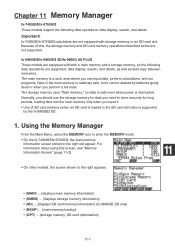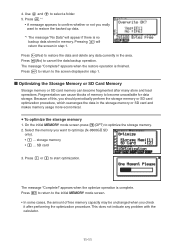Casio FX-9750GII-SC Support Question
Find answers below for this question about Casio FX-9750GII-SC - Fx-9750gii-ih Graphing Calculator-yellow Sch.Need a Casio FX-9750GII-SC manual? We have 1 online manual for this item!
Question posted by simazz on April 10th, 2014
How Do I Store An Answer To Memory In A Casio Fx-9750gii
The person who posted this question about this Casio product did not include a detailed explanation. Please use the "Request More Information" button to the right if more details would help you to answer this question.
Current Answers
Related Casio FX-9750GII-SC Manual Pages
Similar Questions
How To Do Probability On Casio Fx-9750gii
(Posted by pgokmd 9 years ago)
How To Store Answers In Memory Of Scientific Calculator Casio Fx- 991ms
(Posted by sregjason 10 years ago)
How To Do Scientific Notation On Casio Fx-9750gii
(Posted by bzaype 10 years ago)