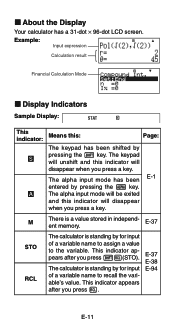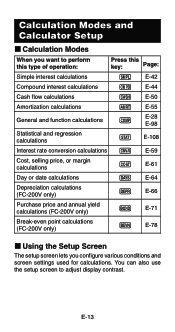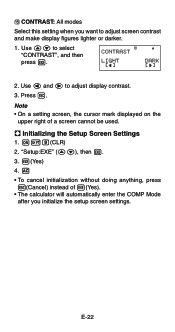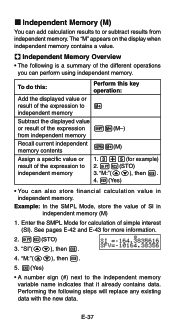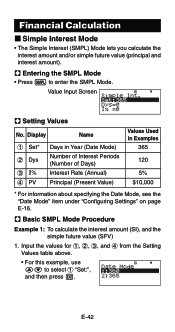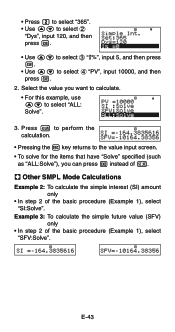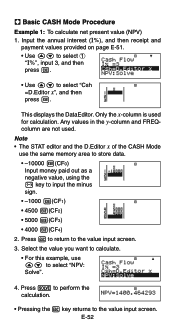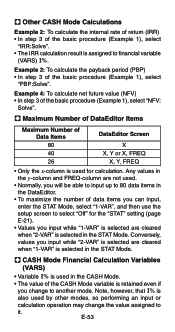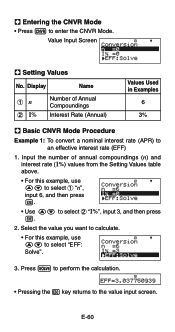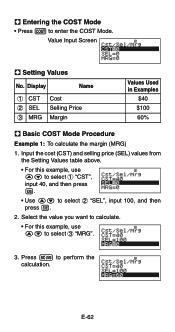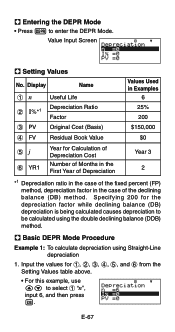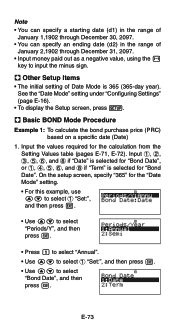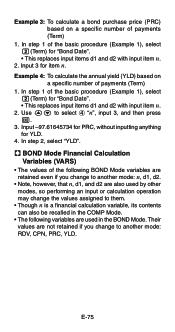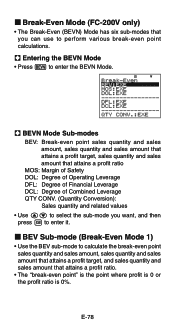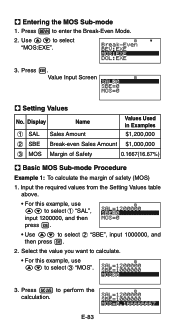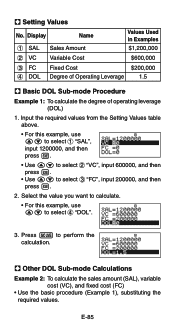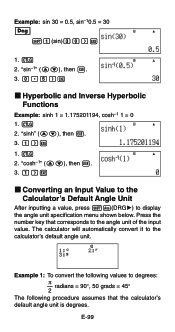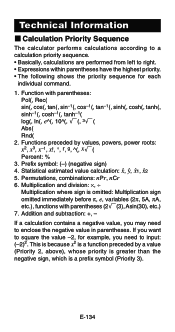Casio FC-200V Support Question
Find answers below for this question about Casio FC-200V - Financial Calculator With Display.Need a Casio FC-200V manual? We have 1 online manual for this item!
Question posted by schandroo on September 4th, 2016
The Calculator Is Struck And Not Able To Enter Any Value Like Keyboard Lock??? I
indicator shows "D"
Current Answers
Related Casio FC-200V Manual Pages
Similar Questions
How To Change Result From 1^-4 To .0001
(Posted by Anonymous-173794 1 year ago)
My Casio 991ms Is Locked And Only Displays Syntax Error. How Do I Unlock It?
(Posted by angellamirembe15 2 years ago)
Regarding Display
My calculator Display Is not working, Amounts are blinking, Please Give me solution for the same, It...
My calculator Display Is not working, Amounts are blinking, Please Give me solution for the same, It...
(Posted by Niragidoshi76 2 years ago)
How To Calculate The Duration Of A Bond On Financial Calculator
how to calculate the duration of a bond on financial calculator?
how to calculate the duration of a bond on financial calculator?
(Posted by danas92 9 years ago)
How To Calculate T-value And P-value Using Casio Fx-991ms Calculator?
How to calculate t-value and p-value using casio fx-991MS calculator?
How to calculate t-value and p-value using casio fx-991MS calculator?
(Posted by Anonymous-118717 10 years ago)