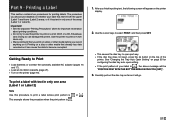Casio CW-75 Support Question
Find answers below for this question about Casio CW-75 - Disc Title Printer Color Thermal Transfer.Need a Casio CW-75 manual? We have 1 online manual for this item!
Question posted by algeno on December 12th, 2021
Casette Ink Ribbon For The Cw-75 Printer
Where can I buy the casette ink ribon for the CW- 75
Current Answers
Answer #1: Posted by SonuKumar on December 13th, 2021 8:21 AM
https://www.amazon.com/Casio-Cassette-Cartridge-Printers-Writers/dp/B006GM6FBY
https://www.ebay.com/b/Casio-Printer-Ink-Ribbons-for-Casio/11202/bn_88426597
Please respond to my effort to provide you with the best possible solution by using the "Acceptable Solution" and/or the "Helpful" buttons when the answer has proven to be helpful.
Regards,
Sonu
Your search handyman for all e-support needs!!
Related Casio CW-75 Manual Pages
Similar Questions
Can`t Buy A Casio Cw - K85 Ink Cassett Robbon From A Uk Based Company?
see above
see above
(Posted by barryjholmes 11 years ago)
I Will Lke To Download This Printer
Casio Disc Printer Cw-l300 To My Computer
(Posted by vincenzo2000 11 years ago)
Donde Puedo Conseguir Manual En Español De Casio Cw-50
(Posted by ajosemu 12 years ago)
How Do I Change The Ink Ribbon In My Casio Pcr-t265
How do I change the ink ribbon in my casio pcr-t265
How do I change the ink ribbon in my casio pcr-t265
(Posted by kamco0722 13 years ago)