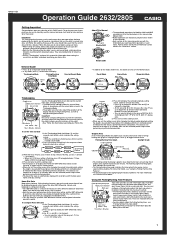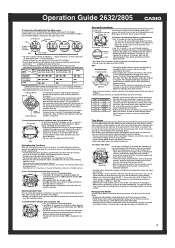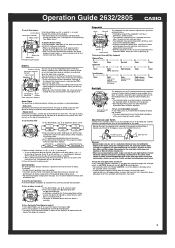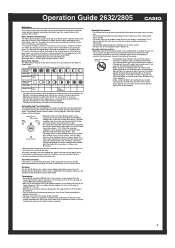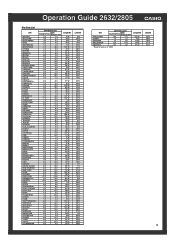Casio AQS800W-1B2V Support Question
Find answers below for this question about Casio AQS800W-1B2V.Need a Casio AQS800W-1B2V manual? We have 1 online manual for this item!
Question posted by rocket70 on October 8th, 2013
Handbook Casio Slim Solar Aqs800w-1b2v Watch
am trying to adjust my watch to Sydney NSW Australia day light saving
Current Answers
Answer #1: Posted by cljeffrey on October 8th, 2013 11:27 PM
You just press and hold the Adjust button (top left button) until it beeps then release it. To cycle through the items you can adjust, just press the Mode button (bottom left button). To adjust something, make sure what you want to change is blinking, then use the Light and Search buttons (top right and bottom right buttons respectively) to make your adjustments. Once you've made your changes, just press the adjust button and your done.
Answer #2: Posted by TommyKervz on October 8th, 2013 11:24 PM
Greetings. The pdf resource on the link below should be able to walk you through precisely.
Related Casio AQS800W-1B2V Manual Pages
Similar Questions
Setting Watch
Want to start using watch again Been stored in dark for yearsAlready restored solar charge
Want to start using watch again Been stored in dark for yearsAlready restored solar charge
(Posted by egilpin7 9 months ago)
How Do I Change The Watch Back An Hour?
How do i change the watch back an hour
How do i change the watch back an hour
(Posted by pchoma13 10 years ago)
How Do I Set The Analog Time?
How do I set the analog time? It seems to set itself when activated butincorrectly. Either 1 hour b...
How do I set the analog time? It seems to set itself when activated butincorrectly. Either 1 hour b...
(Posted by antithesistoconformity 11 years ago)