Canon imageCLASS MF6560 Support Question
Find answers below for this question about Canon imageCLASS MF6560.Need a Canon imageCLASS MF6560 manual? We have 4 online manuals for this item!
Question posted by mccalljune on June 15th, 2012
Pixma Mg 4120 Won't Print
just set up my printer 4120 and although the printer recognises the computer and the computer recognises the print I still can't make it work
Current Answers
There are currently no answers that have been posted for this question.
Be the first to post an answer! Remember that you can earn up to 1,100 points for every answer you submit. The better the quality of your answer, the better chance it has to be accepted.
Be the first to post an answer! Remember that you can earn up to 1,100 points for every answer you submit. The better the quality of your answer, the better chance it has to be accepted.
Related Canon imageCLASS MF6560 Manual Pages
imageCLASS MF6500 Series Basic Guide - Page 8


What Can I Do with This Machine? Printer Feature
Print a document from a PC
Printing
→ Online help
DDEDFEFAAAEFBBBCCC A BC
1
Scanner Feature
Specify detailed scanning options to suit various images
Scanning
→ Scanner Driver Guide
DDEDFEFAAAEFBBBCCC ABC
1
vi
imageCLASS MF6500 Series Basic Guide - Page 14
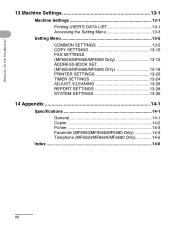
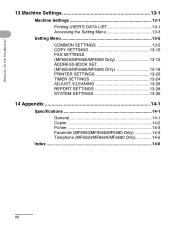
...?
13 Machine Settings 13-1
Machine Settings 13-1 Printing USER'S DATA LIST 13-1 Accessing the Setting Menu 13-3
Setting Menu 13-5 COMMON SETTINGS 13-5 COPY SETTINGS 13-10 FAX SETTINGS (MF6550/MF6560/MF6580 Only 13-12 ADDRESS BOOK SET. (MF6550/MF6560/MF6580 Only 13-18 PRINTER SETTINGS 13-20 TIMER SETTINGS 13-24 ADJUST./CLEANING 13-26 REPORT SETTINGS 13-28 SYSTEM SETTINGS 13-30
14...
imageCLASS MF6500 Series Basic Guide - Page 23


... of computers and other product and brand names are office equipment, such as computers, displays, printers, facsimiles, and copiers. Their standards and logos are trademarks of their respective owners. xxi
What...energy efficiency.
Trademarks
Canon, the Canon logo and imageCLASS are uniform among participating nations. The targeted products are registered trademarks, trademarks or service marks ...
imageCLASS MF6500 Series Basic Guide - Page 38


...
The lifetime of the Canon Genuine starter toner cartridge which comes with the default print density setting. If your local Canon dealer or Canon Customer Care Center (1-800-828-4040)....standard related to "Method for the determination of toner cartridge yield for monochromatic electrophotographic printers and multi-function devices that may harm these items.
● Avoid locations subject ...
imageCLASS MF6500 Series Basic Guide - Page 51
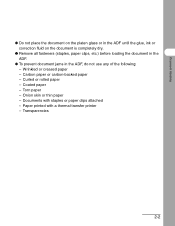
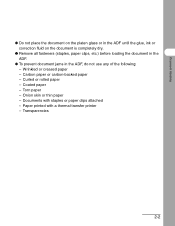
Paper printed with staples or paper clips attached - Document Handling
● Do not place the document on the platen glass or in the ADF until the glue, ... paper - Coated paper - Carbon paper or carbon-backed paper - Onion skin or thin paper - Transparencies
2-2 Wrinkled or creased paper - Torn paper - Documents with a thermal transfer printer -
imageCLASS MF6500 Series Basic Guide - Page 61


...Make sure the paper is free from dust, lint, and oil stains. ● Be sure to test paper before purchasing large quantities. ● Store all paper wrapped and on the reverse side.)
● The following types of paper do not use any of the following: - Print...smooth paper - Paper which has been printed on using a thermal transfer printer (Do not copy on a flat surface until ready for laser...
imageCLASS MF6500 Series Basic Guide - Page 62
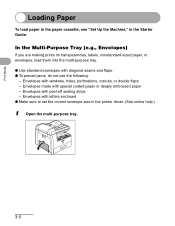
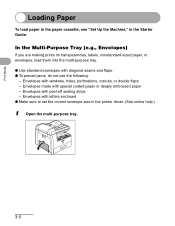
... coated paper or deeply embossed paper - Envelopes made with letters enclosed ● Make sure to set the correct envelope size in the Starter Guide. Print Media
Loading Paper
To load paper in the paper cassette, see "Set Up the Machine," in the printer driver. (See online help.)
1 Open the multi-purpose tray.
3-5 In the Multi...
imageCLASS MF6500 Series Basic Guide - Page 120


Make sure that the printer driver is installed. For details on printer driver settings, see online help.
1 2 Start the Print Command
Select the Printer
Printing
From an open document on an application, click [File] > [Print]. Select the printer icon for the machine ([Canon MF6500 Series UFRII LT], [Canon MF6500 Series PCL5e]*, or [Canon MF6500 Series PCL6]*).
* MF6560/MF6580 Only
7-1
...
imageCLASS MF6500 Series Basic Guide - Page 160
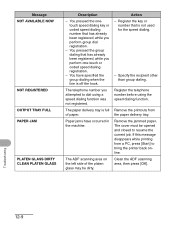
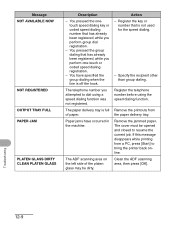
...to dial using the speed dialing function. Remove the jammed paper. If this message disappears while printing from the paper delivery tray. The ADF scanning area on the left side of paper.
...the line is full of the platen glass may be opened and closed to bring the printer back online. Troubleshooting
12-9
Action - Register the telephone number before using a speed dialing...
imageCLASS MF6500 Series Basic Guide - Page 173


PRINT DONE TONE 4. PRINTER DENSITY
Beeps when an error (e.g., paper jam) occurs. - OFF - ERROR ONLY (1-3) - OFF - ERROR ONLY (1-3) - TONER SAVER MODE 5. ON (1-3)
Sets whether to reduce toner consumption. - SCAN DONE TONE 6. ON (1-3) - ON (1-3)
Beeps when fax is completed. - RX JOB DONE TONE* 5. ERROR ONLY (1-3) - ERROR ONLY (1-3) - OFF - OFF - ...
imageCLASS MF6500 Series Basic Guide - Page 174
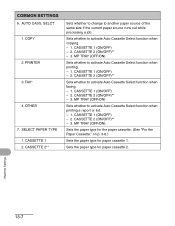
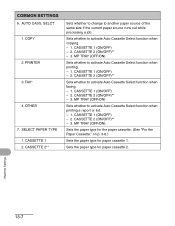
... 2 (ON/OFF)** - 3.
PRINTER 3. SELECT PAPER TYPE 1.
CASSETTE 2**
Sets whether to change to activate Auto Cassette Select function when copying. - 1. Sets whether to another paper source of the same size if the current paper source runs out while processing a job. MP TRAY (OFF/ON)
Sets whether to activate Auto Cassette Select function when printing. - 1.
Sets the paper...
imageCLASS MF6500 Series Basic Guide - Page 184


...
ON
Image reduction is turned off.
2. Machine Settings
13-17 RECEIVE REDUCTION
Sets whether the received images print out at a reduced size. (See Chapter 1, "Advanced Fax Features," in memory. OFF - Reset to printer functions.
1.
RECEIVE REDUCTION
Selects the reducing type. - TWO-SIDED PRINT
Sets the type of two-sided printing for faxing. (See Chapter 1, "Advanced Fax Features...
imageCLASS MF6500 Series Basic Guide - Page 187
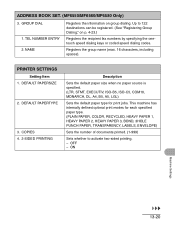
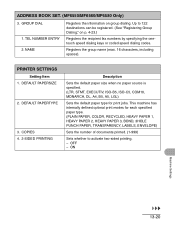
... 4-23.)
Registers the recipient fax numbers by specifying the onetouch speed dialing keys or coded speed dialing codes. DEFAULT PAPERSIZE
2. TEL NUMBER ENTRY 2. PRINTER SETTINGS
Setting Item 1. OFF - This machine has internally defined optimal print modes for print jobs.
Up to activate two-sided printing. - ADDRESS BOOK SET. (MF6550/MF6560/MF6580 Only)
3.
DEFAULT PAPERTYPE
3.
imageCLASS MF6500 Series Basic Guide - Page 188
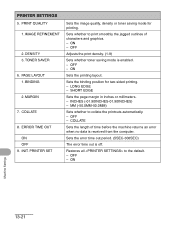
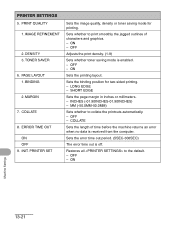
...the computer. Sets the binding position for printing. SHORT EDGE
Sets the page margin in inches or millimeters. - OFF - COLLATE
8. INIT. LONG EDGE -
PRINT QUALITY 1.
OFF
Adjusts the print density. (1-9)
Sets whether toner saving mode is off. ON
Sets the printing layout.
PAGE LAYOUT 1. DENSITY 3. TONER SAVER
6. BINDING
2. MARGIN
7. PRINTER SET
Sets the image quality...
imageCLASS MF6500 Series Basic Guide - Page 189


... to be printed on a page. (5-128)
Selects the symbol set most suited to specify a custom paper size.
PORTRAIT - MILLIMETERS
Specifies the horizontal size of the custom paper. (05.00-14.00 inches (127-356 mm))
Specifies the vertical size of measurement to use a custom paper size. ORIENTATION
2. FORM LINES 6.
PRINTER SETTINGS
10.PCL SETTINGS*** 1. FONT...
imageCLASS MF6500 Series Basic Guide - Page 190
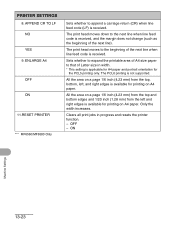
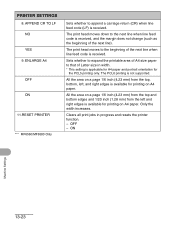
... the width increases. ON
Machine Settings
13-23 ENLARGE A4
OFF ON
11.RESET PRINTER
*** MF6560/MF6580 Only
Sets whether to the beginning of Letter size in progress and resets the printer function. -
All the area on a page 1/6 inch (4.23 mm) from the left , and right edges is available for printing on A4 paper. All the...
imageCLASS MF6500 Series Basic Guide - Page 206
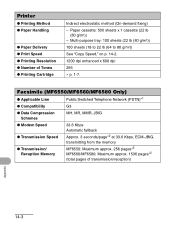
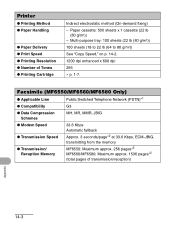
\
Printer
● Printing Method ● Paper Handling
● Paper Delivery ● Print Speed ● Printing Resolution ● Number of transmission/reception)
Appendix
14-3 Paper ...from the memory
MF6550: Maximum approx. 256 pages*2 MF6560/MF6580: Maximum approx. 1536 pages*2 (total pages of Tones ● Printing Cartridge
Indirect electrostatic method (On-demand fixing) -
imageCLASS MF6500 Series Basic Guide - Page 211
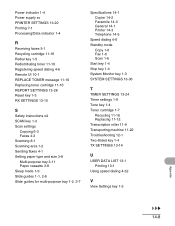
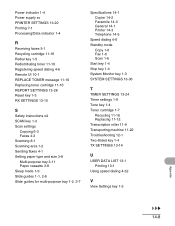
Power indicator 1-4 Power supply xv PRINTER SETTINGS 13-20 Printing 7-1 Processing/Data indicator 1-4
R
Receiving faxes 5-1 Recycling cartridge 11-16 Redial key 1-5 Redistributing toner 11-10 Registering speed dialing 4-6 Remote UI 10-1 REPLACE TONER message 11-10 Replacing toner cartridge 11-10 REPORT SETTINGS 13-28 Reset key 1-3 RX SETTINGS 13-15
S
Safety instructions xiii SCAN key...
MF6500 Series Scanner Drivere Guide - Page 56
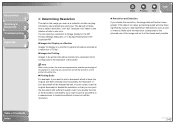
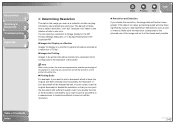
...original size both vertically and horizontally, the resolution of the printer. Make sure the resolution corresponds to the planned use of the image and set it at double the resolution so that you can specify... the resolution, the image data will be four times greater.
Conversely, if you want to print a document which corresponds to the number of dots in the image you double the size of...
MF6500 Series Scanner Drivere Guide - Page 72
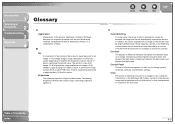
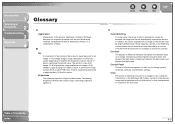
... than those output by a scanner consistent with those shown on a display or printed on a printer. Color Matching is then re-previewed or included in approximately 16.8 million colors....in the final scan. A 24-bit color image assigns 8 bits to make the colors captured by a printer. Control Panel
The set of these. Software designed for a specific purpose such as word processing software...
Similar Questions
Canon Pixma Mg 4120 Printer
Our printer was pulling in two envelopes at once. when we pulled them back out the printer shut off ...
Our printer was pulling in two envelopes at once. when we pulled them back out the printer shut off ...
(Posted by opeongo4 9 years ago)
Canon Mf6500 Issue
While trying to print on legal paper, the print goes less than it was letter size but thru the legal...
While trying to print on legal paper, the print goes less than it was letter size but thru the legal...
(Posted by mike73966 11 years ago)
Printer Won't Print
My printer which is a canon imageclass mf6500 said it was offline and when I right click to put it o...
My printer which is a canon imageclass mf6500 said it was offline and when I right click to put it o...
(Posted by hains1976 11 years ago)

