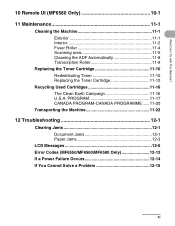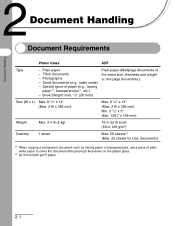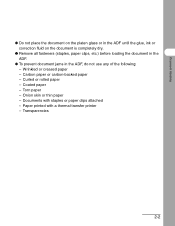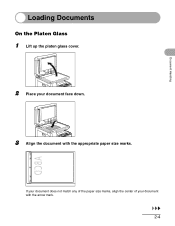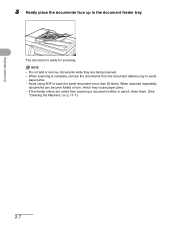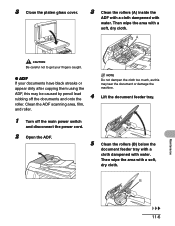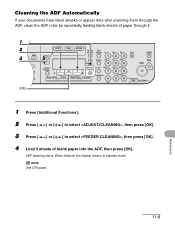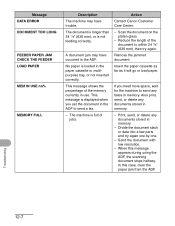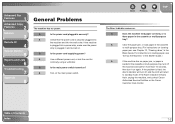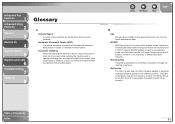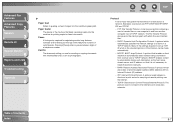Canon imageCLASS MF6550 Support Question
Find answers below for this question about Canon imageCLASS MF6550.Need a Canon imageCLASS MF6550 manual? We have 4 online manuals for this item!
Question posted by bcapcpa on March 13th, 2013
Document Feeder Does Not Feed Paper
Current Answers
Answer #1: Posted by tintinb on March 13th, 2013 8:30 PM
http://www.helpowl.com/manuals/Canon/imageCLASSMF6550/68494
Please remove the loaded paper and reload it again into the paper tray according to the user's manual.
If you have more questions, please don't hesitate to ask here at HelpOwl. Experts here are always willing to answer your questions to the best of our knowledge and expertise.
Regards,
Tintin
Related Canon imageCLASS MF6550 Manual Pages
Similar Questions
A lightning strike hit my computer and burned out the power supply. We salvaged the hard drive. Now,...
I was printing a document and the printer stopped in the middle of the document (stopped after print...