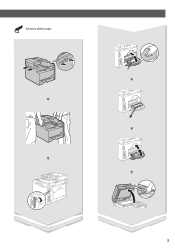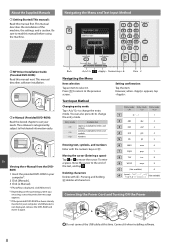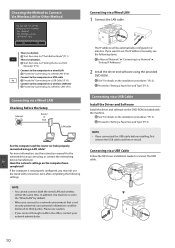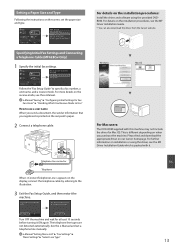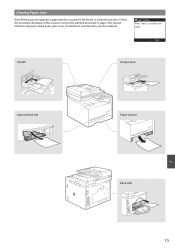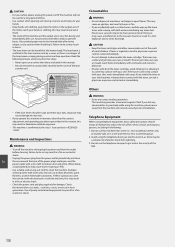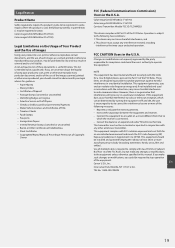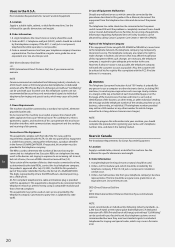Canon imageCLASS MF628Cw Support Question
Find answers below for this question about Canon imageCLASS MF628Cw.Need a Canon imageCLASS MF628Cw manual? We have 1 online manual for this item!
Question posted by cgossman on January 1st, 2023
Side Removal
it sounds like I have a gear grinding In the back of printer and there is some shavings that can be seen by opening rear door. How do I access the side to inspect/fix since the circuit board is on that side?
Current Answers
Answer #1: Posted by SonuKumar on January 2nd, 2023 9:01 AM
https://www.youtube.com/watch?v=qEh_ayzAzXE
https://oip.manual.canon/USRMA-0367-zz-SS-enUV/contents/SS729_troubleshooting_289clearingjams.html
Please respond to my effort to provide you with the best possible solution by using the "Acceptable Solution" and/or the "Helpful" buttons when the answer has proven to be helpful.
Regards,
Sonu
Your search handyman for all e-support needs!!
Answer #2: Posted by amktf107199 on January 2nd, 2023 9:20 AM
It appears that your printer may be giving you trouble. In general, it is not advised to attempt to repair a printer on your own, particularly if you are not familiar with the inner workings of the device. If you can see shavings or other debris coming from the printer, there might be a mechanical problem that needs to be fixed by a specialist.
In order to inspect or resolve the problem, you probably need to disassemble the printer if you can't get to the side of it where the circuit board is located. It is advised to get help from the manufacturer or a reputable repair service if you are unsure about how to proceed. They will be able to accurately identify and resolve the issue with your printer because they will have the knowledge and expertise needed.
In order to inspect or resolve the problem, you probably need to disassemble the printer if you can't get to the side of it where the circuit board is located. It is advised to get help from the manufacturer or a reputable repair service if you are unsure about how to proceed. They will be able to accurately identify and resolve the issue with your printer because they will have the knowledge and expertise needed.
Related Canon imageCLASS MF628Cw Manual Pages
Similar Questions
Canon Mx7600 All-in-one - Periodic And Start Up Gear-grinding Sounds?
I am experiencing gear-grinfing sounds from within the unit. I have followed all the recommendations...
I am experiencing gear-grinfing sounds from within the unit. I have followed all the recommendations...
(Posted by rchaney324 12 years ago)