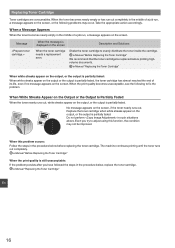Canon imageCLASS MF6160dw Support Question
Find answers below for this question about Canon imageCLASS MF6160dw.Need a Canon imageCLASS MF6160dw manual? We have 1 online manual for this item!
Question posted by Anonymous-142228 on August 25th, 2014
What Settings To I Use To Scan To Email To A Gmail Account On The Canon Mf6160dw
The person who posted this question about this Canon product did not include a detailed explanation. Please use the "Request More Information" button to the right if more details would help you to answer this question.
Current Answers
Related Canon imageCLASS MF6160dw Manual Pages
Similar Questions
Scanning Problem With Mf 6160 Dw
I have had a mf 6160 dw printer for several years with good success. I recently replaced the cpu fro...
I have had a mf 6160 dw printer for several years with good success. I recently replaced the cpu fro...
(Posted by prestongrant 2 years ago)
Repair A Canon Mf6160dw Printer
Who can repair a Canon MF6160dw Printer in the Appleton, WI area?
Who can repair a Canon MF6160dw Printer in the Appleton, WI area?
(Posted by knight22 6 years ago)
Line Only On Sheet Fed Copies On Canon Imageclass Mf6160dw Printer
The previous answer gave solutions that didn't seem to be the answer. The copies sent to the printer...
The previous answer gave solutions that didn't seem to be the answer. The copies sent to the printer...
(Posted by lrtreasurer 7 years ago)
How Do You Reduce The Dpi Settings For Scanning Documents
how to reduce the dpi settings when scanning
how to reduce the dpi settings when scanning
(Posted by preaminavaranchan 7 years ago)
Can You Tell Me How To Use Scan? Its Keep Show Up Like A Scan Local(usb)
can you tell me how to use scan? its keep show up like a scan local(usb)
can you tell me how to use scan? its keep show up like a scan local(usb)
(Posted by masterayw 11 years ago)