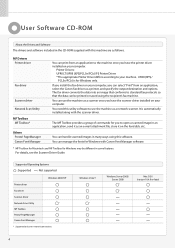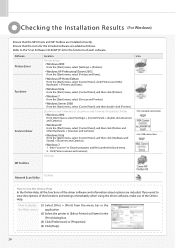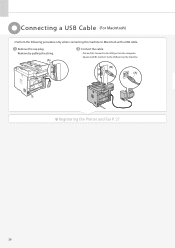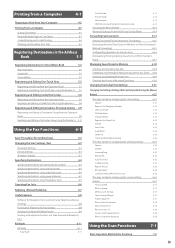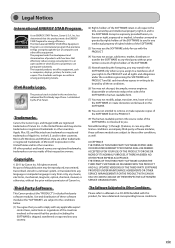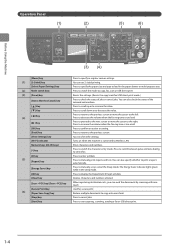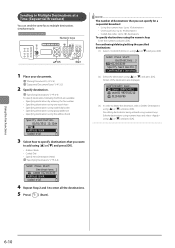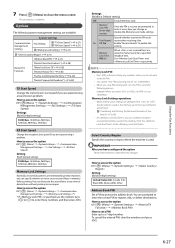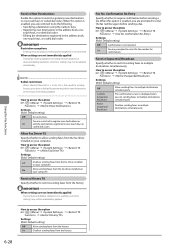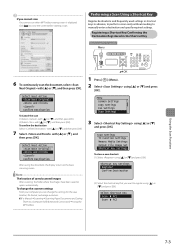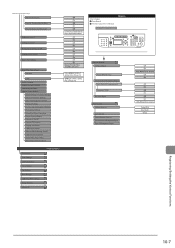Canon imageCLASS MF5950dw Support Question
Find answers below for this question about Canon imageCLASS MF5950dw.Need a Canon imageCLASS MF5950dw manual? We have 3 online manuals for this item!
Question posted by mmack on June 5th, 2014
How Do I Get A Confirmation That A Fax Went Through From My Cannon Imagelclass M
The person who posted this question about this Canon product did not include a detailed explanation. Please use the "Request More Information" button to the right if more details would help you to answer this question.
Current Answers
Related Canon imageCLASS MF5950dw Manual Pages
Similar Questions
Canon Mf5950dw How To Print Fax Confirmation
(Posted by regalfm 9 years ago)
Canon Imageclass Mf5950dw Errors Cant Print Rx Data When Trying To Fax
(Posted by muDo 9 years ago)
Does The Imageclass 5950 Print A Confirmation Page
(Posted by sampavel 10 years ago)
Faxing Doesn't Yield The Usual Sounds Confirming The Fax Went Thru.
The manual directions are insufficiently detailed for me. Some-times the fax goes thru (confirmed by...
The manual directions are insufficiently detailed for me. Some-times the fax goes thru (confirmed by...
(Posted by yaelony 10 years ago)