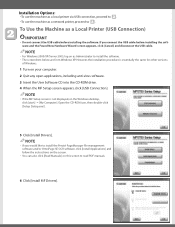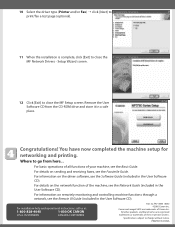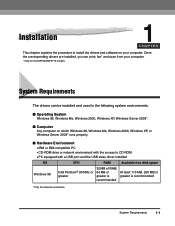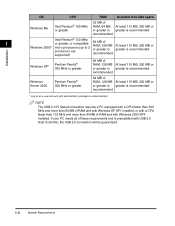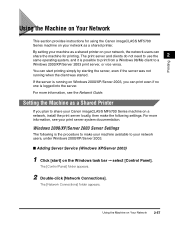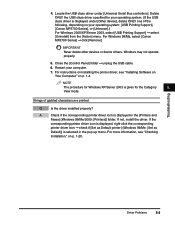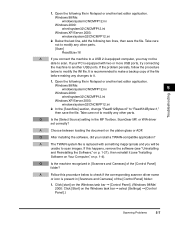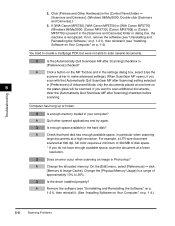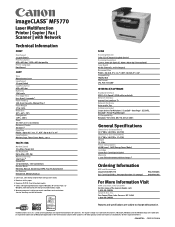Canon imageCLASS MF5770 Support Question
Find answers below for this question about Canon imageCLASS MF5770.Need a Canon imageCLASS MF5770 manual? We have 9 online manuals for this item!
Question posted by tnttruckingschool on March 27th, 2013
Installer Not Able To Be Recognized By Windows 8 Os
Current Answers
Answer #1: Posted by prateekk007 on March 28th, 2013 7:48 AM
In case you want to install drivers for the printer please click on the link mentioned below.
Also, I would suggest you to select correct operating system before you start installation.
Please let me know if further help is required.
Thanks & Regards
Prateek K
Related Canon imageCLASS MF5770 Manual Pages
Similar Questions
How can I get the MF5770 scanner Toolbox software to work with Windows 8.1 64 bit? The printer works...