Canon imageCLASS MF5750 Support Question
Find answers below for this question about Canon imageCLASS MF5750.Need a Canon imageCLASS MF5750 manual? We have 9 online manuals for this item!
Question posted by Anonymous-136978 on May 24th, 2014
Canon Mf5700 Copier On Off Switch
where is the on/off switch?
Current Answers
Related Canon imageCLASS MF5750 Manual Pages
imageCLASS MF5700 Series Software Guide - Page 7


...PC Faxing (MF5750/MF5770 Models Only)
Sending a Fax 4-1 Characters and Symbols for Fax Numbers 4-3 Fax Sending Settings 4-3 Sending Settings Tab 4-4 Edit Address Book Tab 4-6 Cover Sheet Tab 4-7
Changing Fax Settings 4-13 From a Windows Application 4-13 Opening the Canon MF5700 Series (FAX) Printing Preferences or Canon MF5700 Series (FAX) Properties Dialog Box 4-13 From the [Printers and...
imageCLASS MF5700 Series Software Guide - Page 15


..., the installation procedure is
essentially the same for the
MF5750/MF5770 models only.)
Installation
When installing the drivers, follow the steps shown in the [MF5700 Series Setup] screen. Installing Software on Your Computer
1
This section provides installation procedure of drivers to use the Canon imageCLASS MF5700 Series as a member of Administrators.
Before you are from...
imageCLASS MF5700 Series Software Guide - Page 39
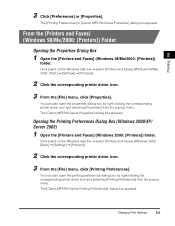
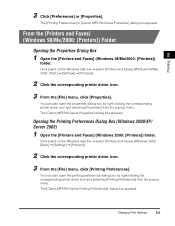
... the Printing Preferences Dialog Box (Windows 2000/XP/ Server 2003)
1 Open the [Printers and Faxes] (Windows 2000: [Printers]) folder.
The [Canon MF5700 Series Printing Preferences] dialog box appears. You can also open the properties dialog box by right-clicking the corresponding printer driver icon and selecting [Printing Preferences] from the pop-up menu. Click [start...
imageCLASS MF5700 Series Software Guide - Page 40
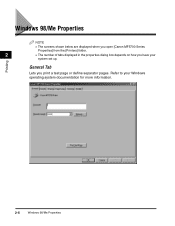
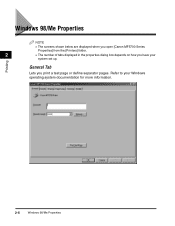
... documentation for more information.
2-6
Windows 98/Me Properties Windows 98/Me Properties
NOTE
• The screens shown below are displayed when you open [Canon MF5700 Series
Properties] from the [Printers] folder.
2
• The number of tabs displayed in the properties dialog box depends on how you print a test page or define separator pages...
imageCLASS MF5700 Series Software Guide - Page 45
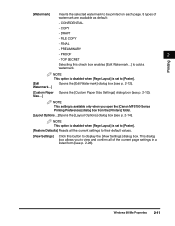
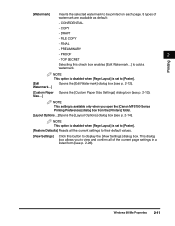
... watermark to be printed on each page. 8 types of the current page settings in a listed form (see p. 2-14). This dialog box allows you open the [Canon MF5700 Series Printing Preferences] dialog box from the [Printers] folder. [Layout Options...]Opens the [Layout Options] dialog box (see p. 2-26). DRAFT
- COPY
- FINAL
-
imageCLASS MF5700 Series Software Guide - Page 47
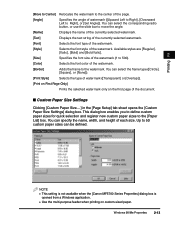
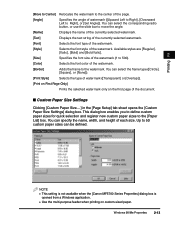
... Only]
Prints the selected watermark only on custom-sized paper. Up to the [Paper List] box. NOTE • This setting is not available when the [Canon MF5700 Series Properties] dialog box is
opened from a Windows application. • Use the multi-purpose feeder when printing on the first page of the document.
■...
imageCLASS MF5700 Series Software Guide - Page 57
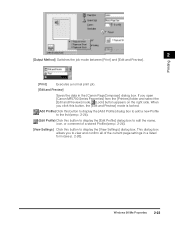
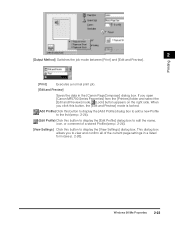
..., icon, or comment of the current page settings in the [Canon PageComposer] dialog box. This dialog box allows you open [Canon MF5700 Series Properties] from the [Printers] folder and select the [Edit and Preview] mode, (Lock) button appears on the right side. Printing
2
[Output Method] Switches the job mode between [Print] and [Edit and Preview...
imageCLASS MF5700 Series Software Guide - Page 61
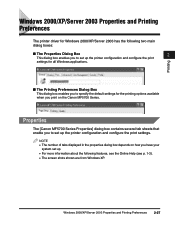
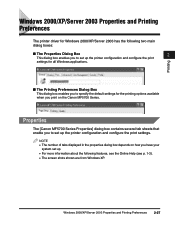
... options available when you to set up the printer configuration and configure the print settings.
Windows 2000/XP/Server 2003 Properties and Printing Preferences 2-27 NOTE • The number of tabs displayed in the properties dialog box depends on the Canon MF5700 Series. Properties
The [Canon MF5700 Series Properties] dialog box contains several tab sheets...
imageCLASS MF5700 Series Software Guide - Page 71
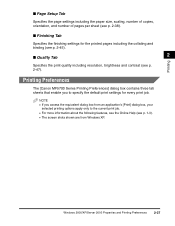
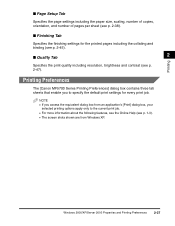
... • If you to the current print job. • For more information about the following features, see the Online Help (see p. 2-47).
Printing Preferences
The [Canon MF5700 Series Printing Preferences] dialog box contains three tab sheets that enable you access the equivalent dialog box from an application's [Print] dialog box, your
selected...
imageCLASS MF5700 Series Software Guide - Page 76


... Settings] dialog box. NOTE • This setting is available only when you open the [Canon MF5700 Series Printing
Preferences] dialog box from which you to define custom paper sizes for quick selection...to the [Paper List] box. Selects a paper size from the [Printers and Faxes] (Windows 98/Me/2000: [Printers]) folder. • Use the multi-purpose feeder when printing on the first page of...
imageCLASS MF5700 Series Software Guide - Page 87


... Settings]
Click this button to display the [Edit Profile] dialog box to display the [View Settings] dialog box.
When you open [Canon MF5700 Series Properties] from the [Printers and Faxes] (Windows 2000: [Printers]) folder and select the [Edit and Preview] mode,
(Lock) button appears on the right side. If you click this button, the...
imageCLASS MF5700 Series Software Guide - Page 158


The [Fax Sending Settings] dialog box appears. PC Faxing (MF5750/MF5770 Models Only)
4 In the [Fax Sending Settings] dialog box...Fax 2 From the [Select Printer] list box or the [Name] pull-down list in the [Fax Sending Settings] dialog box. Click [Add to Address Book] after entering the recipient name and fax number in
the [Print] dialog box, select [Canon Canon MF5700 Series (FAX)].
4
3 ...
imageCLASS MF5700 Series Software Guide - Page 169
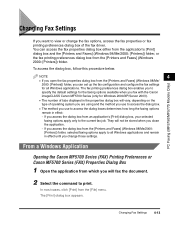
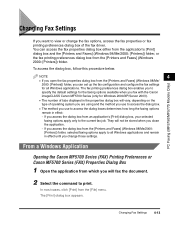
... Canon
imageCLASS Canon MF5700 Series (only for all Windows applications and remain in effect until you want to print. In most cases, click [Print] from the [Printers and Faxes] (Windows 2000: [Printers])...dialog box and the [Printers and Faxes] (Windows 98/Me/2000: [Printers]) folder, or the fax printing preferences dialog box from the [File] menu. PC Faxing (MF5750/MF5770 Models Only)
...
imageCLASS MF5700 Series Software Guide - Page 170
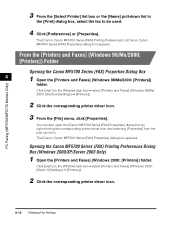
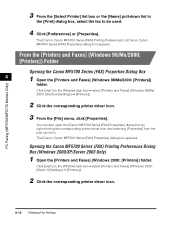
...98/Me/2000: [Printers]) Folder
Opening the Canon MF5700 Series (FAX) Properties Dialog Box
4
1 Open the [Printers and Faxes] (Windows 98/Me/2000: [Printers])
folder. PC Faxing (MF5750/MF5770 Models Only)
3 From the [File] menu, click [Properties].
You can also open the [Canon MF5700 Series (FAX) Properties] dialog box by right-clicking the corresponding printer driver icon and selecting...
imageCLASS MF5700 Series Software Guide - Page 171


You can also open the [Canon MF5700 Series (FAX) Printing Preferences] dialog box by right-clicking the corresponding printer driver icon and selecting [Printing Preferences] from the pop-up menu. PC Faxing (MF5750/MF5770 Models Only)
3 From the [File] menu, click [Printing Preferences]. The [Canon Canon MF5700 Series (FAX) Printing Preferences] dialog box appears.
4
Changing Fax Settings 4-15...
imageCLASS MF5700 Series Software Guide - Page 184
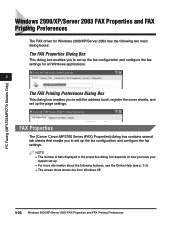
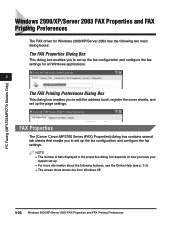
FAX Properties
The [Canon Canon MF5700 Series (FAX) Properties] dialog box contains several tab sheets that enable you to edit the address book, register the cover sheets, and set up the page settings.
PC Faxing (MF5750/MF5770 Models Only)
Windows 2000/XP/Server 2003 FAX Properties and FAX Printing Preferences
The FAX driver for Windows...
imageCLASS MF5700 Series Software Guide - Page 187
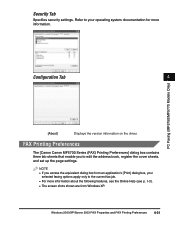
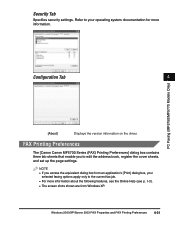
...; If you to the current fax job. • For more information. Configuration Tab
4
PC Faxing (MF5750/MF5770 Models Only)
[About]
Displays the version information on the driver.
Security Tab
Specifies security settings. FAX Printing Preferences
The [Canon Canon MF5700 Series (FAX) Printing Preferences] dialog box contains three tab sheets that enable you access the...
imageCLASS MF5700 Series Software Guide - Page 230
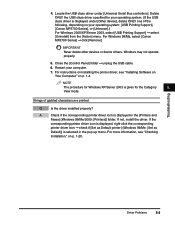
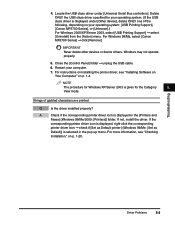
... may not operate properly.
5. If the
corresponding printer driver icon is displayed, right-click the corresponding
printer driver icon ➞ check if [Set as Default printer] (Windows 98/Me: [Set as
Default]) is displayed under [Universal Serial Bus controllers]. Restart your operating system: [USB Printing Support], [Canon MF5700 Series], or [Unknown].) For Windows 2000/XP...
imageCLASS MF5700 Series Basic Guide - Page 32


...copy stock.
Print Media Requirements
2-1 Failure to make copies on using paper and transparencies recommended by Canon. Store paper in a dry location, out of direct sunlight.
• To prevent curling, ...supply stores may not be suitable for full-color copiers or printers • Paper which has already been copied using a digital full-color copier (Do not copy
on the reverse side.) ...
MF5770_spec.pdf - Page 2
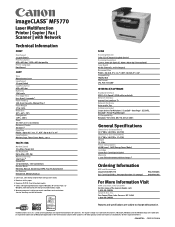
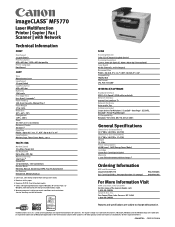
... trademarks of the nearest dealer, call: 1-800-OK-CANON
Canon U.S.A., Inc. SCAN
Scanning Element Color CCD (Charged-Coupled...logo are subject to certain conditions and restrictions. imageCLASS® MF5770
Laser Multifunction Printer | Copier | Fax | Scanner | with pre-installed USB 2.0... FAX Only, Manual, Answering, DRPD, Fax/Tel Auto Switch Fax Features Remote RX, Memory Backup
1 Letter size, ...
Similar Questions
How To Get Mf3110 To Work With Canon Mf5750 Drivers
(Posted by Storli 9 years ago)
How To Scan And Email A Document With Canon Printer Imageclass D420
(Posted by wscol 10 years ago)
What Does It Mean When Your Printer Imageclass D420 Is In Bios Mode
(Posted by BASAtige 10 years ago)
Canon 5750 Imageclass
HOW DO YOU PRINT A ACTIVITY FAX REPORT FOR CANON 5750 IMAGECLASS
HOW DO YOU PRINT A ACTIVITY FAX REPORT FOR CANON 5750 IMAGECLASS
(Posted by kodm 11 years ago)


