Canon imageCLASS MF4450 Support Question
Find answers below for this question about Canon imageCLASS MF4450.Need a Canon imageCLASS MF4450 manual? We have 4 online manuals for this item!
Current Answers
There are currently no answers that have been posted for this question.
Be the first to post an answer! Remember that you can earn up to 1,100 points for every answer you submit. The better the quality of your answer, the better chance it has to be accepted.
Be the first to post an answer! Remember that you can earn up to 1,100 points for every answer you submit. The better the quality of your answer, the better chance it has to be accepted.
Related Canon imageCLASS MF4450 Manual Pages
imageCLASS D550 Starter Guide - Page 25


... be trademarks or registered trademarks in the U.S. EST for U.S.A. Trademarks Canon, the Canon logo, and imageCLASS are registered trademarks, trademarks or service marks of 8:00 A.M. CANON INC. to 8:00 P.M. and 9:00 A.M. No part of this document is available on-line at 1-800-OK-CANON between the hours of their respective owners.
and/or other countries.
imageCLASS D550 Basic Operation Guide - Page 15


... (a) you will comply with functions that promotes energy saving through the use of their respective owners. Trademarks
Canon, the Canon logo, and imageCLASS are office equipment, such as well. and/or other conditions, as computers, displays, printers, facsimiles, and copiers. Use and distribution of these conditions.
(6) You may not decrypt, decompile, reverse engineer, disassemble...
imageCLASS D550 Basic Operation Guide - Page 16


... However, there is subject to change without Permission of
Copyright Owner
FCC (Federal Communications Commission)
imageCLASS D550: F159400
This device complies with the limits for guidance. • Paper Money •...product to the equipment unless otherwise specified in criminal and/or civil liability.
CANON INC. This list is required to comply with the instructions, may result in...
imageCLASS D550 Basic Operation Guide - Page 98


...or emits smoke or odd odor Turn OFF the power switch immediately, disconnect the power cord, and contact Canon Customer Care Center.
to disassemble or repair the...machine yourself. canontechsupport.com.
Please have the following information ready when you contact Canon: • Product name (imageCLASS D550) • Serial number (a character string which consists of three
alphabets ...
imageCLASS MF4570dn/MF4450 Starter Guide - Page 2


Available Features
: available
: not available
Copy
Print
MF4570dn MF4450
2-sided Printing
Fax (PC Fax)
* You may use network scan ...available only for paper sizes and paper types are required after turning the power ON. P. 12
Turning the Power ON and Specifying the Initial Settings
Connecting the Power Cord P. 10
Language Settings
Country and Region Settings
Current Time Settings
P....
imageCLASS MF4570dn/MF4450 Starter Guide - Page 4


...driver
Scanner driver Network Scan Utility (MF4570dn only)
You can print from an application, select the Canon fax driver as a printer, and specify the output destination and ...Presto! For details, see the Scanner Driver Guide.
Supported Operating Systems
: available
: not available
Printer driver Fax driver
Windows 2000/XP
Scanner driver
Network Scan Utility
*
2 pt
MF Toolbox
Presto! ...
imageCLASS MF4570dn/MF4450 Starter Guide - Page 6
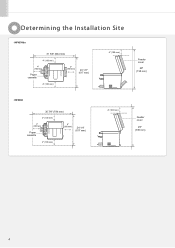
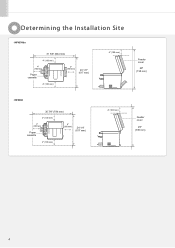
Determining the Installation Site
• MF4570dn
31 5/8" (804 mm)
4" (100 mm)
4" (100 mm)
Paper cassette
4" (100 mm)
24 1/4" (617 mm)
4" (100 mm)
4" (100 mm)
Feeder cover
29" (735 mm)
• MF4450
30 7/8" (784 mm)
4" (100 mm)
4" (100 mm)
Paper cassette
4" (100 mm)
24 1/4" (617 mm)
4" (100 mm)
4" (100 mm)
Feeder cover
29" (735 mm)
4
imageCLASS MF4570dn/MF4450 Starter Guide - Page 8
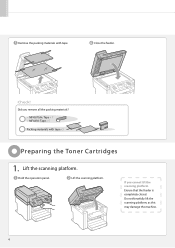
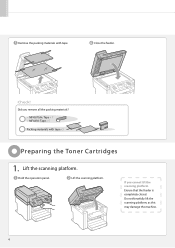
Remove the packing materials with tape x3
Preparing the Toner Cartridges
1.
Lift the scanning platform.
If you remove all the packing materials?
• MF4570dn: Tape x 7 • MF4450: Tape x 5
Packing materials with tape. Close the feeder. Did you cannot lift the scanning platform Ensure that the feeder is completely closed. Check!
Hold the ...
imageCLASS MF4570dn/MF4450 Starter Guide - Page 35


... optical, chemical, manual, or otherwise, without notice. Trademarks Canon, the Canon logo, and imageCLASS are registered trademarks, trademarks or service marks of Canon Inc. and/or other countries. to 8:00 P.M. SHALL ...P.M. All rights reserved.
in the United States and/or other countries. AA--66 CANON INC. EST for Canada Monday through Friday from 9:00 A.M. and 9:00 A.M....
imageCLASS MF4570dn/MF4450 Basic Operation Guide - Page 12


... performed correctly. Depending on the standard features for each model.
˓: available - : not available
Copy
Print
2-sided Printing Fax (PC Fax)
Scan (USB)
MF4570dn
˓
˓
˓
˓
˓
MF4450
˓
˓
-
˓
˓
* You may lead to injury to perform the described operations.
Indicates a caution concerning operations that must not be...
imageCLASS MF4570dn/MF4450 Basic Operation Guide - Page 17
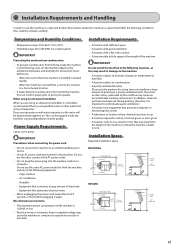
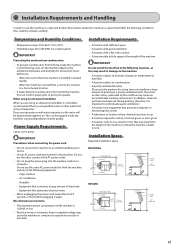
...Do not use the other water that generates electrical noise
• When unplugging the power cord, keep interval of the machine is moved from a cool or dry location ... - Installation Space
Required installation space
MF4570dn
31 5/8" (804 mm)
4" (100 mm)
4" (100 mm)
Paper cassette
4" (100 mm)
24 1/4" (617 mm)
4" (100 mm)
4" (100 mm)
Feeder cover
29" (735 mm)
MF4450
30 7/8" (783.1 mm)
...
imageCLASS MF4570dn/MF4450 Basic Operation Guide - Page 19


..., as computers, displays, printers, facsimiles, and copiers. B. Apple, Mac OS, and Macintosh are either trademarks or registered trademarks of Canon Inc. Except as expressly ...CANON USA OR CANON CANADA OR THEIR RESPECTIVE AUTHORIZED SERVICE ORGANIZATIONS.
The targeted products are registered trademarks of their respective owners. Trademarks
Canon, the Canon logo, and imageCLASS...
imageCLASS MF4570dn/MF4450 Basic Operation Guide - Page 20


...Art without Permission of
Copyright Owner
FCC (Federal Communications Commission)
imageCLASS MF4570dn: F159302 imageCLASS MF4450: F159502
This device complies with your telephone company's business ...Dial) line -orIDDD (International Direct Distance Dial) line if you communicate overseas
NOTE
Canon recommends an individual line following two conditions: (1) This device may not cause harmful...
imageCLASS MF4570dn/MF4450 Basic Operation Guide - Page 21


...telephone company also retains the right to make changes in this equipment (imageCLASS MF4570dn/MF4450) causes harm to determine the number of devices that may affect ... Direct Distance Dial) line if you should contact Canon Authorized Service Facilities for Canon Facsimile Equipment
A.
Power Requirements
The power outlet should be a three-prong grounded receptacle (Single...
imageCLASS MF4570dn/MF4450 Basic Operation Guide - Page 27


...MF4570dn only) Open this guide to a network via a LAN cable.
(5) Power switch Turn the power ON or OFF.
(6) External device jack Connect an external telephone.
(7) Telephone line jack Connect a telephone line.
(8) Power socket Connect the power... USB port Connect to a computer via a USB cable.
(4) LAN port (MF4570dn only) Connect to clear paper jams.
(4) Toner guides When inserting the toner ...
imageCLASS MF4570dn/MF4450 Basic Operation Guide - Page 121


...IEC 19752" is on installation environment of toner cartridge yield for monochromatic electrophotographic printers and multi-function devices that there are ingested, consult a physician immediately....paper with cold water and consult a physician. Model name
MF4570dn MF4450
Supported Canon genuine toner cartridge Canon Cartridge 128
Handling Toner Cartridge
Note the following charts. ...
imageCLASS MF4570dn/MF4450 Basic Operation Guide - Page 126


...pull it out of the fax is erased when the documents are not sure, contact the Canon help line.
8-12 Keep the protective bag Keep the protective bag for a long time ...and the received data will need them vertically or upside-down.
Model name
Supported Canon genuine toner cartridge
MF4570dn MF4450
Canon Cartridge 128
Shake the toner cartridge before setting If toner is set to the ...
imageCLASS MF4570dn/MF4450 Basic Operation Guide - Page 137


...Lower the scanning platform.
The machine is ready to step 19.
20 Close the toner cover. For MF4450 Proceed to print.
9-5
Do not try to step 16. 11 Remove any jammed paper by pulling ...meets the back of the machine.
(A)
(A)
14 Remove any paper loaded in the machine. For MF4570dn Next, proceed to forcefully close the toner cover Ensure that the toner cartridge properly set in the ...
imageCLASS MF4570dn/MF4450 Basic Operation Guide - Page 144


...www.canontechsupport.com.
Please have the following information ready when you contact Canon:
• Product name (imageCLASS MF4570dn/MF4450)
• Serial number (a character string which consists of three alphabets ... or emits smoke or odd odor
Turn OFF the power switch immediately, disconnect the power cord, and contact Canon Customer Care Center.
Do not attempt to disassemble or...
imageCLASS MF4570dn/MF4450 Basic Operation Guide - Page 158


... is turned on with the power switch to 80 g/m²))*1
Print Speed (Letter Plain Direct)*2
Output Resolution Gradation
• MF4570dn 26 cpm
• MF4450 24 cpm
600 dpi x ...the type, size, or feeding direction of the machine, when printing continuously. Printer Specification
Printer Specification
Printing Method
Indirect electrostatic system (On-demand fixing)
Paper Capacity
Multi-...
Similar Questions
Canon Printer Imageclass Mf4450 How Do I Get A Fax Report
(Posted by heodes 10 years ago)
How To Scan And Email A Document With Canon Printer Imageclass D420
(Posted by wscol 10 years ago)
What Does It Mean When Your Printer Imageclass D420 Is In Bios Mode
(Posted by BASAtige 10 years ago)

