Canon imageCLASS MF4370dn Support Question
Find answers below for this question about Canon imageCLASS MF4370dn.Need a Canon imageCLASS MF4370dn manual? We have 6 online manuals for this item!
Question posted by Elizabethdeant on October 18th, 2011
Airprinting
Does the mf4370dn AirPrint? Is it compatible with an IPAD?
Current Answers
There are currently no answers that have been posted for this question.
Be the first to post an answer! Remember that you can earn up to 1,100 points for every answer you submit. The better the quality of your answer, the better chance it has to be accepted.
Be the first to post an answer! Remember that you can earn up to 1,100 points for every answer you submit. The better the quality of your answer, the better chance it has to be accepted.
Related Canon imageCLASS MF4370dn Manual Pages
imageCLASS D460/D440/D420 Basic Operation Guide - Page 15


... the IPv6 Forum.
IPv6 Ready Logo
The protocol stack included in which business proprietors can participate voluntarily. Trademarks
Canon, the Canon logo, imageCLASS, and NetSpot are office equipment, such as computers, displays, printers, facsimiles, and copiers. The standards and logos are registered trademarks, trademarks or service marks of computers and other countries.
imageCLASS D480 Basic Operation Guide - Page 15


...through the use of their respective owners. All other office equipment.
Trademarks
Canon, the Canon logo, and imageCLASS are registered trademarks, trademarks or service marks of computers and other product and brand names are registered trademarks...The standards and logos are office equipment, such as computers, displays, printers, facsimiles, and copiers. and/or other countries.
imageCLASS MF4380dn/MF4370dn/MF4350d Starter Guide - Page 1
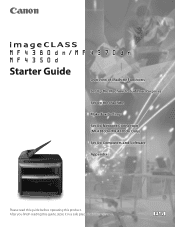
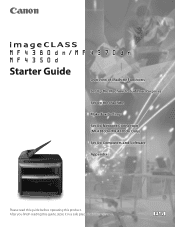
After you finish reading this product. Overview of Machine Functions Set Up the Machine to Suit Your Purposes Set Up the Machine Make Fax Settings Set Up Network Connection (MF4380dn/MF4370dn Only) Set Up Computers and Software Appendix
Please read this guide before operating this guide, store it in a safe place for future reference.
imageCLASS MF4380dn/MF4370dn/MF4350d Starter Guide - Page 2


...to Use Pulse Dialing...19
4 Set Up Network Connection (MF4380dn/MF4370dn Only 20 Connect the LAN Cable...20 Compatible LAN Cables...20 Connect the Machine to Network...21 Specify the IP... Connection...23 USB Connection...23 About User Software CD-ROM...24 Network Connection (MF4380dn/MF4370dn Only 26 MF Drivers Installation...26 Color Network ScanGear Installation...28 Check Installation...30 USB...
imageCLASS MF4380dn/MF4370dn/MF4350d Starter Guide - Page 3


... of each model, see "Available Features," shown below . Illustrations used in default setting. For information on a product basis.
: available -: not available
COPY
PRINT
SCAN
FAX
imageCLASS MF4380dn imageCLASS MF4370dn imageCLASS MF4350d
Remote UI (Network Board)
Simplex ADF
- Available Features
The table below shows the available features on the standard features for the...
imageCLASS MF4380dn/MF4370dn/MF4350d Starter Guide - Page 5
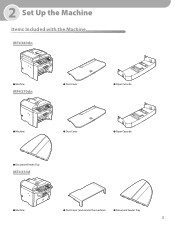
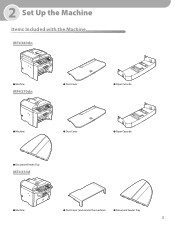
2 Set Up the Machine
Items Included with the Machine
MF4380dn
● Machine
MF4370dn
● Dust Cover
● Paper Cassette
● Machine
● Dust Cover
● Document Feeder Tray
MF4350d
● Paper Cassette
● Machine
● Dust Cover (enclosed in the machine)
● Document Feeder Tray
imageCLASS MF4380dn/MF4370dn/MF4350d Starter Guide - Page 6
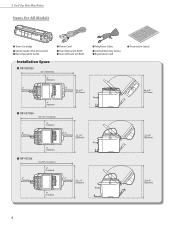
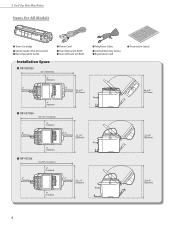
2 Set Up the Machine
Items for All Models
● Toner Cartridge ● Starter Guide (This Document) ● Basic Operation Guide
Installation Space
● MF4380dn
● Power Cord
● User Manual CD-ROM ● User Software CD-ROM
● Telephone Cable
● Limited Warranty Notice ● Registration Card
● Destination Labels
● MF4370dn
● MF4350d
imageCLASS MF4380dn/MF4370dn/MF4350d Starter Guide - Page 10
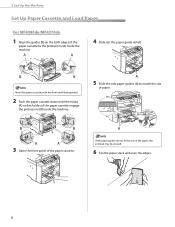
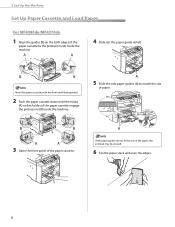
2 Set Up the Machine
Set Up Paper Cassette and Load Paper
For MF4380dn/MF4370dn
1 Align the guides (B) on both edges of the
paper cassette to the protrusions (A) inside the machine.
5 Slide the side paper guides (A) to match the size
...
imageCLASS MF4380dn/MF4370dn/MF4350d Starter Guide - Page 22
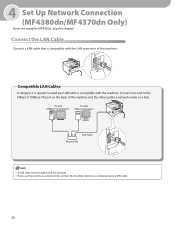
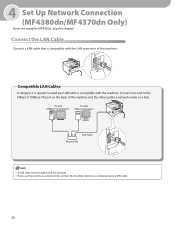
4 Set Up Network Connection (MF4380dn/MF4370dn Only) If you use the machine as a local printer, connect the machine directly to the 10Base-T/100Base-TX port on the back of this chapter. Compatible LAN Cables
A category 5 or greater twisted pair LAN cable is compatible with the machine. - A LAN cable is compatible with the LAN connector of the...
imageCLASS MF4380dn/MF4370dn/MF4350d Starter Guide - Page 26


... on a network.
- bit operating systems.
24
Color Network ScanGear is not supported on all of the XPS format to a printer driver.
5 Set Up Computers and Software
System Requirement
Microsoft Windows 2000 CPU: Intel Pentium 133 MHz or faster Memory: 128 MB...enables computer to use the machine as a scanner.
Color Network ScanGear is available only for MF4380dn/
MF4370dn.
-
imageCLASS MF4380dn/MF4370dn/MF4350d Starter Guide - Page 28
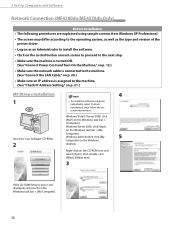
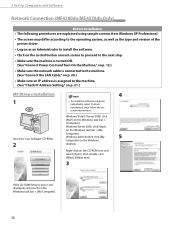
...], then follow the onscreen instructions. 5 Set Up Computers and Software
Network Connection (MF4380dn/MF4370dn Only)
Before Installation • The following procedures are explained using sample screens from Windows ...may differ according to the operating system, as well as the type and version of the printer driver.
• Log on as an Administrator to install the software.
• Click on...
imageCLASS MF4380dn/MF4370dn/MF4350d Basic Operation Guide - Page 8


...Program - Programme au Canada 10-21 Transporting the Machine 10-23 For MF4380dn/MF4370dn 10-23 For MF4350d 10-26
11 Troubleshooting 11-1
Clearing Jams 11-2 ...BROADCAST 12-3 COMMON SETTINGS 12-3 COPY SETTINGS 12-4 FAX SETTINGS 12-5 ADDRESS BOOK SET 12-6 PRINTER SETTINGS 12-6 TIMER SETTINGS 12-7 ADJUST./CLEANING 12-8 REPORT SETTINGS 12-8 SYSTEM SETTINGS 12-9
13 Appendix 13-1
Specifications...
imageCLASS MF4380dn/MF4370dn/MF4350d Basic Operation Guide - Page 9


Available Features
The procedures described in the manuals may not be functional. imageCLASS MF4350d
-
-
imageCLASS MF4370dn
-
The table below shows the available features on the imageCLASS MF4370dn.
Before using the machine, please read the following instructions for choosing a Canon product. viii Preface
Preface
Preface
Thank you for your safety. Depending on the ...
imageCLASS MF4380dn/MF4370dn/MF4350d Basic Operation Guide - Page 20
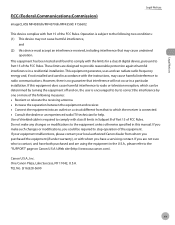
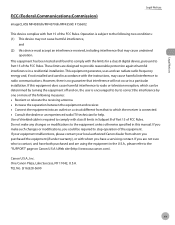
... the "SUPPORT" page on Canon U.S.A.'s Web site (http://www.usa.canon.com).
TEL No. (516)328-5600
xix Legal Notices
FCC (Federal Communications Commission)
imageCLASS MF4380dn/MF4370dn/MF4350d: F156602
Legal Notices
This device complies with the limits for help. Operation is encouraged to try to correct the interference by one or more...
imageCLASS MF4380dn/MF4370dn/MF4350d Basic Operation Guide - Page 22


...changes are not sure who to the user.
On the rear panel of this equipment (imageCLASS MF4380dn/MF4370dn/MF4350d) causes harm to the telephone network, the telephone company may be provided to a... of the Equipment This equipment complies with whom you have both purchased and are using a compatible modular jack that has the format US: AAAEQ##TXXXX. Excessive RENs on Canon U.S.A.'s Web ...
imageCLASS MF4380dn/MF4370dn/MF4350d Basic Operation Guide - Page 38
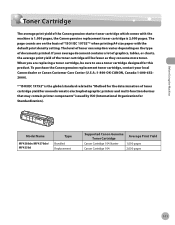
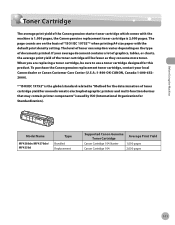
... the determination of toner cartridge yield for monochromatic electrophotographic printers and multi-function devices that may contain printer components" issued by ISO (International Organization for this product... which comes with the default print density setting. Model Name
MF4380dn/MF4370dn/ MF4350d
Type
Bundled Replacement
Supported Canon Genuine Average Print Yield Toner Cartridge
Canon...
imageCLASS MF4380dn/MF4370dn/MF4350d Basic Operation Guide - Page 47
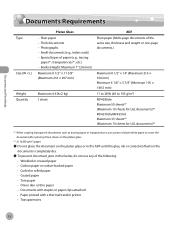
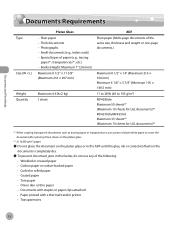
...(40 to 105 g/m2) MF4380dn Maximum 50 sheets*2 (Maximum 10 sheets for LGL documents)*2 MF4370dn/MF4350d Maximum 35 sheets*2 (Maximum 10 sheets for LGL documents)*2
*1 When copying transparent documents ...with staples or paper clips attached • Paper printed with a thermal transfer printer • Transparencies
2-2 Small documents (e.g., index cards) - Thick documents - Documents and Print...
imageCLASS MF4380dn/MF4370dn/MF4350d Basic Operation Guide - Page 56
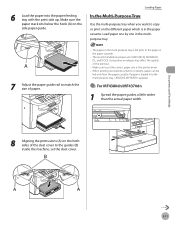
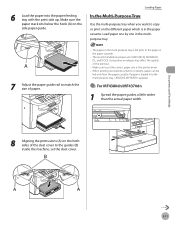
..., paper can be
fed only from the paper cassette. Load paper one by one in the printer driver. - If paper is fed prior to the paper in the paper cassette. Make sure to...11 Documents and Print Media
6 Load the paper into the multi-purpose tray, appears.
˔ For MF4380dn/MF4370dn
1 Spread the paper guides a little wider than the actual paper width.
8 Aligning the protrusions (A) on the...
imageCLASS MF4380dn/MF4370dn/MF4350d Basic Operation Guide - Page 149


..., utilizing the features and characteristics of Windows that the printer driver is recommended to the machine over a network, see "Network Connection ((MF4380dn/MF4370dn Only)" in the Starter Guide, or "Network Connection (MF4380dn/MF4370dn Only)" in the TCP/IP environment. When using the Canon XPS Printer Driver, make the setting from your computer.
- For installing...
imageCLASS MF4380dn/MF4370dn/MF4350d Basic Operation Guide - Page 225


... of the front cover) - Steps you have the following information ready when you , visit http://www.canon.ca/ or 1-800-652-2666 - Product name (imageCLASS MF4380dn/imageCLASS MF4370dn/imageCLASS MF4350d) - On-line support is also available 24 hours a day at 1-800-OK-CANON Monday through Friday (excluding holidays) for products still
under warranty 1-800...
Similar Questions
How To Setup Canon Imageclass Printer Mf4370dn With Mac Osx
(Posted by knjoer 9 years ago)
How I Can Fix Canon Imageclass Mf4370dn System Error E225
(Posted by nonabse 9 years ago)
How To Factory Reset Canon Imageclass Mf4370dn
(Posted by angsteye 10 years ago)
What Does It Mean When Your Printer Imageclass D420 Is In Bios Mode
(Posted by BASAtige 10 years ago)

