Canon imageCLASS MF4350d Support Question
Find answers below for this question about Canon imageCLASS MF4350d.Need a Canon imageCLASS MF4350d manual? We have 6 online manuals for this item!
Question posted by asdf0Soul on August 9th, 2014
Does Mf4350d Need Replace Drum Kit
The person who posted this question about this Canon product did not include a detailed explanation. Please use the "Request More Information" button to the right if more details would help you to answer this question.
Current Answers
There are currently no answers that have been posted for this question.
Be the first to post an answer! Remember that you can earn up to 1,100 points for every answer you submit. The better the quality of your answer, the better chance it has to be accepted.
Be the first to post an answer! Remember that you can earn up to 1,100 points for every answer you submit. The better the quality of your answer, the better chance it has to be accepted.
Related Canon imageCLASS MF4350d Manual Pages
imageCLASS D460/D440/D420 Basic Operation Guide - Page 33
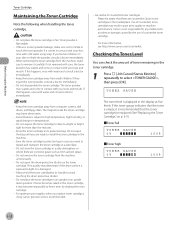
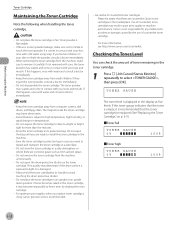
...caused by the use of counterfeit toner cartridges Please be aware that the toner cartridge be replaced. (See "Replacing the Toner Cartridge," on p. 8-9.)
■ Toner full
TONER GAUGE 0%
100%
■...toner cartridges in contact with water and consult a doctor immediately.
- If you need to avoid touching the drum protective shutter.
- If not removed with care, the toner powder may scatter ...
imageCLASS D460/D440/D420 Basic Operation Guide - Page 43


...; Torn paper • Damp paper • Very thin paper • Paper which has been printed on using a thermal transfer printer (Do not copy on a flat surface until ready for laser printers. Canon recommends you need to change the paper size settings. (See "Setting Paper Size and Type," on p. 2-14.)
˔ To prevent paper...
imageCLASS D460/D440/D420 Basic Operation Guide - Page 118
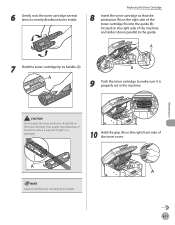
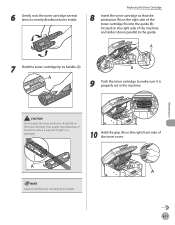
.... 8-11
Replacing the Toner Cartridge
8 Insert the toner cartridge so that the protrusion (A) on the right side of the toner cartridge fits into the guide (B) located on the right side of the toner cover.
Do not open the drum protective shutter ... to light or is properly set in the machine. Print quality may deteriorate if the drum surface is exposed to evenly distribute toner inside.
imageCLASS D460/D440/D420 Basic Operation Guide - Page 121
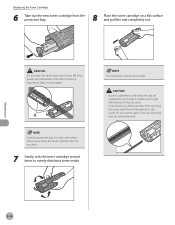
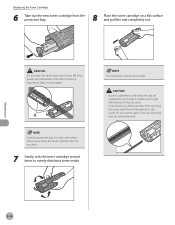
.... Save the protective bag.
Maintenance
Do not open the drum protective shutter (A). You may need it later when you do not get dirty from touching ...Replacing the Toner Cartridge
6 Take out the new toner cartridge from the protective bag.
8 Place the toner cartridge on the removed seal, be set permanently.
8-14 If your hands or clothes do , the toner may deteriorate if the drum...
imageCLASS D460/D440/D420 Basic Operation Guide - Page 122
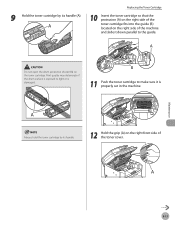
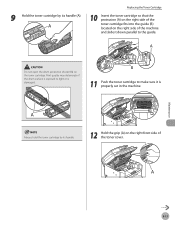
Replacing the Toner Cartridge
10
Insert the toner cartridge so that the protrusion (A) on the right side of the toner cartridge ...down parallel to make sure it is damaged.
11 Push the toner cartridge to the guide.
Do not open the drum protective shutter (A) on the toner cartridge.
9 Hold the toner cartridge by its handle (A). Maintenance
8-15 Print quality may deteriorate if ...
imageCLASS D460/D440/D420 Basic Operation Guide - Page 175


... Monitor key 1-9
L
Location xi
M
Main power switch 1-3 Maintenance x
Redistributing Toner 8-10 Replacing the Toner Cartridge 8-12 When a Message Appears 8-9 Menu key 1-9 Multi-purpose tray 1-3... mode 1-16 Slide guides 1-3 Slide guides for multi-purpose tray 1-3 Specifications
Copier 11-3 General 11-2 Printer 11-3 Scanner (scanning via network) 11-3 Scanner (scanning via USB) 11-3 Start key 1-9 Stop/...
imageCLASS D480 Basic Operation Guide - Page 37
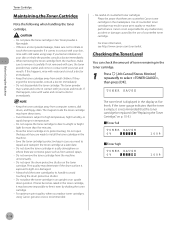
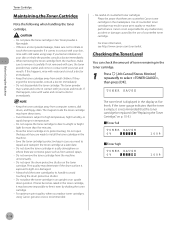
If you need to repack and...When removing the toner cartridge from the machine, make sure not to avoid touching the drum protective shutter.
- Do not place the toner cartridge in its handle to inhale ...Always hold the toner cartridge by the use of counterfeit toner cartridges Please be replaced. (See "Replacing the Toner Cartridge," on the toner cartridge. Do not place the toner ...
imageCLASS D480 Basic Operation Guide - Page 179
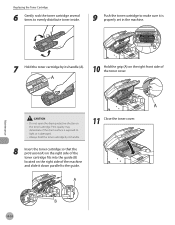
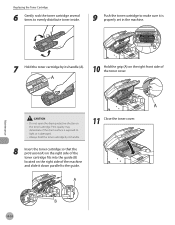
...Maintenance
10-10 Do not open the drum protective shutter on the right front side of the machine and slide it down parallel to make sure it is damaged.
- Replacing the Toner Cartridge
6 Gently rock the...guide (B) located on the right side of the toner cover.
- Print quality may deteriorate if the drum surface is exposed to light or is properly set in the machine.
7 Hold the toner cartridge ...
imageCLASS D480 Basic Operation Guide - Page 181
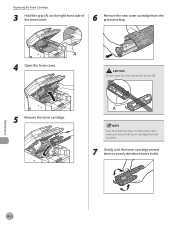
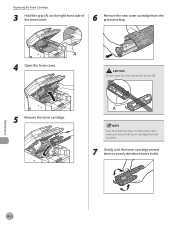
...
10-12 Save the protective bag. Replacing the Toner Cartridge
3 Hold the grip (A) on the right front side of the toner cover.
6 Remove the new toner cartridge from the machine.
7 Gently rock the toner cartridge several times to evenly distribute toner inside.
Do not open the drum protective shutter (A).
5 Remove the toner...
imageCLASS D480 Basic Operation Guide - Page 182
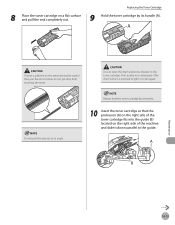
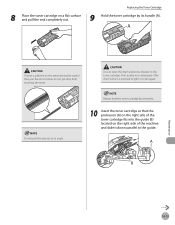
...do not get dirty from touching the toner.
Do not open the drum protective shutter on a flat surface and pull the seal completely out.
Print quality may deteriorate if the drum surface is exposed to light or is adhered on the removed seal...
10-13 If toner is damaged.
Do not pull the seal out at an angle. Replacing the Toner Cartridge
9 Hold the toner cartridge by its handle (A).
imageCLASS MF4380dn/MF4370dn/MF4350d Starter Guide - Page 2


...Machine...5 Install Toner Cartridge...5 Set Up Paper Cassette and Load Paper...8 For MF4380dn/MF4370dn...8 For MF4350d...10 Connect Power Cord and Turn On the Machine 12
3 Make Fax Settings...13 Connect Telephone... Set Date and Time...16 Select the Receive Mode that Suits Your Needs 17 About the Receive Modes...17 If You Need to Use Pulse Dialing...19
4 Set Up Network Connection (MF4380dn/MF4370dn...
imageCLASS MF4380dn/MF4370dn/MF4350d Basic Operation Guide - Page 8


... Machine 10-23 For MF4380dn/MF4370dn 10-23 For MF4350d 10-26
11 Troubleshooting 11-1
Clearing Jams 11-2 ... 12-4 FAX SETTINGS 12-5 ADDRESS BOOK SET 12-6 PRINTER SETTINGS 12-6 TIMER SETTINGS 12-7 ADJUST./CLEANING 12-8 REPORT SETTINGS 12-8... 10-5 Scanning Area 10-6 Replacing the Toner Cartridge 10-9 When a Message Appears 10-9 Redistributing Toner 10-10 Replacing the Toner Cartridge with a New...
imageCLASS MF4380dn/MF4370dn/MF4350d Basic Operation Guide - Page 30
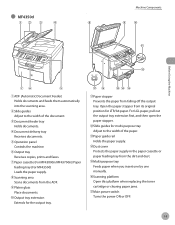
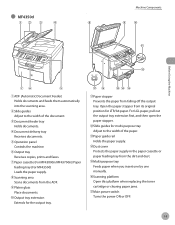
...Output tray Receives copies, prints and faxes.
ᶉPaper cassette (For MF4380dn/MF4370dn)/Paper feeding tray (For MF4350d) Loads the paper supply.
ᶊScanning area Scans documents from the ADF.
ᶋPlaten glass Place documents...one manually.
ᶒScanning platform Open this platform when replacing the toner cartridge or clearing paper jams.
ᶓMain power switch Turns the power ON or OFF....
imageCLASS MF4380dn/MF4370dn/MF4350d Basic Operation Guide - Page 37


...following display whenever using fax functions:
12/31/2008 WED 15:50
FaxOnly
STANDARD
NETWORK SCANNING
For MF4350d, press .
[SCAN] to select or
. If the machine remains idle for one minute,...).
ᶃDate & Time ᶄImage quality ᶅReceive mode
1-10 Depending on your needs, you can change the standby display which appears when the main power switch is turned ON, the...
imageCLASS MF4380dn/MF4370dn/MF4350d Basic Operation Guide - Page 38
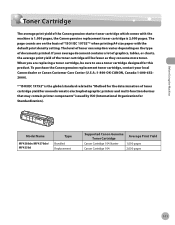
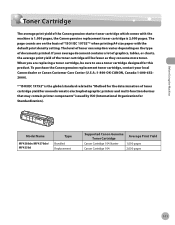
... of toner cartridge yield for monochromatic electrophotographic printers and multi-function devices that may contain printer components" issued by ISO (International Organization ...Standardization). The page counts are replacing a toner cartridge, be fewer as they consume more toner.
Model Name
MF4380dn/MF4370dn/ MF4350d
Type
Bundled Replacement
Supported Canon Genuine Average Print ...
imageCLASS MF4380dn/MF4370dn/MF4350d Basic Operation Guide - Page 39
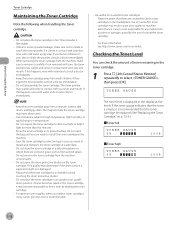
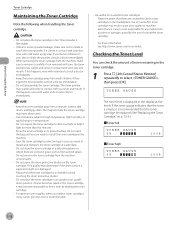
... Be careful of counterfeit toner cartridge may deteriorate if the drum surface is exposed to select , then press [OK]. ....
- Use of counterfeit toner cartridges Please be replaced. (See "Replacing the Toner Cartridge," on the toner cartridge. Checking...an upside down position. For optimum print quality, when you need to remove it comes in temperature.
- Toner powder is...
imageCLASS MF4380dn/MF4370dn/MF4350d Basic Operation Guide - Page 174
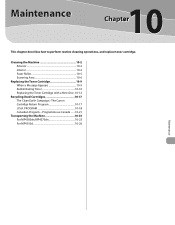
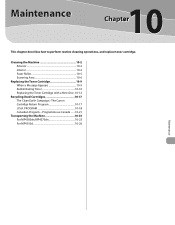
...-18 Canadian Program - Programme au Canada .......10-21
Transporting the Machine 10-23 For MF4380dn/MF4370dn 10-23 For MF4350d 10-26
Maintenance
Maintenance
10
This chapter describes how to perform routine cleaning operations, and replace toner cartridge. Cleaning the Machine 10-2 Exterior 10-2 Interior 10-2 Fuser Roller 10-5 Scanning Area 10...
imageCLASS MF4380dn/MF4370dn/MF4350d Basic Operation Guide - Page 184
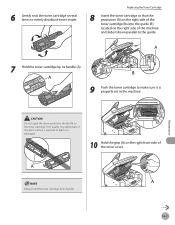
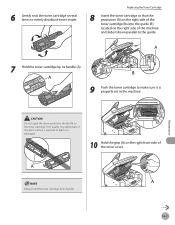
Replacing the Toner Cartridge
8 Insert the toner cartridge so that the protrusion (A) on the right side of the toner cartridge fits into the guide (B) located on the right side of the toner cover.
Do not open the drum...the toner cartridge by its handle.
10-11 Print quality may deteriorate if the drum surface is exposed to evenly distribute toner inside.
6 Gently rock the toner ...
imageCLASS MF4380dn/MF4370dn/MF4350d Basic Operation Guide - Page 187
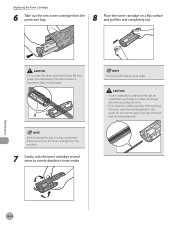
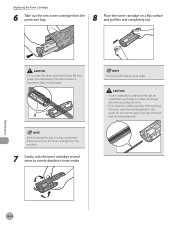
... damaged. Do not use hot water. Do not open the drum protective shutter (A).
If your hands or clothes do not get dirty from the protective bag.
8 Place the toner cartridge on the removed seal, be set permanently. Save the protective bag.
Replacing the Toner Cartridge
6 Take out the new toner cartridge from...
imageCLASS MF4380dn/MF4370dn/MF4350d Basic Operation Guide - Page 188
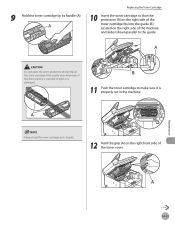
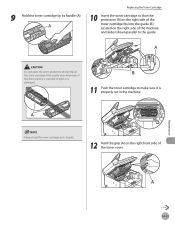
...15 Print quality may deteriorate if the drum surface is exposed to light or is damaged.
11 Push the toner cartridge to make sure it down parallel to the guide.
Replacing the Toner Cartridge
10
Insert the toner...Hold the grip (A) on the toner cartridge.
Do not open the drum protective shutter (A) on the right front side of the machine and slide it is properly set in the machine...
Similar Questions
How Do I Reset My Canon Imageclass Mf4350d Printer So I Can Use The Old Ink
cartridge
cartridge
(Posted by swraghu 10 years ago)
Canon Imageclass Mf4350d Fuser Change
Need to change a Canon imageCLASS MF4350d fuser.
Need to change a Canon imageCLASS MF4350d fuser.
(Posted by Anonymous-122416 10 years ago)
I Need Drive For My Printer Pixma Mg4220, I Lost The Printer Disk
Got a new computer from dell . I need to install this printer to it. Its running with windows
Got a new computer from dell . I need to install this printer to it. Its running with windows
(Posted by soopysoup 10 years ago)
I Have Lost My Disc And Need To Reinstall My Printer.
(Posted by PernellEvans 11 years ago)

