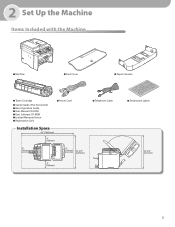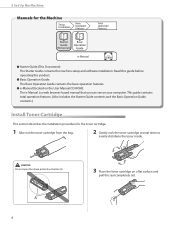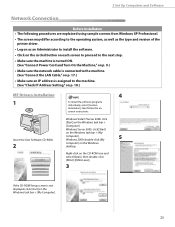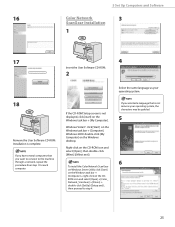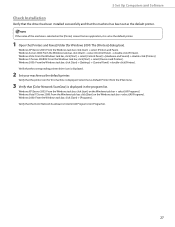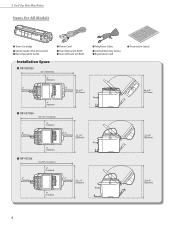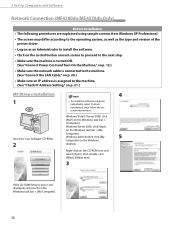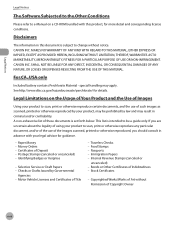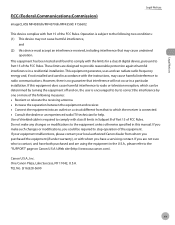Canon imageCLASS MF4350d Support Question
Find answers below for this question about Canon imageCLASS MF4350d.Need a Canon imageCLASS MF4350d manual? We have 6 online manuals for this item!
Question posted by Anonymous-117979 on August 10th, 2013
Canon Imageclass Mf4380dn Cd Rom
i am missing the cd rom to set up the imageclass mf4380dn model; is there somewhere i might be able to download it?
Current Answers
Answer #1: Posted by SoCalWoman on August 11th, 2013 1:09 AM
You you can download the driver for your device. The following link takes you to Canon's support website for your device.
Just click on the eManual (User's Manual) option to begin your download.
Hope this helps
Much appreciation to those who acknowledge our members for their contribution toward finding a solution.
~It always seems impossible until it is done~
Nelson Mandela
Related Canon imageCLASS MF4350d Manual Pages
Similar Questions
Why My Canon Imageclass Printer Mf4380dn Is Not Scanning
(Posted by fluffDa 10 years ago)
How Do I Reset My Canon Imageclass Mf4350d Printer So I Can Use The Old Ink
cartridge
cartridge
(Posted by swraghu 10 years ago)
How To Reset Printer Canon Imageclass Mf4350d
(Posted by tsetsealenav 10 years ago)
Have Connected Printer But Cannot Use Cd Rom To Connect To Computer
CD Rom will not fit in Dell Inspiron laptop computer what can I do?
CD Rom will not fit in Dell Inspiron laptop computer what can I do?
(Posted by jking1957 10 years ago)
Lost Cd-rom Set Up
I lost cd-rom set up for canon mg5220. What can I found a new cd rom set up? Please help me. Thank y...
I lost cd-rom set up for canon mg5220. What can I found a new cd rom set up? Please help me. Thank y...
(Posted by sinhangel43 11 years ago)