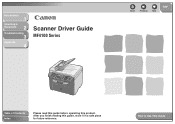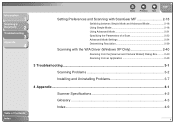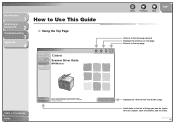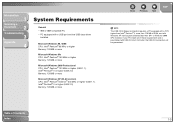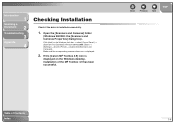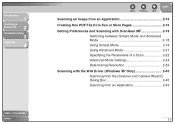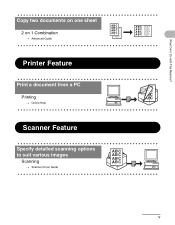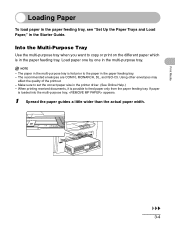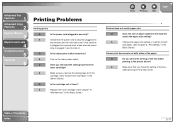Canon imageCLASS MF4150 Support Question
Find answers below for this question about Canon imageCLASS MF4150.Need a Canon imageCLASS MF4150 manual? We have 4 online manuals for this item!
Question posted by sweetycharu08 on June 29th, 2012
Driver
The person who posted this question about this Canon product did not include a detailed explanation. Please use the "Request More Information" button to the right if more details would help you to answer this question.
Current Answers
Answer #1: Posted by bargeboard on June 29th, 2012 12:11 PM
You can find the drivers and software to install at the Canon support site here:
http://www.usa.canon.com/cusa/support/office/imageclass_copiers/imageclass_mf4150/imageclass_mf4150#DriversAndSoftware
Choose your operating system from the drop down menus and then click "show all" to see the available downloads.
http://www.usa.canon.com/cusa/support/office/imageclass_copiers/imageclass_mf4150/imageclass_mf4150#DriversAndSoftware
Choose your operating system from the drop down menus and then click "show all" to see the available downloads.
Related Canon imageCLASS MF4150 Manual Pages
Similar Questions
Imageclass Mf4150 Printer When I Copy Have To Turn Of The Machine And Turn On
for each time
for each time
(Posted by abpari 9 years ago)
Canon Imageclass Mf4150 Multifunction Printer Does It Do Double Sided Printing
2/2
2/2
(Posted by signgmakaro 9 years ago)
How To Scan And Email A Document With Canon Printer Imageclass D420
(Posted by wscol 10 years ago)
What Does It Mean When Your Printer Imageclass D420 Is In Bios Mode
(Posted by BASAtige 10 years ago)
Cannon Imageclass Mf4150
can this be hooked up wireless and what is required. thanks
can this be hooked up wireless and what is required. thanks
(Posted by jholdaway 12 years ago)