Canon imageCLASS D880 Support Question
Find answers below for this question about Canon imageCLASS D880.Need a Canon imageCLASS D880 manual? We have 3 online manuals for this item!
Question posted by Anonymous-52408 on February 28th, 2012
Copier And Fax Printing Blank
The person who posted this question about this Canon product did not include a detailed explanation. Please use the "Request More Information" button to the right if more details would help you to answer this question.
Current Answers
There are currently no answers that have been posted for this question.
Be the first to post an answer! Remember that you can earn up to 1,100 points for every answer you submit. The better the quality of your answer, the better chance it has to be accepted.
Be the first to post an answer! Remember that you can earn up to 1,100 points for every answer you submit. The better the quality of your answer, the better chance it has to be accepted.
Related Canon imageCLASS D880 Manual Pages
imageCLASS D880 Fax Guide - Page 1


... rights reserved. Trademarks
Canon is a registered trademark and UHQ (Ultra High Quality) is required. No part of a print job Troubleshooting CAPT issues
Fax Guide Only for the imageCLASS D880 model
Printer Guide
• Guides with CAPT (Canon Advanced Printing Technology) .. This documentation has been designed so that you can easily use your machine to suit your...
imageCLASS D880 Fax Guide - Page 9
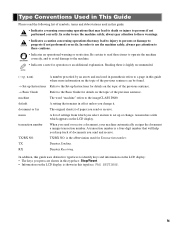
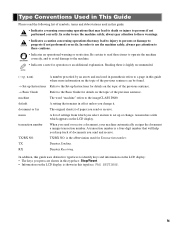
...operations that may lead to injury to persons or damage to read the following list of the previous sentence.
document or fax
The original sheet(s) of settings from which appears on the topic of symbols, terms and abbreviations used for operation or an...attention to
these items to operate the machine correctly, and to avoid damage to the imageCLASS D880.
ix
TX/RX NO.
imageCLASS D880 Fax Guide - Page 55


... machine is a multitasking device, it is cleared, the machine automatically prints the stored fax in memory. For an explanation of pages that the machine's memory can store...fax to cancel receiving.
• If you are deleted from memory.
• If the memory becomes full, you will be able to receive the remaining pages. CANCEL DURING TX/RX?
< YES
NO >
2 Press 4 (-) to imageCLASS D880...
imageCLASS D880 Fax Guide - Page 75


... OFF ON
RING COUNT
5.MAN/AUTO SWITCH
OFF
ON
6.REMOTE RX ON REMOTE RX ID
OFF PRINTER SETTINGS
1.RX REDUCTION ON 1.RX REDUCTION
2.SELECT REDUCE DIR
OFF
Description
Selects a ring pattern when the machine receives faxes. (→ p. 5-5)
The normal ring type of time in the manual receive mode. Patterns other than those...
imageCLASS D800 Series Set-Up Instructions - Page 1


...the platen unit to any other documentation. To get your machine ready for purchasing Canon imageCLASS D800 Series.
Check that you for use, please follow the instructions in this document before...-Up Instructions Basic Guide Fax Guide* Registration Card** Limited Warranty Notice
• CD-ROM
Output tray
Destination labels*
Remove the shipping materials.
* imageCLASS D880 Model ** U.S.A.
imageCLASS D800 Series Set-Up Instructions - Page 3
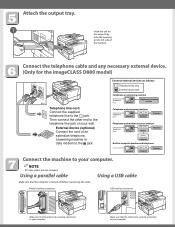
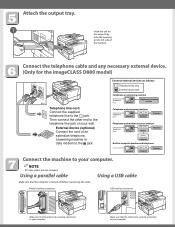
....
Make sure that the other end is turned off before connecting the cable.
NOTE
● Printer cables are not included. Using a parallel cable
Using a USB cable
Make sure that the other...the telephone cable and any necessary external device. (Only for the imageCLASS D880 model)
Telephone line cord Connect the supplied telephone line to your computer. Computer
Telephone
Connect the machine ...
imageCLASS D800 Series Set-Up Instructions - Page 4
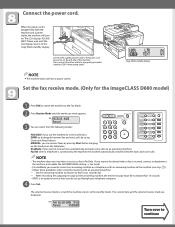
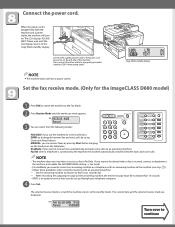
...fax receive mode. (Only for the imageCLASS D880 model)
1 Press FAX to switch the machine to the standby mode. MANUAL: you can select from the following modes:
FAX ONLY: if you use the machine to distinguish between faxes...NOTE
● The machine does not have a power switch. ex:
3 You can receive faxes by using the machine with an answering machine to the machine (see step ). • ...
imageCLASS D800 Series Set-Up Instructions - Page 8


...imageCLASS are asked to ensure product support. Click OK.
16 If you opted to configure the printer driver and print from here...
1 Once you are trademarks of their respective owners.
Where to go from your computer. Part no. For installation instructions under Windows 2000/NT 4.0 → Printer... faxes and receiving faxes are registered trademarks or trademarks of Canon Inc.
imageCLASS D800 Series Printer Guide - Page 5


... 2-15 Network Users 2-28 Connecting to the imageCLASS D800 Series
Already on Your Network 2-28 Printer Sharing 2-31 Connecting the imageCLASS D800 Series
as a Network Printer 2-32 Canon iC D800 Group 2-42 Printing with CAPT 2-43
Chapter 3: Printer Properties Windows 95/98/Me Printer Properties 3-2 Windows NT 4.0/2000/XP/Server 2003 Printer Properties and Default Document Properties 3-16...
imageCLASS D800 Series Printer Guide - Page 6
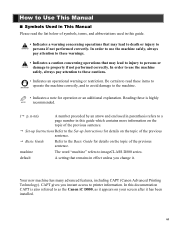
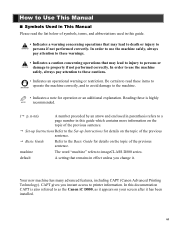
...machine
The word "machine" refers to printer information. default
A setting that remains in effect unless you instant access to imageCLASS D800 series. vi
IMPORTANT
• ...NOTE recommended.
( p. Your new machine has many advanced features, including CAPT (Canon Advanced Printing Technology). In order to use the machine
safely, always pay attention to these items to ...
imageCLASS D800 Series Printer Guide - Page 13


...installed on your computer, be sure to start using the imageCLASS D800 series machine as a Network Printer" on p. 2-28. IMPORTANT
Installing the Printer Driver (Canon Advanced Printing Technology (CAPT))
2-2 Canon Advanced Printing Technology provides more printing control and bidirectional communication between the printer and a computer running a Windows application.
If there are using...
imageCLASS D800 Series Printer Guide - Page 39


...Me clients to the Printers (in two different ways. Installing the Printer Driver (Canon Advanced Printing Technology (CAPT))
2 Double-click the printer icon, or drag the printer icon to use network... the drivers for the imageCLASS D800 series automatically.
2
1 Open Explorer and browse the network until you can install it in Windows XP/Server 2003, Printers and Faxes) folder.
3 Follow ...
imageCLASS D800 Series Printer Guide - Page 42
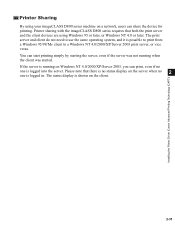
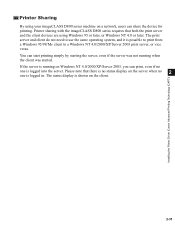
... it is logged in. Please note that both the print server and the client devices are using your imageCLASS D800 series machine on a network, users can print, even if no 2
one is shown on the client.
2-31 Installing the Printer Driver (Canon Advanced Printing Technology (CAPT))
Printer Sharing
By using Windows 95 or later, or Windows...
imageCLASS D800 Series Printer Guide - Page 43
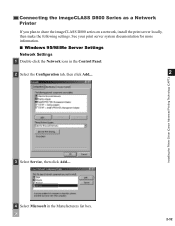
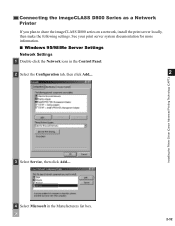
...Configuration tab, then click Add....
2
Installing the Printer Driver (Canon Advanced Printing Technology (CAPT))
3 Select Service, then click Add....
4 Select Microsoft in the Manufacturers list box.
2-32 Connecting the imageCLASS D800 Series as a Network Printer
If you plan to share the imageCLASS D800 series on a network, install the print server locally, then make the following settings.
imageCLASS D800 Series Printer Guide - Page 70
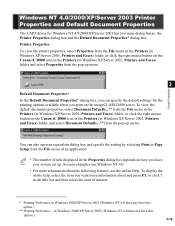
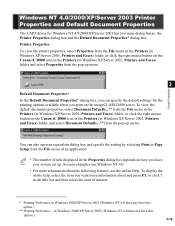
... help, select the item you have this option.) 3-16 Printer Properties
Windows NT 4.0/2000/XP/Server 2003 Printer Properties and Default Document Properties
The CAPT driver for the printing options available when you print on the imageCLASS D800 series. in Windows XP/Server 2003, Printers and Faxes) folder and select Properties from the pop-up menu.
3
Default...
imageCLASS D800 Series Printer Guide - Page 86


... "While Printing" is selected for the selected printer.
4-2 If the icon is not displayed in the taskbar, click Start and select Program Canon iC D800 Canon iC D800 Status Window, then the icon will be displayed in the Windows Taskbar, and select Exit all printers' Printer Status Windows.
4
Status Window icon
If multiple imageCLASS D800...
imageCLASS D800 Series Printer Guide - Page 88
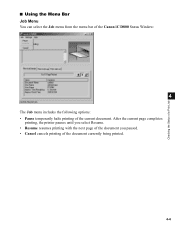
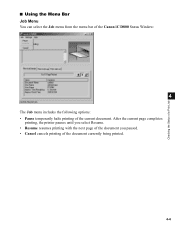
... bar of the Canon iC D800 Status Window:
4
The Job menu includes the following options: • Pause temporarily halts printing of the document currently being printed.
4-4 After the current page completes
printing, the printer pauses until you select Resume. • Resume resumes printing with the next page of the document you paused. • Cancel cancels...
imageCLASS D800 Series Printer Guide - Page 101


... the CDROM menu.
CAPT Problems
Problem
Cause
Solution
CAPT is not working properly
The CAPT (Canon iC D800) driver is not selected as the default printer driver for the imageCLASS D800 series.
If the print fails, CAPT is not installed correctly.
Specify the CAPT (Canon iC D800) driver as the Canon iC D800...
imageCLASS D800 Series Printer Guide - Page 110


... ready. G-2
Glossary Contrast The degree of difference between the lightest and darkest areas of a multi-page document in Windows. The imageCLASS D800 series prints at a resolution of Windows programs you are using its printer driver. A bidirectional communication mode that is automatically used during operation. Control Panels The set of 600 dpi. A unit of...
imageCLASS D800 Series Printer Guide - Page 114
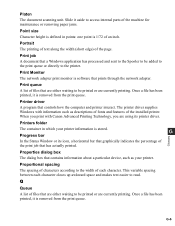
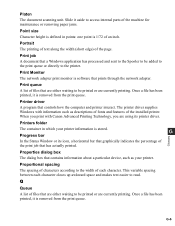
... of files that has actually printed.
Print Monitor
The network adapter print monitor is stored.
The printer driver supplies Windows with Canon Advanced Printing Technology, you print with information such as your printer information is software that controls how the computer and printer interact. Printer driver
A program that prints through the network adapter. Platen...
Similar Questions
My I960 Prints Blank Pages
I replaced the ink cartridges in my Canon i960 printer but now the pages print blank.
I replaced the ink cartridges in my Canon i960 printer but now the pages print blank.
(Posted by dorbru 9 years ago)
How To Turn Off Activity Report On Canon Imageclass D880 Fax
(Posted by acami 9 years ago)
How To Fax Pages On Platen Glass Canon Imageclass D880
(Posted by aeonchevy 9 years ago)
My Printer Has Ink But Prints
Blank Pages. What Is The Problem?
My canon MX882 prints blank pages. I just installed ink. How do I correct this problem.
My canon MX882 prints blank pages. I just installed ink. How do I correct this problem.
(Posted by lsrandall 11 years ago)

