Canon imageCLASS D760 Support Question
Find answers below for this question about Canon imageCLASS D760.Need a Canon imageCLASS D760 manual? We have 4 online manuals for this item!
Question posted by mprovel on August 2nd, 2011
Drivers Will Not Load On Windows 7
The person who posted this question about this Canon product did not include a detailed explanation. Please use the "Request More Information" button to the right if more details would help you to answer this question.
Current Answers
There are currently no answers that have been posted for this question.
Be the first to post an answer! Remember that you can earn up to 1,100 points for every answer you submit. The better the quality of your answer, the better chance it has to be accepted.
Be the first to post an answer! Remember that you can earn up to 1,100 points for every answer you submit. The better the quality of your answer, the better chance it has to be accepted.
Related Canon imageCLASS D760 Manual Pages
iC D760-D780 spec - Page 1


... parallel and USB interfaces.
For adding network printing capability in one easily replaceable cartridge. The Canon imageCLASS D780 and imageCLASS D760 digital copier/printer, are intended for businesses that need in copying and printing. Digital technology, through a 500sheet front-loading paper cassette and a 100-sheet multi-purpose tray, which contains the drum, development unit and...
iC D760-D780 spec - Page 2


...Printer Driver For Windows®
Windows®XP: Pentium®233MHz/64 MB RAM Windows®2000: Pentium® 233MHz/48 MB RAM Windows®NT 4.0: Pentium®150MHz/32 MB RAM Windows...Technology) 2MB
Ordering Information
MFP
imageCLASS D780
MFP
imageCLASS D760
Cartridge
Canon L50
8979A001 8979A012 6812A001
imageCLASS® D780/D760
Personal Digital Copier | Printer | Fax (D780)
FAX ...
imageCLASS D780 Fax Guide - Page 2


...to suit your particular needs. Setting up the machine Setting up paper Installing Printer Driver
Set-up Instructions
Document and paper handling Making copies Maintenance Troubleshooting feed and... of a print job Troubleshooting CAPT issues
Fax Guide Only for the imageCLASS D780 model
Printer Guide
• Documentation is a trademark of Canon, Inc.
Copyright
Copyright ©...
imageCLASS D780 Fax Guide - Page 10
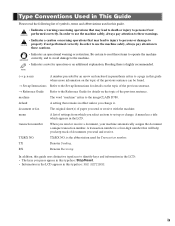
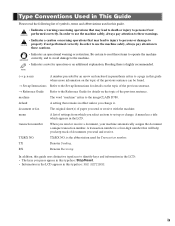
... of the previous sentence.
n-nn)
A number preceded by an arrow and enclosed in parenthesis refers to a page in this guide uses distinctive typefaces to the imageCLASS D780.
A menu has a title which you select an item to set up Instructions for details on the topic of the previous sentence.
→ Reference Guide...
imageCLASS D780 Fax Guide - Page 62


... the pages are printed, they are performing other tasks. For an explanation of the message(s) and details on the other party sends the fax by imageCLASS D780, with ITU-T No.1 Chart,
standard mode. Contact the other party and ask them to resend the remainder of the fax.
* Based on the condition...
imageCLASS D780/D760/D761 Reference Guide - Page 2


Trademarks
Canon is a registered trademark and UHQ™ is the imageCLASS D780 model.
All rights reserved. i As an ENERGY STAR® Partner, Canon U.S.A., Inc. Setting up the machine Setting up paper Installing Printer Driver
Set-up Instructions
Document and paper handling Making copies Maintenance Troubleshooting feed and copy issues
Reference Guide
Sending and receiving...
imageCLASS D780/D760/D761 Reference Guide - Page 5
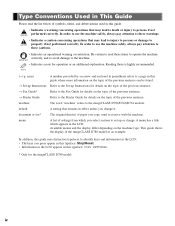
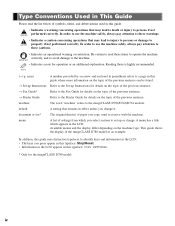
...to the Printer Guide for details on the topic of the previous sentence.
→ Printer Guide
Refer to CAUTION property if not performed correctly. IMPORTANT
• Indicates a note for the imageCLASS D780 ...to operate the machine correctly, and to avoid damage to read the list below of the imageCLASS D780 model as an example. Be certain to the machine. Reading these warnings.
•...
imageCLASS D780/D760/D761 Reference Guide - Page 6
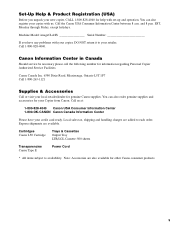
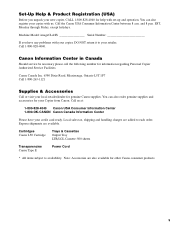
... 1-800-828-4040. and 8 p.m. Canon Information Center in Canada
Should service be necessary please call the following number for other Canon consumer products. Machine Model: imageCLASS Serial Number
If you unpack your new copier, CALL 1-800-828-4040 for help with us at:
1-800-828-4040 Canon USA Consumer Information Center...
imageCLASS D780/D760/D761 Reference Guide - Page 13


I imageCLASS D780
Fax Monitor
Memory Reference
Report
+
Delayed Transmission
Space
Book Sending
Delete
Clear
LCD
Displays messages and prompts during copying or when the copy job ...
imageCLASS D780/D760/D761 Reference Guide - Page 14


The standby display in Copy Mode is as follows:
I imageCLASS D760/D761
Additional Functions
Collate
2 on 1
Set
Enlarge/Reduce
Paper Select
Exposure
Image Quality
Energy Saver Alarm
Stop/ Reset
Start
1
Introduction
Standby Display
The standby display ...
imageCLASS D780/D760/D761 Reference Guide - Page 15
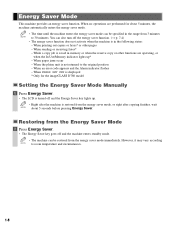
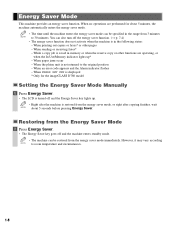
... SET KEY is displayed * Only for about 5 seconds before pressing Energy Saver. When printing out copies or faxes* or other functions are performed for the imageCLASS D780 model
Setting the Energy Saver Mode Manually
1 Press Energy Saver.
• The LCD is restored from the energy saver mode, or right after copying...
imageCLASS D780/D760/D761 Reference Guide - Page 30


...; For the imageCLASS D760/D761 models, NOTE this operation is not required.
100% LTR
Ex:
TEXT
01
2 Prepare the document and place it on the
platen glass or load it is loaded, the machine
... 4-11)
• After the machine finishes copying, the setting will remain. Load paper in the cassette or load
paper in the cassette or multi-purpose tray runs
out during copying.
To prevent...
imageCLASS D780/D760/D761 Reference Guide - Page 32


...
Additional Functions.
• If you intend to make a copy and print with a
thermal transfer printer on one minute before making
copies.
• When making copies on LTR-size paper
4
NOTE after...the Paper Feeding Location (Cassette or Multi-purpose Tray)
When making copies on paper which cannot be loaded in the cassette, such as it
is dirty, you can use the multi-purpose tray.
•...
imageCLASS D780/D760/D761 Reference Guide - Page 34


I Enlarging/Reducing using custom copy ratios (only for the imageCLASS D780/D760 models)
1 Press Enlarge/Reduce twice. PRESET RATIO Ex: - 78% LGL...copies when using preset copy ratio is set to select the copy ratio. Making Copies
I Enlarging/Reducing using custom copy ratios (D780/D760).
• When the MAX. To increase
the copy ratio, press e (+).
PRESET RATIO
Ex: -
100%
+
2 Use...
imageCLASS D780/D760/D761 Reference Guide - Page 45
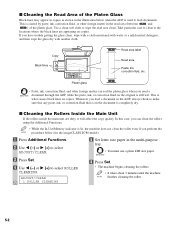
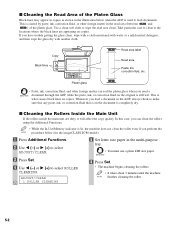
... is on the original is
what causes black lines on copies.
In this case, you can soil the platen glass when you load a document in the illustration below (for the imageCLASS D780 model).
1 Press Additional Functions.
2 Use 4 (-) or e (+) to select ADJUST/CLEAN.
3 Press Set.
4 Use 4 (-) or e (+) to clean at the
locations where...
imageCLASS D780/D760/D761 Reference Guide - Page 61
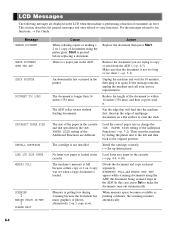
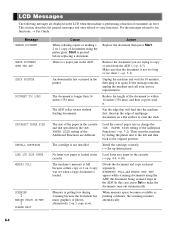
...
↔↔
Message CHANGE DOCUMENT
CHECK DOCUMENT OPEN THE ADF CHECK PRINTER
DOCUMENT TOO LONG
INCORRECT PAPER SIZE
INSTALL CARTRIDGE LOAD LTR SIZE PAPER MEMORY FULL
SCANNING MAKING SPACE IN MEM PLEASE WAIT
...in the ADF.
Install the cartridge correctly. (→ Set-up Instructions)
Load letter size paper in the printer.
Then reset the machine by sliding the platen unit to the left and...
imageCLASS D780/D760/D761 Reference Guide - Page 68
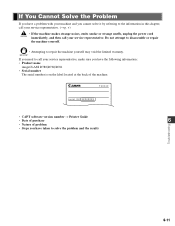
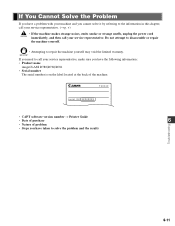
...you have a problem with your machine and you have the following information: • Product name
imageCLASS D780/D760/D761 • Serial number
The serial number is on the label located at the back of ...the machine.
• CAPT software version number → Printer Guide
• Date of purchase
6
...
imageCLASS D700 Series Set-up Instructions - Page 6
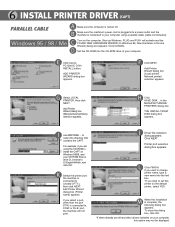
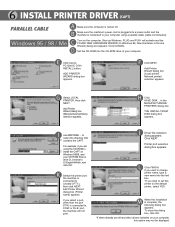
... click NEXT. Add Printer Wizard dialog box (Printer name) appears. J Driver file selection dialog appears. If you select a port, other printer drivers installed on your computer. D Set the CD-ROM into the CD-ROM drive of your computer, this printer as the default printer, select YES.
in the MANUFACTURERS/ PRINTERS dialog box.
Start up Windows.
THE INSTALL FROM DISK...
imageCLASS D700 Series Set-up Instructions - Page 7
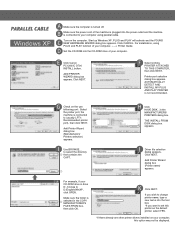
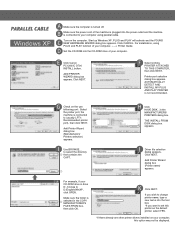
... option may not be displayed. Start up Windows XP. AUTOMATICALLY DETECT AND INSTALL MY PLUG AND PLAY PRINTER is 2 selected in the MANUFACTURERS/ PRINTERS dialog box.
J Driver file selection dialog appears. For example, if your computer, this printer as the default printer, select YES.
*If there already are other printer drivers installed on the computer.
Click NEXT. Make...
imageCLASS D700 Series Set-up Instructions - Page 8
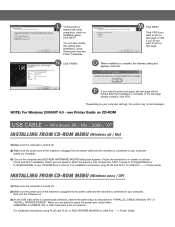
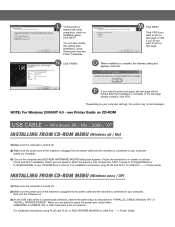
... this setting after the installation is complete.
NOTE: For Windows 2000/NT 4.0 -
see Printer Guide on your computer,
then turn the computer on. 3) As the USB class driver is automatically detected, perform the same steps as described for "PARALLEL CABLE (Windows XP)" of
"INSTALL PRINTER DRIVER". Follow the instructions on screen to your computer settings, this...
Similar Questions
Can't Print From Windows 7 64 Bit To Canon Imageclass D760
(Posted by jstolop 9 years ago)
Problem Canon Mx350 Printer Driver Will Not Load Windows 8
(Posted by mawbw 9 years ago)
How To Get A Canon Imageclass D760 To Work On Image 7
(Posted by vladPhilli 9 years ago)
How To Install Imageclass D340 Driver For Windows 8
(Posted by rayjbcs25 10 years ago)

