Canon imageCLASS D480 Support Question
Find answers below for this question about Canon imageCLASS D480.Need a Canon imageCLASS D480 manual? We have 6 online manuals for this item!
Question posted by ybell on September 23rd, 2013
Turn Off Broadcast On Cannon D480 Fax Machine
How do you turn off Broadcasting on Canon D480 fax
Current Answers
There are currently no answers that have been posted for this question.
Be the first to post an answer! Remember that you can earn up to 1,100 points for every answer you submit. The better the quality of your answer, the better chance it has to be accepted.
Be the first to post an answer! Remember that you can earn up to 1,100 points for every answer you submit. The better the quality of your answer, the better chance it has to be accepted.
Related Canon imageCLASS D480 Manual Pages
imageCLASS D480 Starter Guide - Page 3


....
: available -: not available
COPY
PRINT
SCAN
FAX
imageCLASS D480
Remote UI (Network Board)
Duplex ADF
After you set up the machine, you can use the functions described in the illustration bellow. Overview of each function, refer to set up the machine and install the software. For the details of Machine Functions
This manual describes how to...
imageCLASS D480 Starter Guide - Page 14
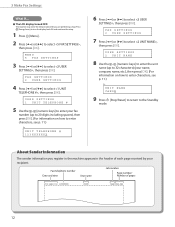
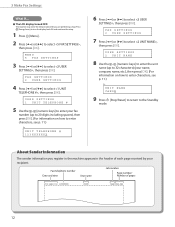
... [OK]. USER SETTINGS 1 UNIT TELEPHONE #
5 Use the - [numeric keys] to enter your fax
number (up to 32 characters) (your recipient.
12
3 Make Fax Settings
● The LCD display turned OFF:
The machine may enter the Sleep mode while you register in the machine appears in the header of each page received by your name, company...
imageCLASS D480 Starter Guide - Page 17
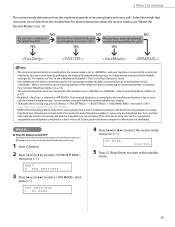
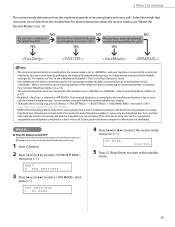
... select ,
then press [OK]. You can answer voice calls while the external telephone is fax or voice call , the external telephone rings. For details, see "About the Receive Modes," on availability.
● The LCD display turned OFF:
The machine may enter the Sleep mode while you know if the call is ringing.
- Contact...
imageCLASS D480 Starter Guide - Page 20
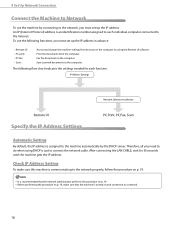
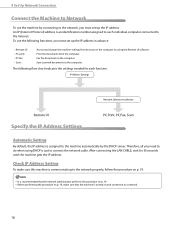
...make sure that the network administrator performs the procedure on p. 19.
-
Fax the document on p. 19, make sure this machine is assigned to the network properly, follow the procedure on p. 19....
By default, the IP address is communicating to the machine automatically by the DHCP server. It is recommended that the machine is turned on the computer by connecting to the network, you ...
imageCLASS D480 Starter Guide - Page 23


... use the machine as a scanner on a network. ScanGear MF is not supported on Windows Server 2003 and Windows Server 2008.
The FAX Driver would then converts this software to match the output data, thus realizing a significant increase in Windows Vista from any Windows application software, selects the Canon fax driver as the printer, and specifies...
imageCLASS D460/D440/D420 Basic Operation Guide - Page 83


.... For installing the driver to send a print job directly from the machine as follows:
[Menu] → → → To enable the setting, turn OFF the main power switch and then turn ON. How to greatly reduce the overall printing time. The available printer drivers may vary, depending on the Canon home page (http://www.usa...
imageCLASS D480 Basic Operation Guide - Page 22
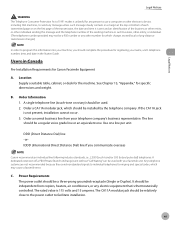
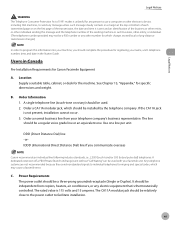
... CA11A modular jack should be installed by the telephone company. See Chapter 13, "Appendix," for Canon Facsimile Equipment
A. DDD (Direct Distance Dial) line -orIDDD (International Direct Distance Dial) line if...makes it unlawful for any person to use a computer or other electronic device, including FAX machines, to send any message unless such message clearly contains in a margin at the top...
imageCLASS D480 Basic Operation Guide - Page 108
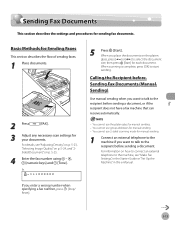
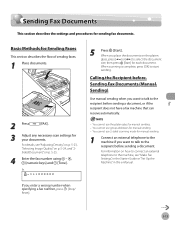
... cannot use 2-sided scanning mode for each document. For details, see "Make Fax Settings," in the Starter Guide or "Set Up the Machine," in the e-Manual.
5-13
Calling the Recipient before sending a document, or if the recipient does not have a fax machine that can receive automatically.
- You cannot use the platen glass for manual...
imageCLASS D480 Basic Operation Guide - Page 109
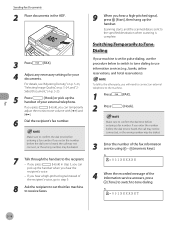
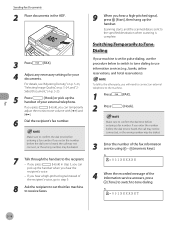
... "2Sided Document," on p. 5-25.
5 Press
[Hook] or pick up the handset when you enter the number before the dial tone is set their fax machine to the machine.
1 Press
[FAX].
2 Press
[Hook]. Switching Temporarily to Tone Dialing
If your external telephone.
If you hear the
recipient's voice.
- Make sure to use the procedure below...
imageCLASS D480 Basic Operation Guide - Page 123
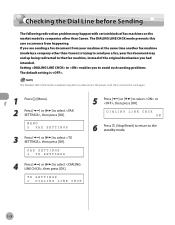
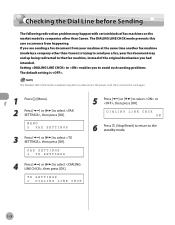
...fax machine, instead of fax machines on the market made by companies other than Canon. The DIALING LINE CHCK mode prevents this rare occurrence from your machine at the same time another fax machine (made by a company other than Canon) is trying to send you a fax, your fax...2 Press [ ] or [ ] to select , then press [OK].
Fax
5-28 MENU 5 FAX SETTINGS
3 Press [ ] or [ ] to select , then press [...
imageCLASS D480 Basic Operation Guide - Page 145


... select with the installer in Windows Vista from the machine as follows:
[Menu] → → → To enable the setting, turn OFF the main power switch and then turn ON. The workload can update your printer driver software and acquire information about Canon products on the machine and the version of the XPS format to the...
imageCLASS D480 Basic Operation Guide - Page 204


Or, when printing a report or list, this message appears if the paper size is not appropriate for or . - This error message appears with one of the paper specified in for printing a report or list even if paper is loaded. No paper is loaded in the paper cassette
or multipurpose tray when copying or printing. - Message LOAD CORRECT PAPER LOAD PAPER
LOST IMAGE MEMORY FULL
NOT AVAILABLE ...
imageCLASS D480 Basic Operation Guide - Page 206
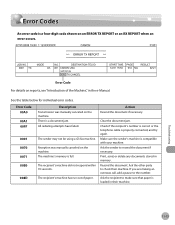
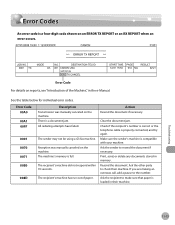
...was manually canceled on reports, see "Introduction of paper.
Ask the recipient to check their machine.
11-13 See the table below for individual error codes. Error Code 00A0 00A1 00FF
...occurs. Clear the document jam.
Resend the document. The sender may not be using a G3 fax machine. Print, send, or delete any documents stored in memory. If you are making an overseas call...
imageCLASS MF4380dn/MF4370dn/MF4350d Starter Guide - Page 26


... on Windows Server 2003 and Windows Server 2008.
XPS Driver The Canon XPS Printer Driver enables you to print documents in speed through optimization. Color Network ScanGear is not supported on the recipient fax machine(s).
A user selects [Print] from applications that conforms to standard fax protocols, to be delegated to greatly reduce the overall printing...
imageCLASS MF4380dn/MF4370dn/MF4350d Basic Operation Guide - Page 23
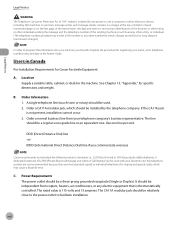
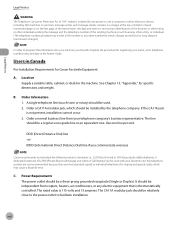
...Canon Facsimile Equipment
A. Legal Notices
Legal Notices
The Telephone Consumer Protection Act of 1991 makes it unlawful for any person to use a computer or other electronic device, including FAX machines... transmission charges.)
In order to program this information into your machine, you communicate overseas
Canon recommends an individual line following industry standards, i.e., 2,500 (touch...
imageCLASS MF4380dn/MF4370dn/MF4350d Basic Operation Guide - Page 112
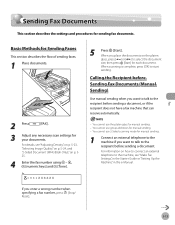
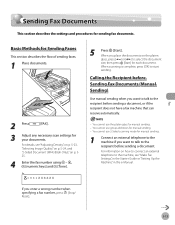
... documents on the platen
glass, press [ ] or [ ] to the recipient before sending a document, or if the recipient does not have a fax machine that can receive automatically.
- For information on p. 525.
4 Enter the fax number using - , [numeric keys] and [Tone]. You cannot use 2-Sided scanning mode for each document.
You cannot use the platen...
imageCLASS MF4380dn/MF4370dn/MF4350d Basic Operation Guide - Page 113
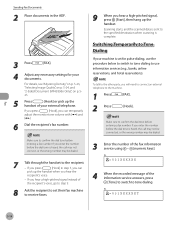
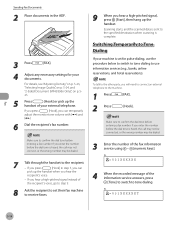
... use information services (e.g., banks, airline reservations, and hotel reservations). Ex. =031XXXXXX
4 When the recorded message of the fax information service using - [numeric keys].
Make sure to the specified destination when scanning is set their fax machine to the recipient.
- If you hear a high-pitched signal, press [Start], then hang up the
handset of...
imageCLASS MF4380dn/MF4370dn/MF4350d Basic Operation Guide - Page 127
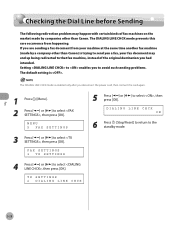
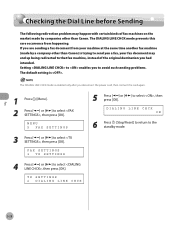
...DIALING LINE CHCK mode is . The DIALING LINE CHCK mode prevents this rare occurrence from your fax document may happen with certain kinds of the original destination you had intended. DIALING LINE CHCK ON... to that fax machine, instead of fax machines on the market made by companies other than Canon) is trying to send you a fax, your machine at the same time another fax machine (made by...
imageCLASS MF4380dn/MF4370dn/MF4350d Basic Operation Guide - Page 149


..., depending on the Canon home page (http://www.usa.canon.com). When using the Canon XPS Printer Driver, it is updated every few months.
˔ XPS
The Canon XPS Printer Driver enables you are using the Canon XPS Printer Driver, make the setting from the machine as follows:
[Menu] ˠ ˠ ˠ To enable the setting, turn OFF the main...
imageCLASS MF4380dn/MF4370dn/MF4350d Basic Operation Guide - Page 222
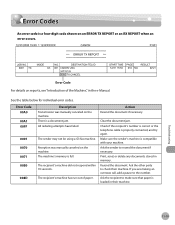
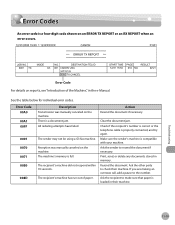
... you are making an overseas call, add a pause to resend the document if necessary.
The sender may not be using a G3 fax machine.
The recipient's machine has run out of the Machine," in the e-Manual.
Check if the recipient's number is correct or the telephone cable is full. Ask the sender to the number...
Similar Questions
How To Install My Canon Imageclass D480 Printer To My Computer Without A Cd
(Posted by spictheh 9 years ago)
How Do I Install Imageclass D480 Without The Starter Cd
(Posted by cramak092 10 years ago)
How To Connect A Cannon Mx410 Fax Machine To A Network
(Posted by sodgoce 10 years ago)
How Do I Change The Date And Time On Cannon Mx432 Fax Machine
Fax machine change date and time that way when i send fax and recieve fax it shows the correct time....
Fax machine change date and time that way when i send fax and recieve fax it shows the correct time....
(Posted by usmcband34 11 years ago)
Canon Imageclass D480 Scanner
I can not scan a multi-pagedocument into one pdf. It make one pdf for each page. Do I need an update...
I can not scan a multi-pagedocument into one pdf. It make one pdf for each page. Do I need an update...
(Posted by tvenuti 12 years ago)

