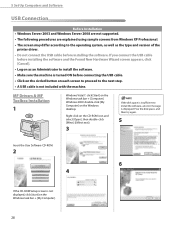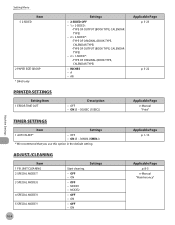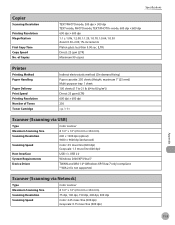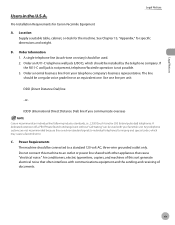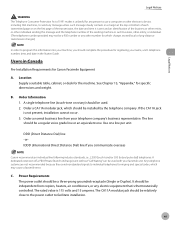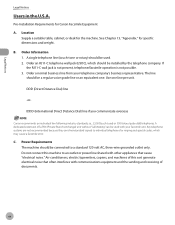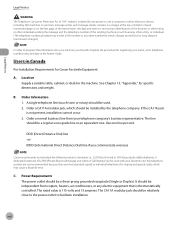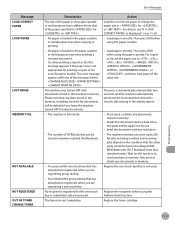Canon imageCLASS D420 Support Question
Find answers below for this question about Canon imageCLASS D420.Need a Canon imageCLASS D420 manual? We have 6 online manuals for this item!
Question posted by anandcharm on October 2nd, 2012
My Copier Is Saying System Error E225. Why Is That
The person who posted this question about this Canon product did not include a detailed explanation. Please use the "Request More Information" button to the right if more details would help you to answer this question.
Current Answers
Related Canon imageCLASS D420 Manual Pages
Similar Questions
Why Does My Pc Keep Getting An Error For Canon Imageclass D420 Driver
installation
installation
(Posted by liplijc 9 years ago)
How To Fix Canon System Error E225 On A Imageclass D480
(Posted by pjlmctc 10 years ago)
What Is System Error E225 On My Canon D420 Printer
(Posted by dnwherzdal 10 years ago)
Why Is My Head Print Aligning Keeps On Saying Error When I'm Setting It Up?
I just bought the pixma mx892. i followed the instruction set-up that came with it. But on the step ...
I just bought the pixma mx892. i followed the instruction set-up that came with it. But on the step ...
(Posted by scheally13 11 years ago)