Canon imageCLASS D420 Support Question
Find answers below for this question about Canon imageCLASS D420.Need a Canon imageCLASS D420 manual? We have 6 online manuals for this item!
Question posted by pee2aravi on December 18th, 2013
How To Use The Scanner On Imageclass D420
The person who posted this question about this Canon product did not include a detailed explanation. Please use the "Request More Information" button to the right if more details would help you to answer this question.
Current Answers
There are currently no answers that have been posted for this question.
Be the first to post an answer! Remember that you can earn up to 1,100 points for every answer you submit. The better the quality of your answer, the better chance it has to be accepted.
Be the first to post an answer! Remember that you can earn up to 1,100 points for every answer you submit. The better the quality of your answer, the better chance it has to be accepted.
Related Canon imageCLASS D420 Manual Pages
imageCLASS D460/D440/D420 Basic Operation Guide - Page 6


...Program - Programme au Canada 8-21
Transporting the Machine 8-23 D460 8-23 For D440/D420 8-26
9 Troubleshooting 9-1
Clearing Jams 9-2 Document Jams 9-2 Paper Jams 9-5
... 4-10 Checking and Canceling Print Jobs......... 4-11
5 Scanning 5-1
Overview of Scanner Functions 5-2 Introduction to Using Scanner Functions 5-3
For Scanning Documents to a Computer Connected with USB Cable 5-3 For...
imageCLASS D460/D440/D420 Basic Operation Guide - Page 8


vii imageCLASS D440
-
-
imageCLASS D420
-
-
-
Preface
Preface
Preface
Thank you for your safety. Before using the machine, please read the following instructions for choosing a Canon product. Available Features
The table below shows the available features. : available
-: not available
COPY
PRINT
SCAN
imageCLASS D460
Remote UI (Network
Board)
Simplex ADF Duplex ADF
-
imageCLASS D460/D440/D420 Basic Operation Guide - Page 19


...No. (516)328-5600
xviii Legal Notices
Legal Notices
FCC (Federal Communications Commission)
imageCLASS D460/D440/D420: F156600
This device complies with whom you have both purchased and are designed to...any changes or modifications to Part 15 of FCC Rules.
This equipment generates, uses and can be required to provide reasonable protection against harmful interference in this equipment...
imageCLASS D460/D440/D420 Basic Operation Guide - Page 43


...; Coated paper • Torn paper • Damp paper • Very thin paper • Paper which has been printed on using a thermal transfer printer (Do not copy on a flat surface until ready for laser printers. Canon recommends you need to change the paper size settings. (See "Setting Paper Size and Type," on p. 2-14.)
˔...
imageCLASS D460/D440/D420 Basic Operation Guide - Page 83


... you select with the installer in the e-Manual.
● Printer Driver
Using the printer driver, the various data processing tasks conventionally executed within the printer are using the Canon XPS Printer Driver, make the setting from your computer.
- Printing
Introduction to Using Print Functions
Introduction to use Windows Vista Service Pack 1 for increasing the printing speed. You...
imageCLASS D460/D440/D420 Basic Operation Guide - Page 92
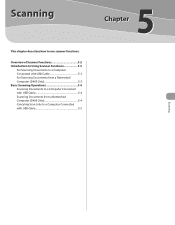
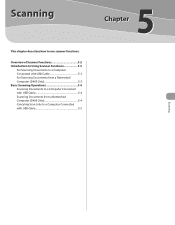
Scanning
This chapter describes how to a Computer Connected with USB Cable 5-5
5
Scanning
Overview of Scanner Functions 5-2 Introduction to Using Scanner Functions 5-3
For Scanning Documents to a Computer Connected with USB Cable 5-3 For Scanning Documents from a Networked Computer (D460 Only 5-3 Basic Scanning Operations 5-4 Scanning Documents to a Computer ...
imageCLASS D460/D440/D420 Basic Operation Guide - Page 94
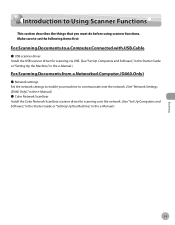
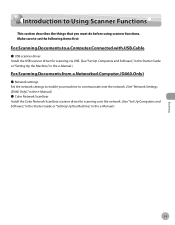
... Documents from a Networked Computer (D460 Only)
˔ Network settings Set the network settings to enable your machine to Using Scanner Functions
This section describes the things that you must do before using scanner functions. Scanning
Introduction to Using Scanner Functions
Introduction to communicate over the network. (See "Network Settings (D460 Only)," in the e-Manual.) ˔ Color...
imageCLASS D460/D440/D420 Basic Operation Guide - Page 157


... to frequently asked questions, visit http://www.canon.ca/ - Customer Support (U.S.A.)
If you , visit http://www.canon.ca/ or 1-800-652-2666 -
For step-by using one of problem - Product name (imageCLASS D460/imageCLASS D440/imageCLASS D420) -
imageCLASS D480 Basic Operation Guide - Page 7


... Documents 6-7 Printing Multiple Pages on One Sheet.......6-9
vi
2-Sided Printing 6-10 Checking and Canceling Print Jobs......... 6-11
7 Scanning 7-1
Overview of Scanner Functions 7-2 Introduction to Using Scanner Functions 7-3
For Scanning Documents to a Computer Connected with USB Cable...... 7-3 For Scanning Documents from a Networked Computer 7-3 Basic Scanning Operations 7-4 Scanning...
imageCLASS D480 Basic Operation Guide - Page 49
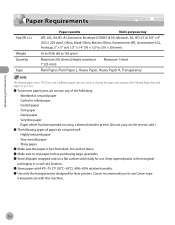
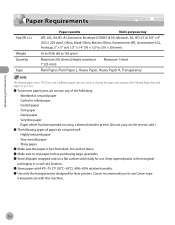
...; Store all paper wrapped and on a flat surface until ready for laser printers. If you use a different paper size, you to use any of the following: • Wrinkled or creased paper • Curled ...paper • Damp paper • Very thin paper • Paper which has been printed on using a thermal transfer printer (Do not copy on the reverse side.)
˔ The following types of paper do not ...
imageCLASS D480 Basic Operation Guide - Page 145


... match the output data, thus realizing a significant increase in the e-Manual.
● Printer Driver
Using the printer driver, the various data processing tasks conventionally executed within the printer are using the Canon XPS Printer Driver, make the setting from your printer driver software and acquire information about Canon products on the machine and the version of the...
imageCLASS D480 Basic Operation Guide - Page 154
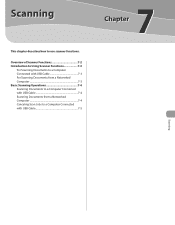
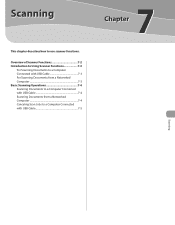
Overview of Scanner Functions 7-2 Introduction to Using Scanner Functions 7-3
For Scanning Documents to a Computer Connected with USB Cable 7-3 For Scanning Documents from a Networked Computer 7-3 Basic Scanning Operations ...
This chapter describes how to a Computer Connected with USB Cable 7-4 Scanning Documents from a Networked Computer 7-4 Canceling Scan Jobs to use scanner functions.
imageCLASS D480 Basic Operation Guide - Page 156
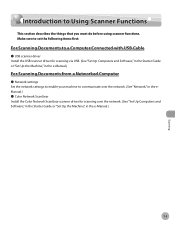
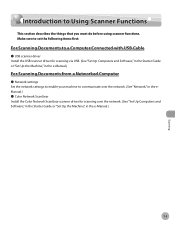
....)
For Scanning Documents from a Networked Computer
˔ Network settings Set the network settings to enable your machine to Using Scanner Functions
This section describes the things that you must do before using scanner functions. Introduction to Using Scanner Functions
Introduction to communicate over the network. (See "Set Up Computers and Software," in the Starter Guide or...
imageCLASS MF4380dn/MF4370dn/MF4350d Basic Operation Guide - Page 7
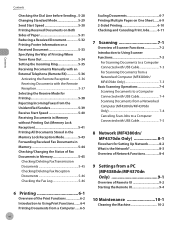
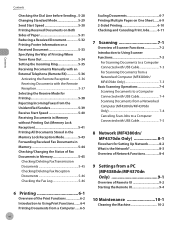
...
vi
Scaling Documents 6-7 Printing Multiple Pages on One Sheet ......6-9 2-Sided Printing 6-10 Checking and Canceling Print Jobs......... 6-11
7 Scanning 7-1
Overview of Scanner Functions 7-2 Introduction to Using Scanner Functions 7-3
For Scanning Documents to a Computer Connected with USB Cable 7-3 For Scanning Documents from a Networked Computer (MF4380dn/ MF4370dn Only 7-3 Basic...
imageCLASS MF4380dn/MF4370dn/MF4350d Basic Operation Guide - Page 51
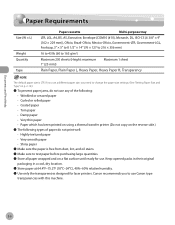
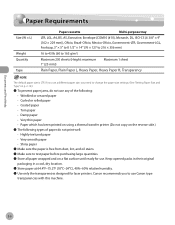
... • Damp paper • Very thin paper • Paper which has been printed on using a thermal transfer printer (Do not copy on the reverse side.)
˔ The following types of paper do not ... large quantities. ˔ Store all paper wrapped and on a flat surface until ready for laser printers. Canon recommends you need to change the paper size settings. (See "Setting Paper Size and Type...
imageCLASS MF4380dn/MF4370dn/MF4350d Basic Operation Guide - Page 149


...."
-
You can be delegated to match the output data, thus realizing a significant increase in the e-Manual.
˔ Printer Driver
Using the printer driver, the various data processing tasks conventionally executed within the printer are using the Canon XPS Printer Driver, make the setting from your computer.
- Driver software is updated every few months.
˔ XPS
The...
imageCLASS MF4380dn/MF4370dn/MF4350d Basic Operation Guide - Page 158
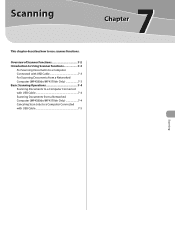
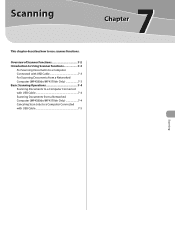
Overview of Scanner Functions 7-2 Introduction to Using Scanner Functions 7-3
For Scanning Documents to a Computer Connected with USB Cable 7-3 For Scanning Documents from a Networked Computer (MF4380dn/MF4370dn Only 7-3 ... how to a Computer Connected with USB Cable 7-4 Scanning Documents from a Networked Computer (MF4380dn/MF4370dn Only 7-4 Canceling Scan Jobs to use scanner functions.
imageCLASS MF4380dn/MF4370dn/MF4350d Basic Operation Guide - Page 160
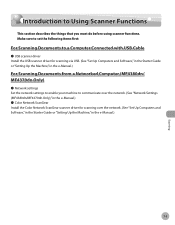
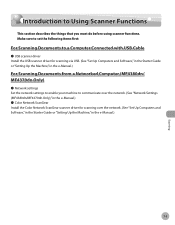
... Documents from a Networked Computer (MF4380dn/ MF4370dn Only)
˔ Network settings Set the network settings to enable your machine to Using Scanner Functions
This section describes the things that you must do before using scanner functions. Make sure to set the following items first:
For Scanning Documents to a Computer Connected with USB Cable
˔ USB...
imageCLASS D460/D440/D420 Starter Guide - Page 3


...table below . Duplex ADF
- -
After you can use the functions described in the text, e.g., "For D460." When there is any difference among D460, D440 and D420, it is the factory preset display for each function, ... software. Depending on a product basis.
: available -: not available
imageCLASS D460 imageCLASS D440 imageCLASS D420
COPY
PRINT
SCAN
Remote UI (Network Board)
- -
imageCLASS D460/D440/D420 Starter Guide - Page 15
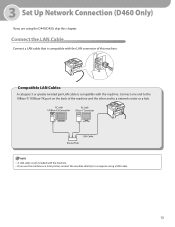
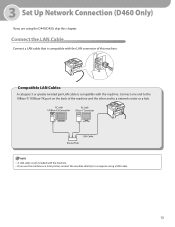
... greater twisted pair LAN cable is not included with the LAN connector of the machine and the other end to a computer using the D440/D420, skip this machine. 3 Set Up Network Connection (D460 Only)
If you use the machine as a local printer, connect the machine directly to a network router or a hub.
- If you are...
Similar Questions
How Do I Use Scanner For This Printer? I Need Manual For Printer
I can't download manual for this printer. I need instuction on programing this into my computer whic...
I can't download manual for this printer. I need instuction on programing this into my computer whic...
(Posted by Joyceann70 9 years ago)
How Do I Use Scanner On Canon 2120 All In One Printer?
I press the scanner button and nothing happens; how do I use Scanner to scan documents mainly docs t...
I press the scanner button and nothing happens; how do I use Scanner to scan documents mainly docs t...
(Posted by denay1992 10 years ago)

